Images for Confluence Home
Effortlessly upload and share images within Confluence by centralizing images and asset management.
Capable Images is a versatile tool designed to simplify the way teams manage and share visual assets in Confluence. It centralizes image storage, ensuring all team members can access the assets they need while maintaining flexibility in how images are shared—either globally across your Confluence instance or restricted to specific spaces.
By leveraging Capable Images, teams can improve workflows, enhance collaboration, and make their Confluence pages more engaging with high-quality visuals.
https://www.youtube.com/watch?v=X4cacN4W9SgKey Features of Capable Images
Global and Space-Level Sharing: Share images across your entire Confluence site or restrict them to a specific space based on the needs of your team.
Streamlined Upload Process: Drag and drop images directly into your library or upload them with a few clicks.
Customizable Metadata: Add names and descriptions to images for better organization and easy discovery.
Enhanced Collaboration: Enable marketing, design, or documentation teams to centralize and access visual assets without relying on external tools.
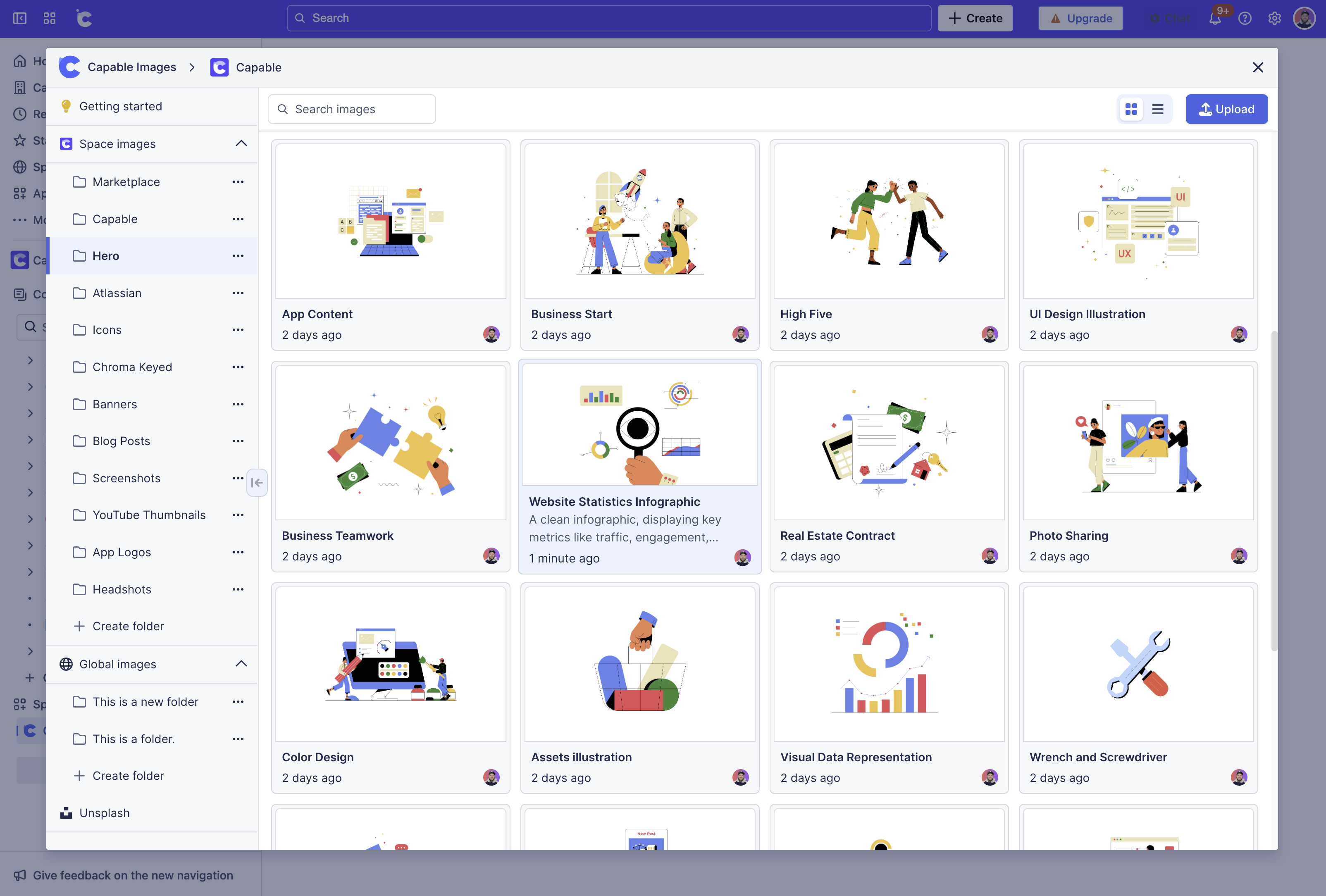
Common Use Cases
Marketing and Design Teams:
Share branded assets like logos, templates, and promotional materials to maintain consistency across projects.
Collaborate on campaigns by keeping visuals easily accessible.
Project Documentation:
Add screenshots, charts, and other visuals to document project progress and processes.
Store images in project-specific spaces for secure and organized access.
Knowledge Sharing:
Centralize infographics, process diagrams, and instructional images to make internal knowledge bases more effective.
Ensure employees always have access to the latest visual content.
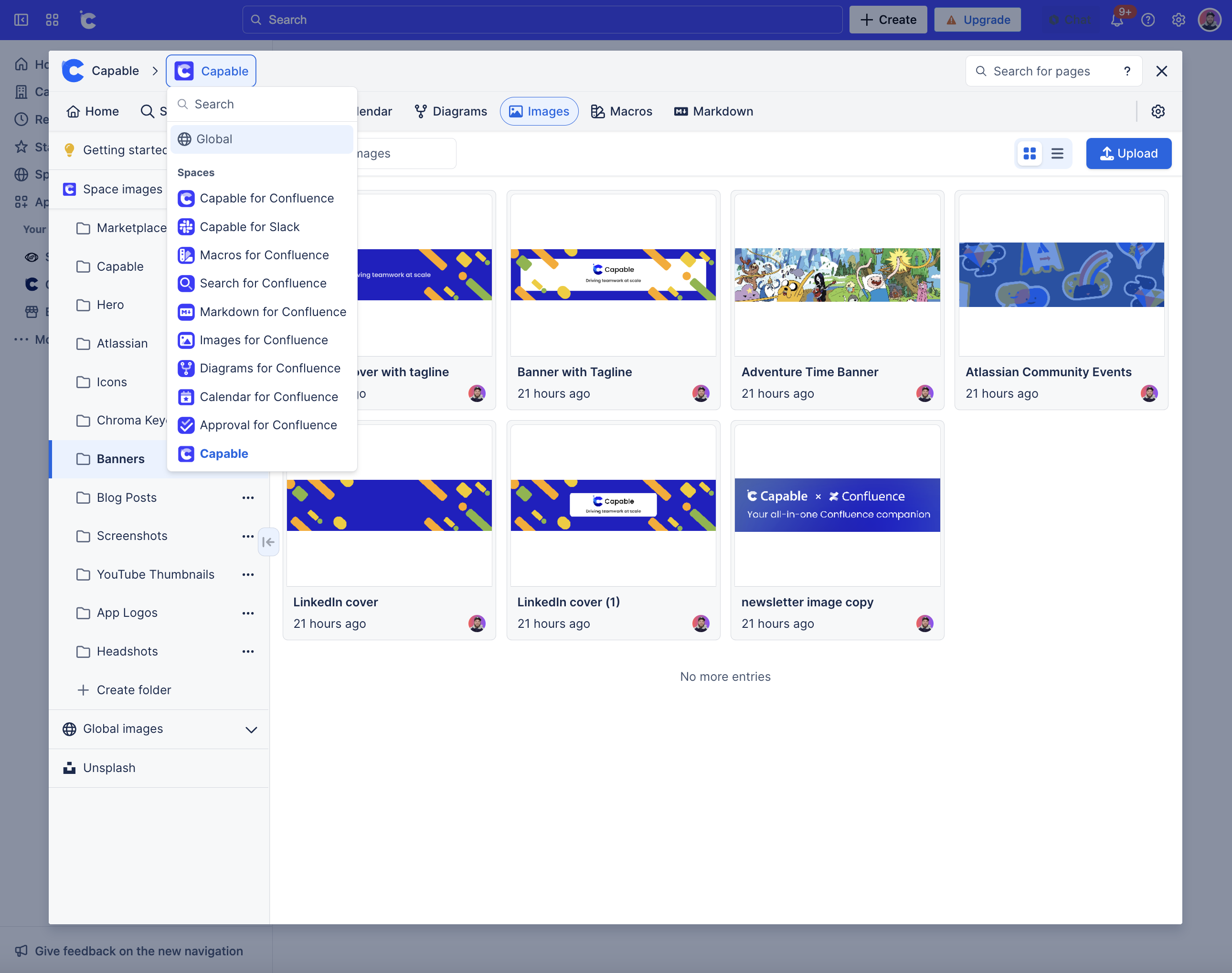
Insert images from Unsplash
Add images from a library of over 5 million images to your pages, with search and filtering.
Learn more about inserting images from Unsplash >
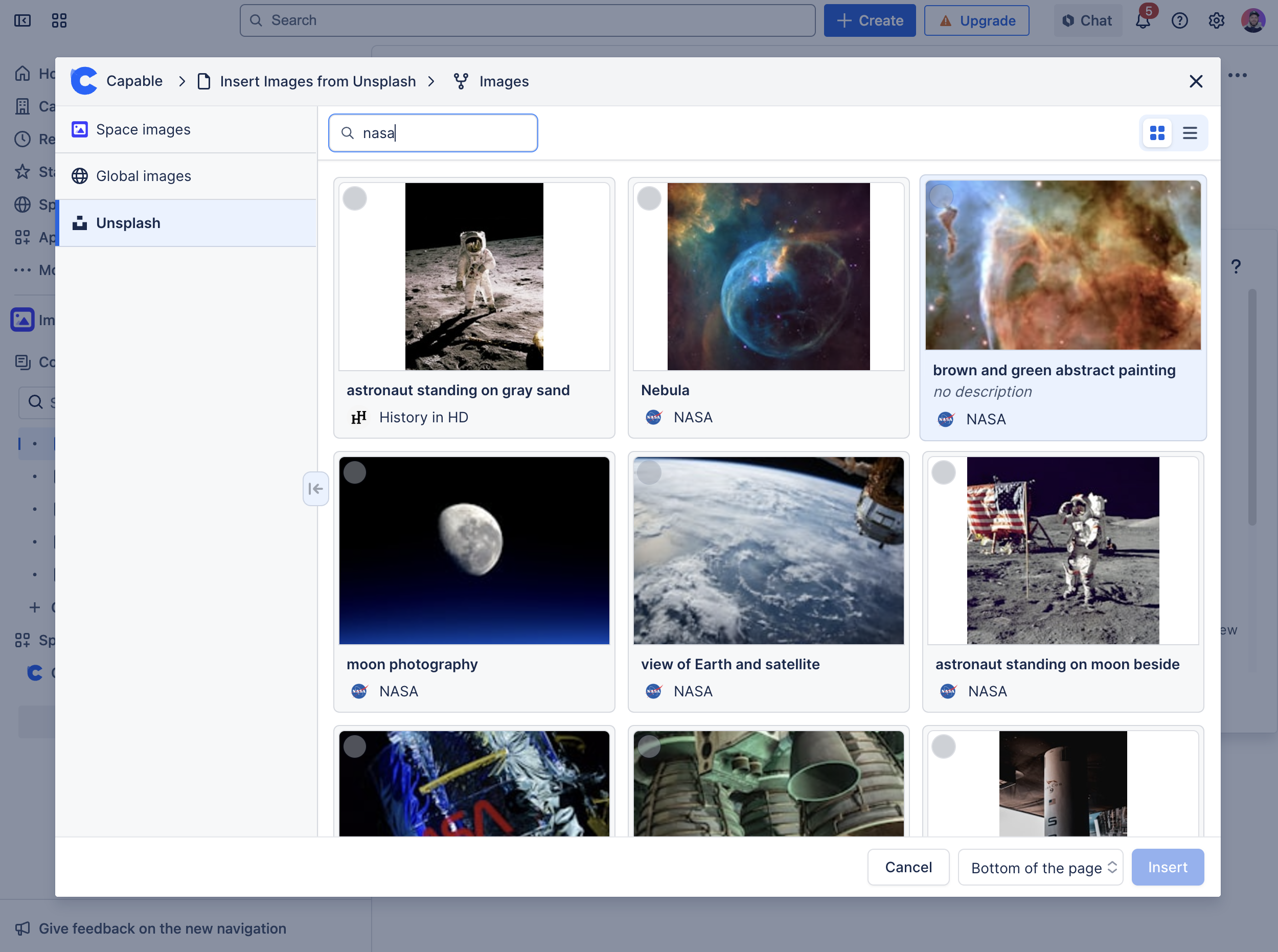
Add Images to the Library
Effortlessly upload and share images within Confluence. You can centralize asset management by adding images to your library.
Learn more about adding images >
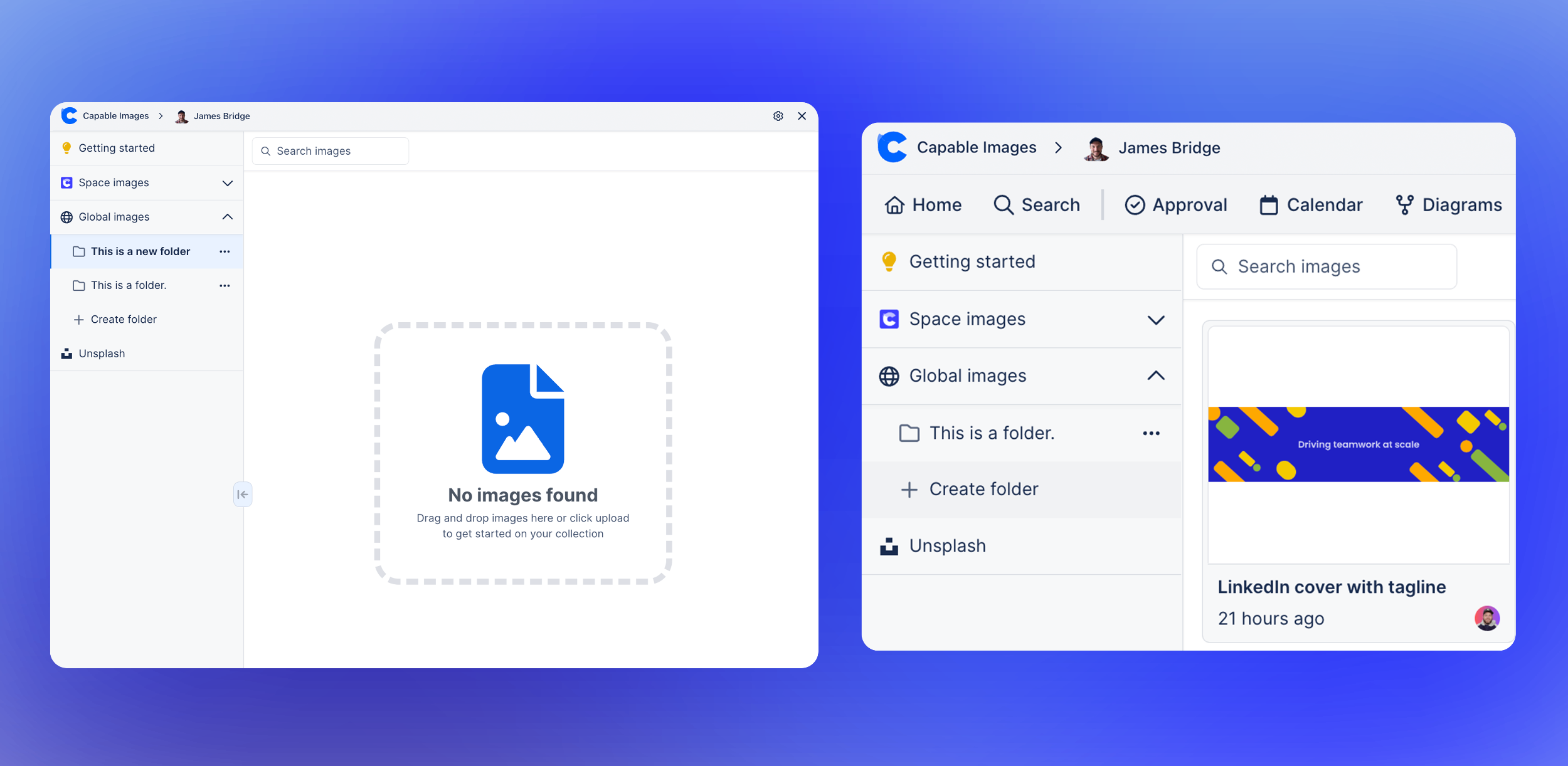
Insert Images into Pages
Easily insert images into your Confluence pages from your shared library or the Unsplash collection.
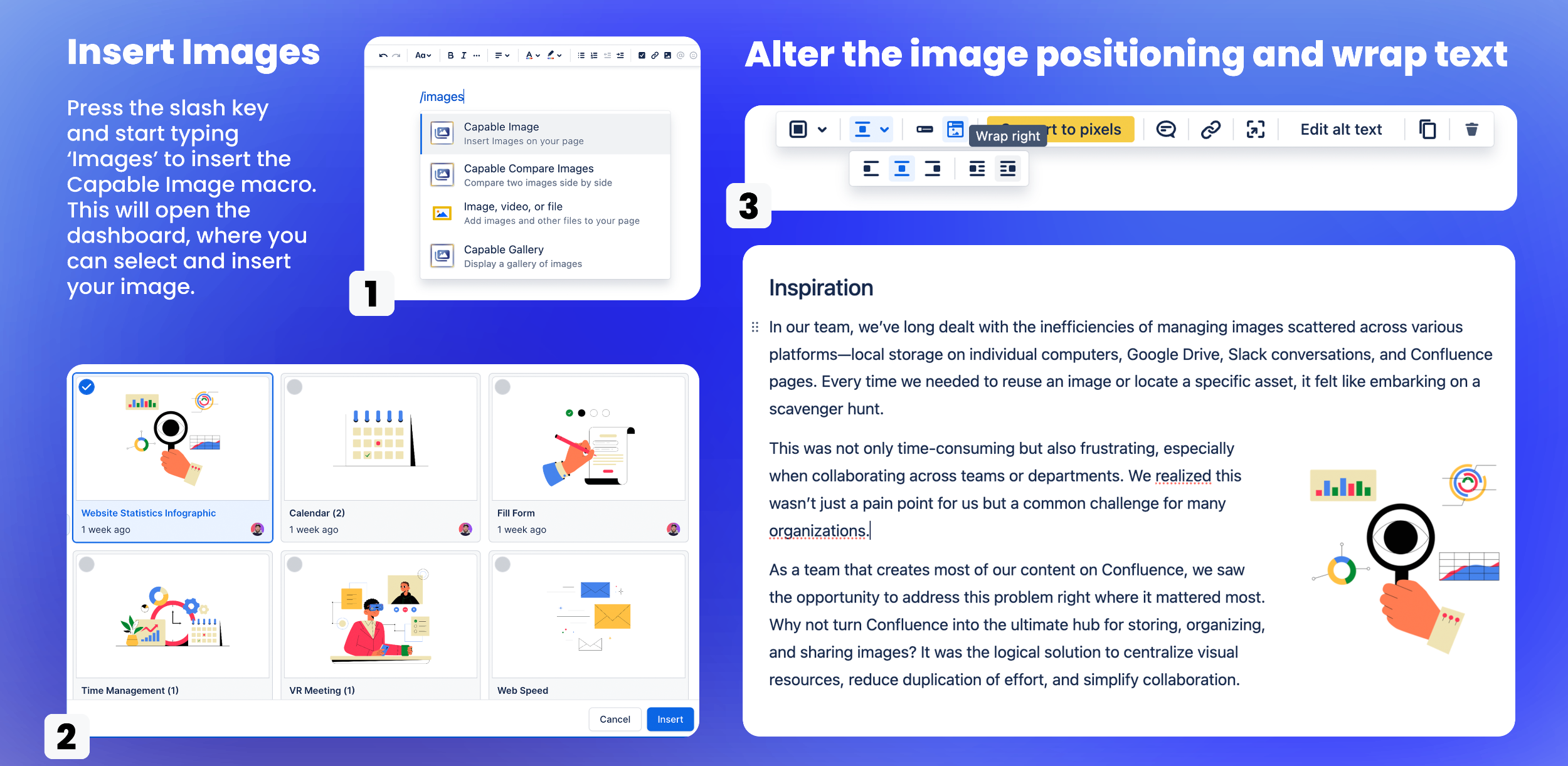
Download Images
Download images that have been shared with you using Capable Images.
Learn how to download images >

See Detailed Photo Info
View extended information about photographs, such as camera make, model, and lens used.
Learn more about photo details >
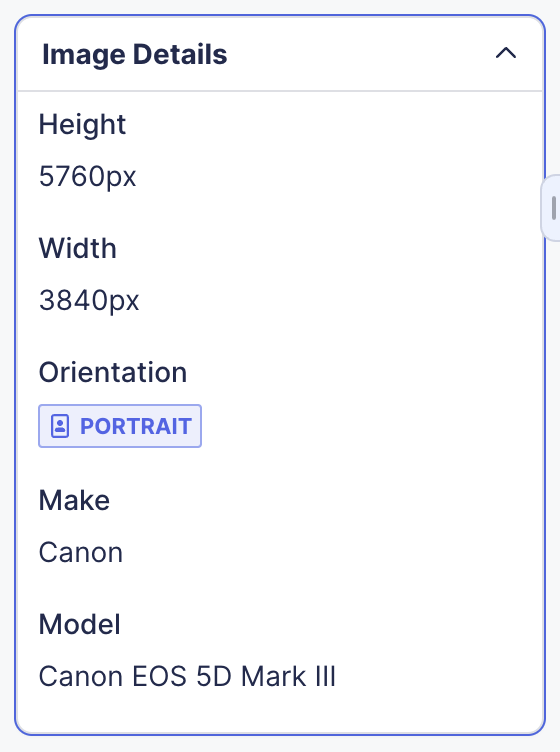
.png)