Add images to the library
Upload images to your Confluence site and share them with users either globally or within a Space.
Capable Images is a powerful tool that allows teams to effortlessly upload and share images within Confluence, streamlining collaboration by centralizing asset management.
Whether you want to share assets with all users across your Confluence instance or restrict access to specific spaces, Capable Images provides a flexible and intuitive solution for handling your visual content.
1. Open a Space, click Images
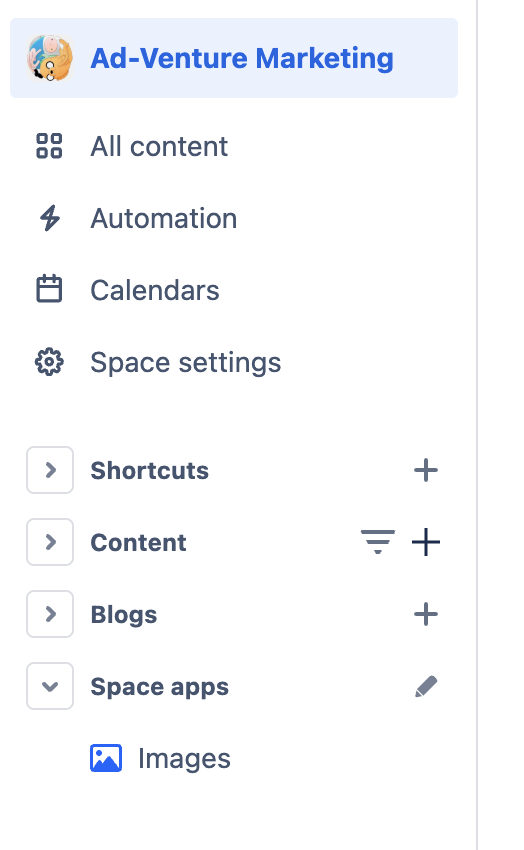
2. Choose a location
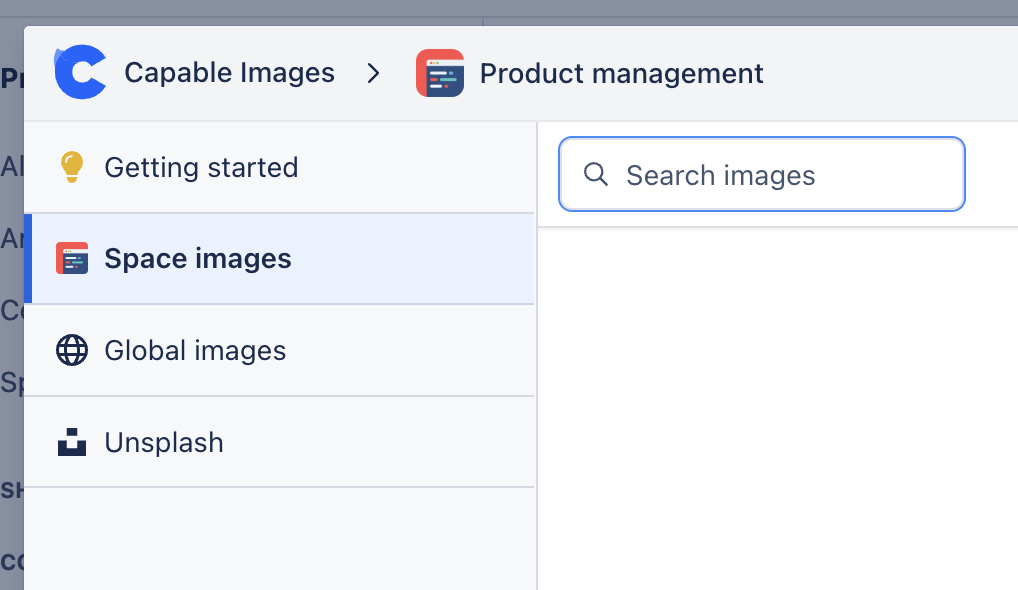
3. Drag and drop images into the library, or click upload
4. Your images are now shared!
Depending on where you put your image it will be available:
Globally - anyone with access to this site can view images
Space - only users with access to this Space can view images
5. (optional) Set image name and description
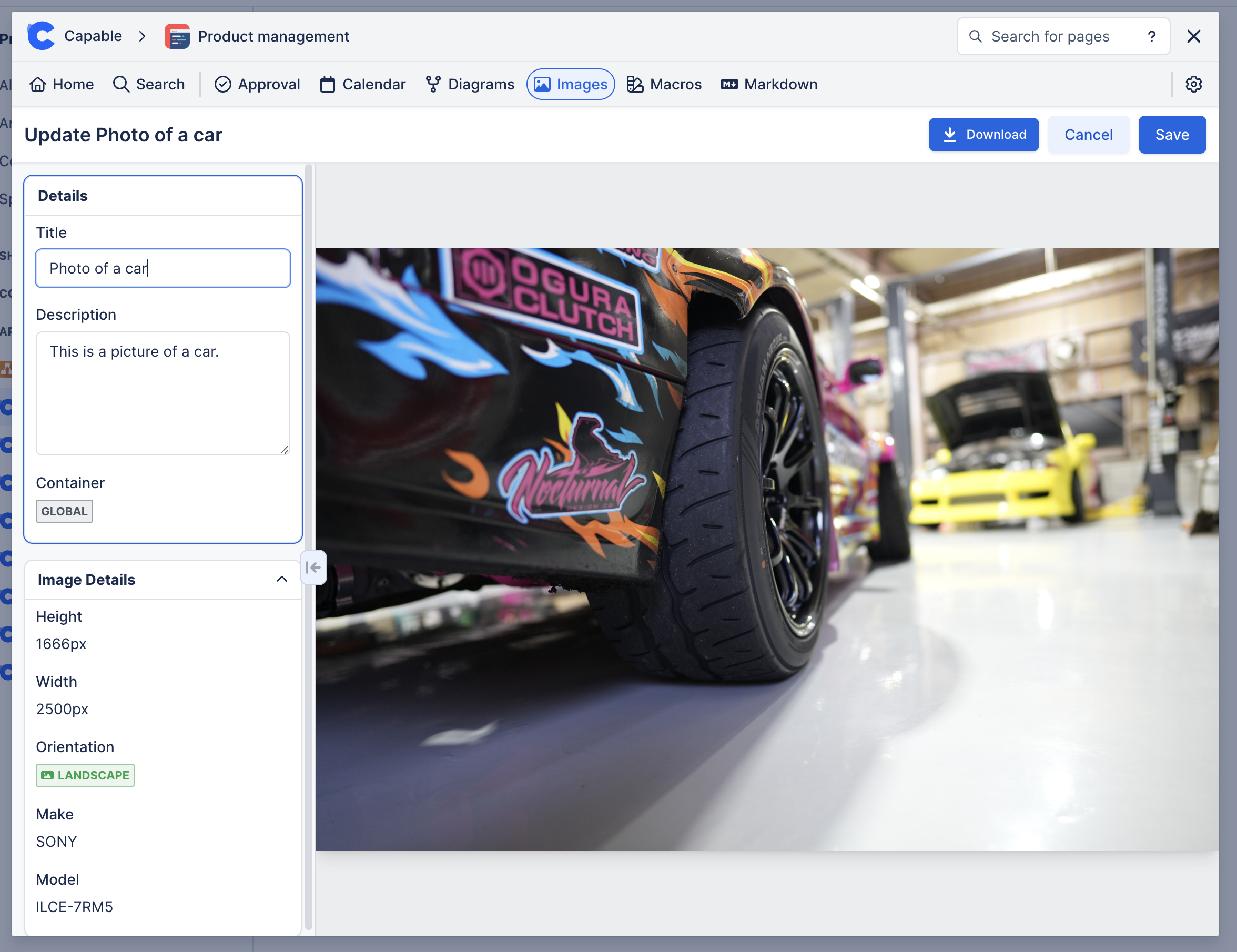
.png)