Insert images into pages
Easily insert images into Confluence page from your shared library or from the Unsplash collection.
Capable Images makes it simple to enhance your Confluence pages with visuals from your shared library or Unsplash's vast collection of professional-quality images.
Follow these steps to seamlessly insert images into your Confluence page:
1. Open or edit a Confluence page
Navigate to the Confluence page where you'd like to add images. If it's an existing page, click Edit to enter editing mode. For a new page, create it and proceed to the editor.
2. Type /image and select Capable Image from the menu
While in the editor, type /image into the page. A menu of options will appear. From the list, select Capable Image to access the image insertion feature.
Tip: The / command makes it faster to locate and add content in Confluence, including macros like Capable Image.
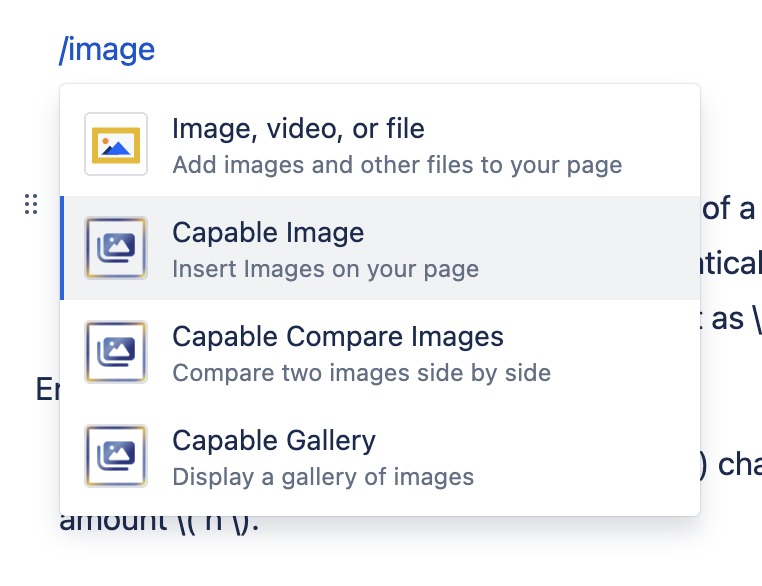
3. Select images to insert from the library
Once the Capable Image interface opens, you’ll see two main options:
Shared Library: Browse images that have been uploaded and shared with your team. You can filter by tags, space, or other metadata.
Unsplash Collection: Search for high-quality, royalty-free images from Unsplash by entering relevant keywords.
Click on the thumbnail of the images you’d like to insert. You can select multiple images at once.
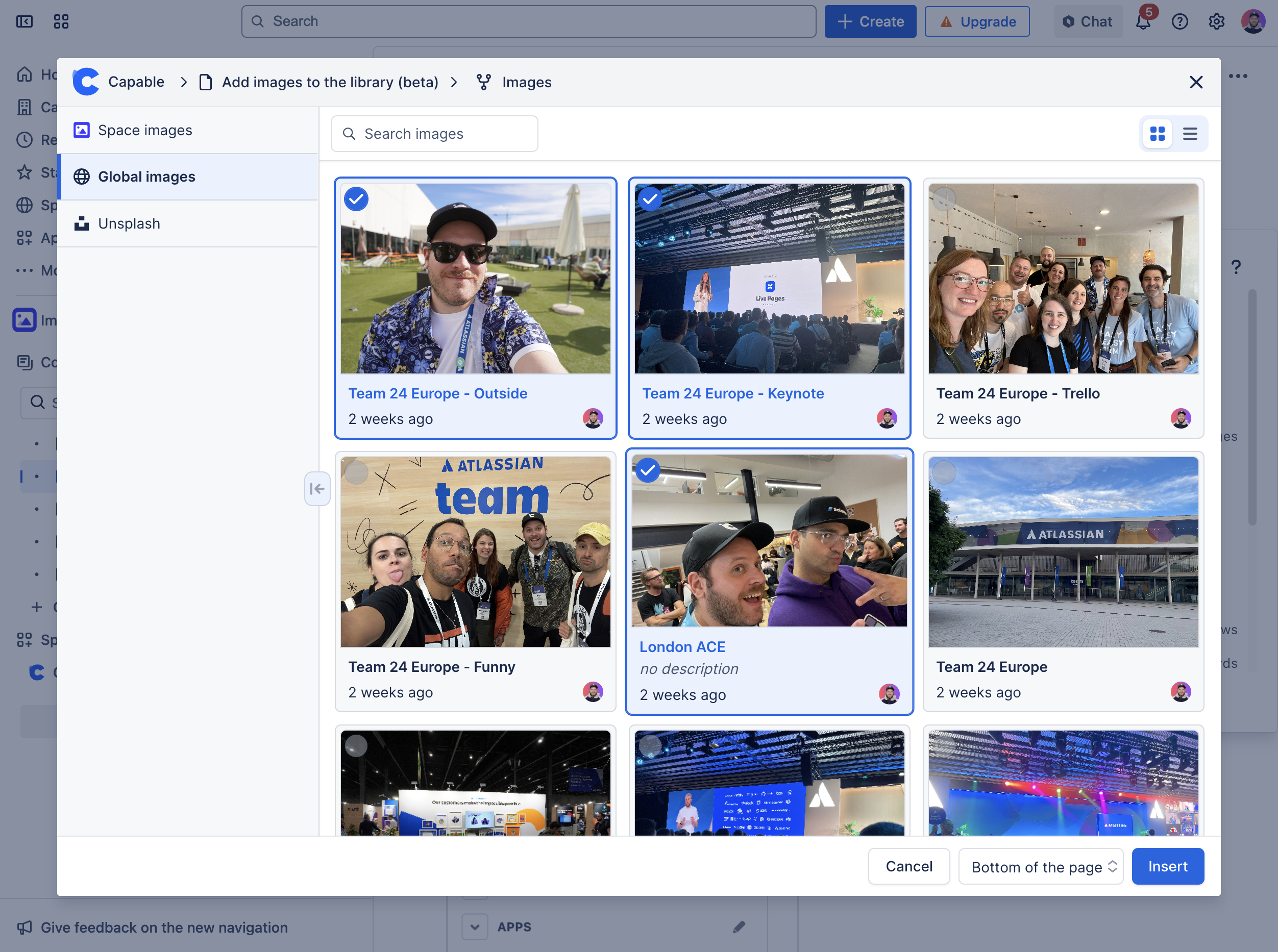
4. Click insert and images are now inserted!
After selecting your desired images, click the Insert button. The images will be added directly to your Confluence page in the specified location. You can resize, move, or edit them as needed within the page.
Why Use Capable Images for Insertion?
Centralized Asset Management: Keep all your visuals organized and easily accessible in the shared library.
Streamlined Workflow: Quickly find the right image with built-in search and filters, reducing time spent hunting for assets.
Professional Visuals: The integration with Unsplash provides access to millions of stunning images, perfect for enhancing reports, wikis, and presentations.
With Capable Images, adding high-quality visuals to your Confluence pages has never been easier! Start transforming your content today with just a few clicks.
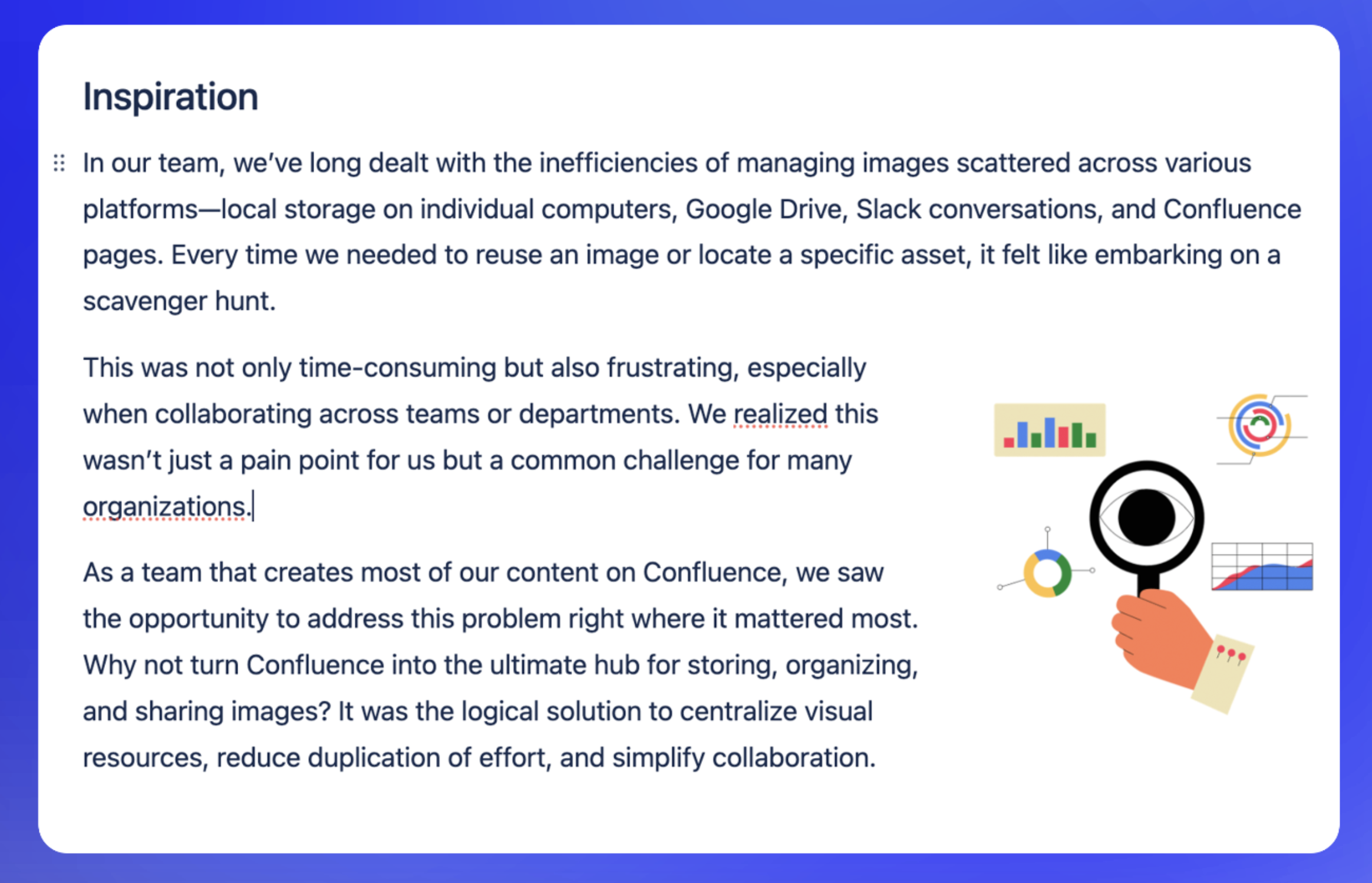
.png)