See detailed photo info
View extended information about photographs, such as the camera make, model and lens used.
Capable Images allows you to dive deeper into the technical details of photographs stored in your library, offering insights into the equipment and tools used to create them. This is particularly valuable for photographers, designers, and teams who want to maintain quality standards or analyze the visual content for specific purposes.
When detailed metadata is available, you can access it by opening an image in the Capable Images library and exploring the Image Details section.
How to View Detailed Metadata
Open the Image in the Library
Navigate to the Capable Images library within your Confluence space or globally. Locate the image you want to examine and click on it to open the detailed view.Scroll to the ‘Image Details’ Section
Below the image preview, you'll find the Image Details section, which displays all available metadata. This information is extracted from the image file itself, typically from the embedded EXIF data.
Available Metadata for Images
Below is a detailed breakdown of the metadata you can view in the Image Details section:
Metadata | Description |
|---|---|
Image Dimensions | The width and height of the image in pixels, indicating its resolution. |
Image Orientation | Specifies whether the image is in landscape or portrait orientation. |
Camera Make | The brand of the camera used to capture the image (e.g., Canon, Nikon, Sony). |
Camera Model | The specific model of the camera used (e.g., Canon EOS R5, Nikon Z7). |
Camera Lens Used | Details about the lens used, such as focal length or lens type (e.g., 24-70mm). |
Tool Used | The software or tools used to edit the image (e.g., Photoshop, Lightroom). |
Why Metadata is Useful
Quality Assurance: Teams can quickly verify whether images meet resolution or format requirements for a specific project.
Asset Tracking: For teams with a consistent visual style, knowing the camera and lens used can help maintain uniformity.
Creative Insights: Photographers and designers can use the data to analyze how specific equipment or settings influenced the final image.
Collaboration: Share detailed information with external stakeholders, like printers or media partners, to ensure compatibility.
Use Cases for Metadata Analysis
Marketing Teams: Verify that promotional assets meet quality standards before publication.
Design Teams: Check if images align with brand guidelines regarding resolution or editing tools.
Photography Teams: Maintain a log of equipment and settings used to capture photographs for future reference.
By making extended metadata easily accessible, Capable Images helps teams get more value from their visual assets while ensuring every detail is accounted for. Whether you're a designer seeking consistency or a photographer analyzing your gear, Capable Images has you covered!
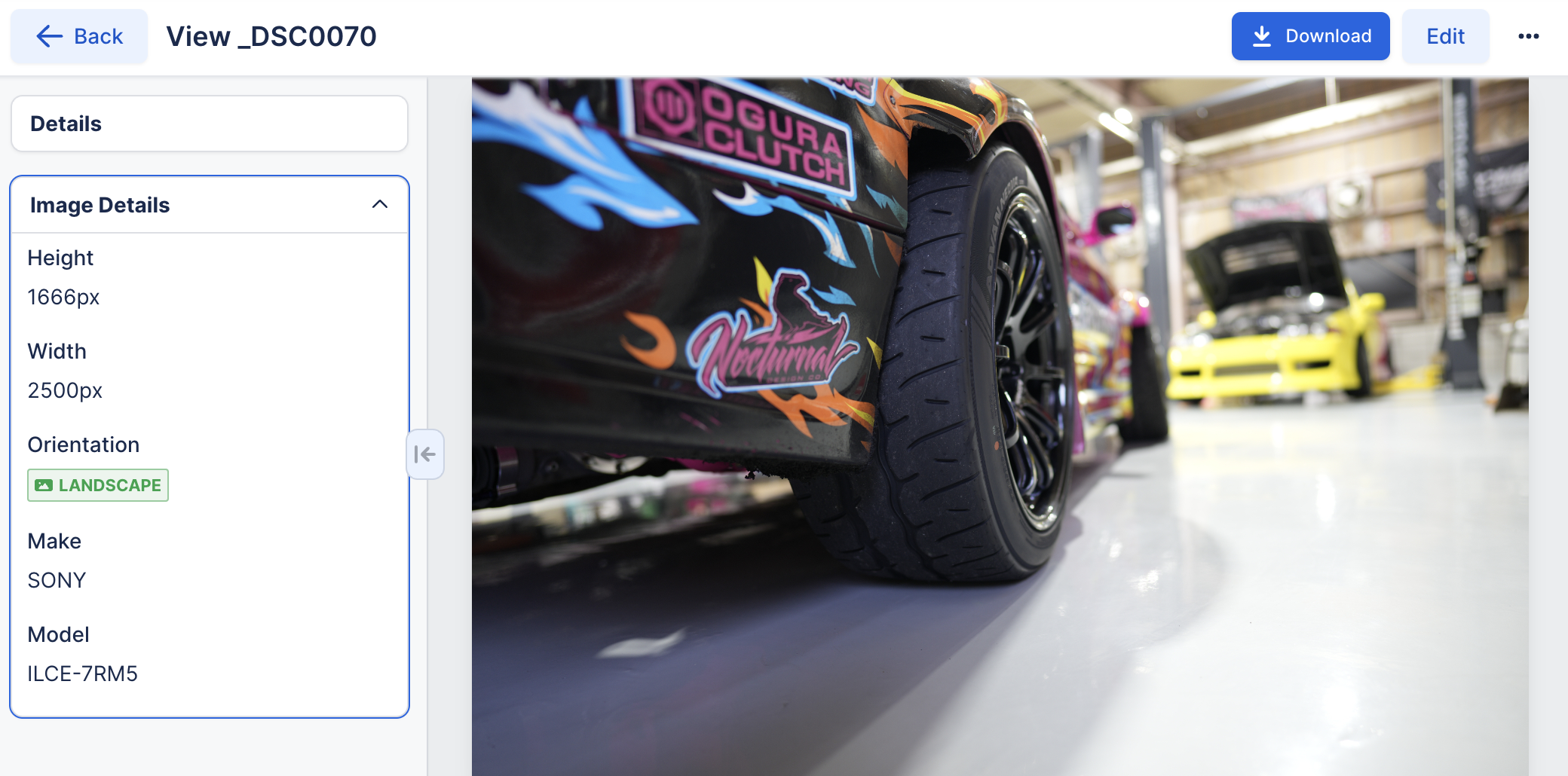
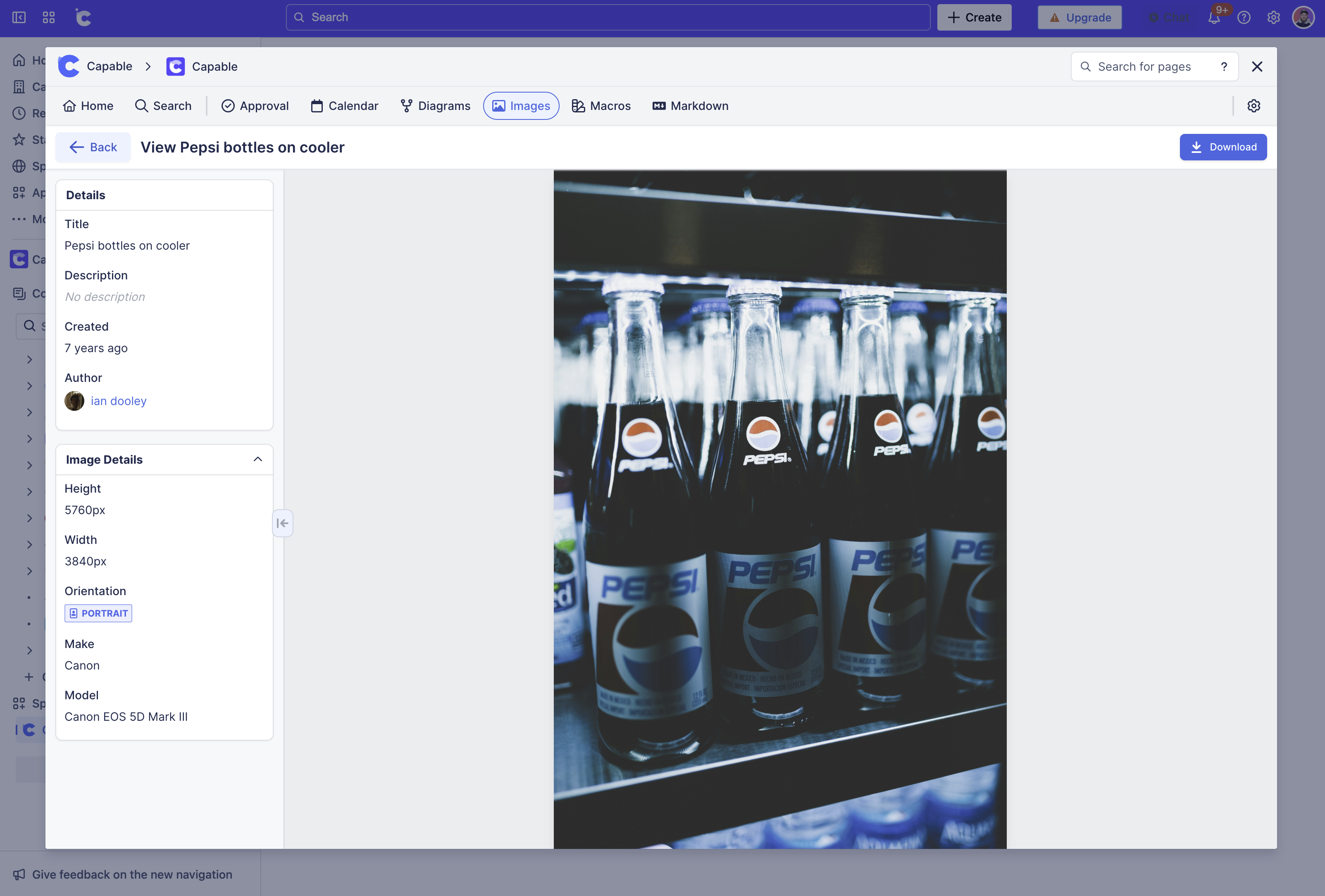
.png)