Diagrams for Confluence Home
Insert diagrams into Confluence pages, with support for most diagram libraries including Excalidraw, Mermaid, and PlantUML.
Welcome to Capable Diagrams for Confluence! This guide will help you get started with our powerful diagramming tools, providing an overview of key features and links to detailed guides.
https://www.youtube.com/watch?v=2GnFUWeT1yc1. Insert a Diagram
Learn how to add diagrams to your Confluence pages using our intuitive tools.
Get started with inserting diagrams >
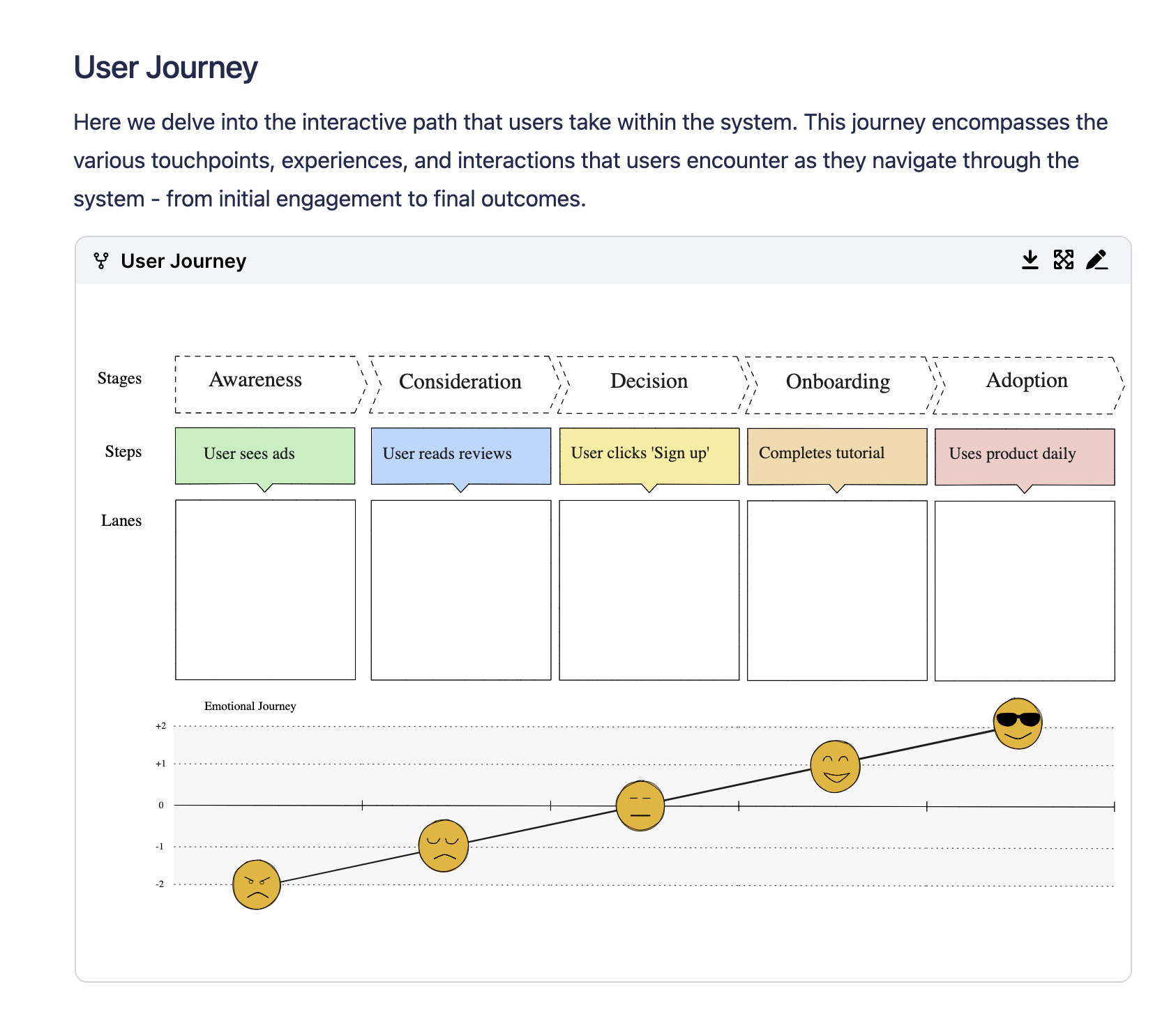
2. Using the Visual Editor (Excalidraw)
Drag and drop elements to create diagrams with ease using Excalidraw's visual editor.
Learn more about using the visual editor >
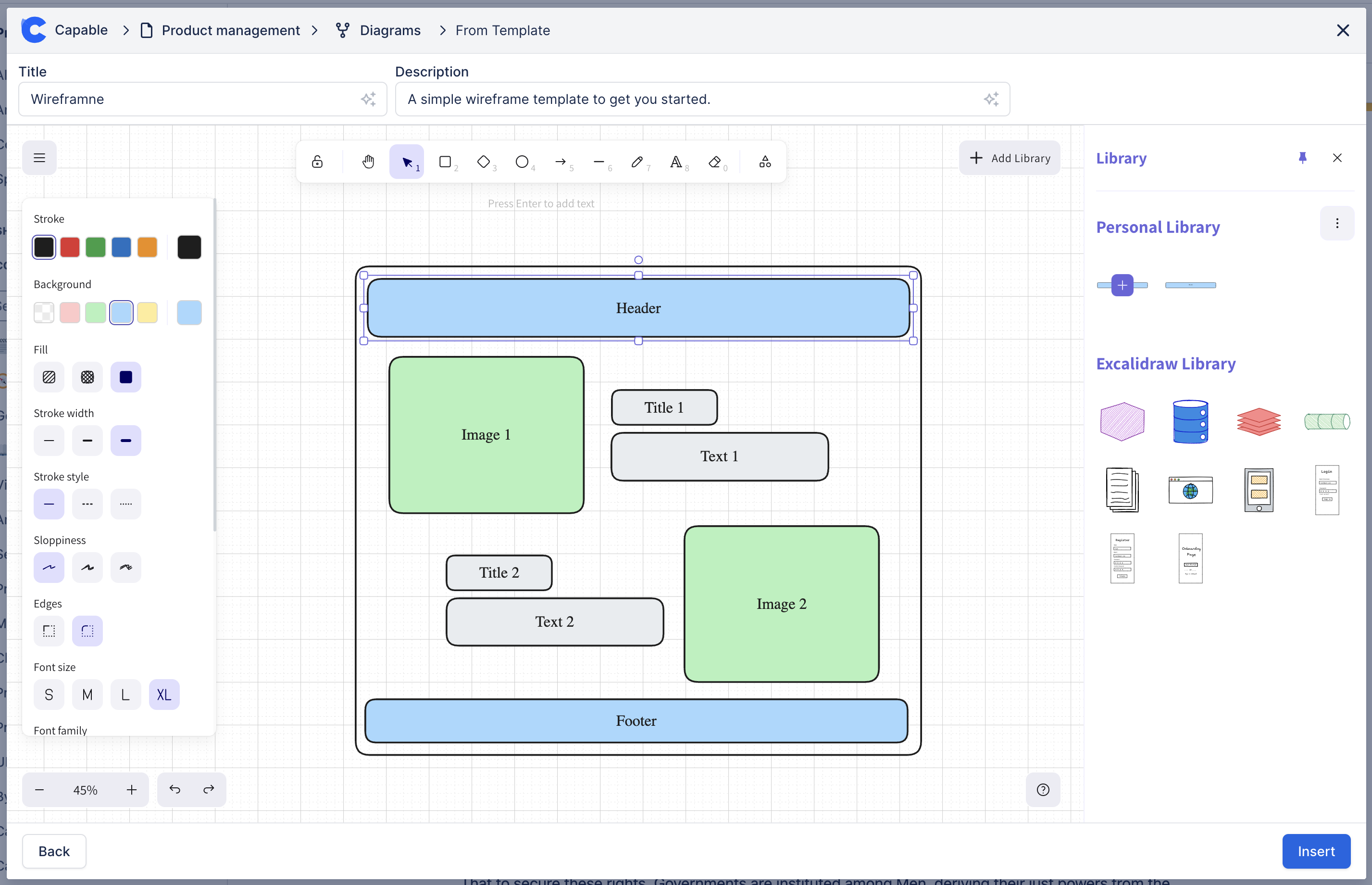
3. Using Shape Libraries in Excalidraw
Enhance your diagrams with a vast array of shapes and icons available in Excalidraw.
Discover how to use shape libraries >

4. Create Mermaid Diagrams
Start from scratch or use templates to create stunning Mermaid diagrams. This guide walks you through the process of selecting and customizing templates.
Explore how to create Mermaid diagrams >
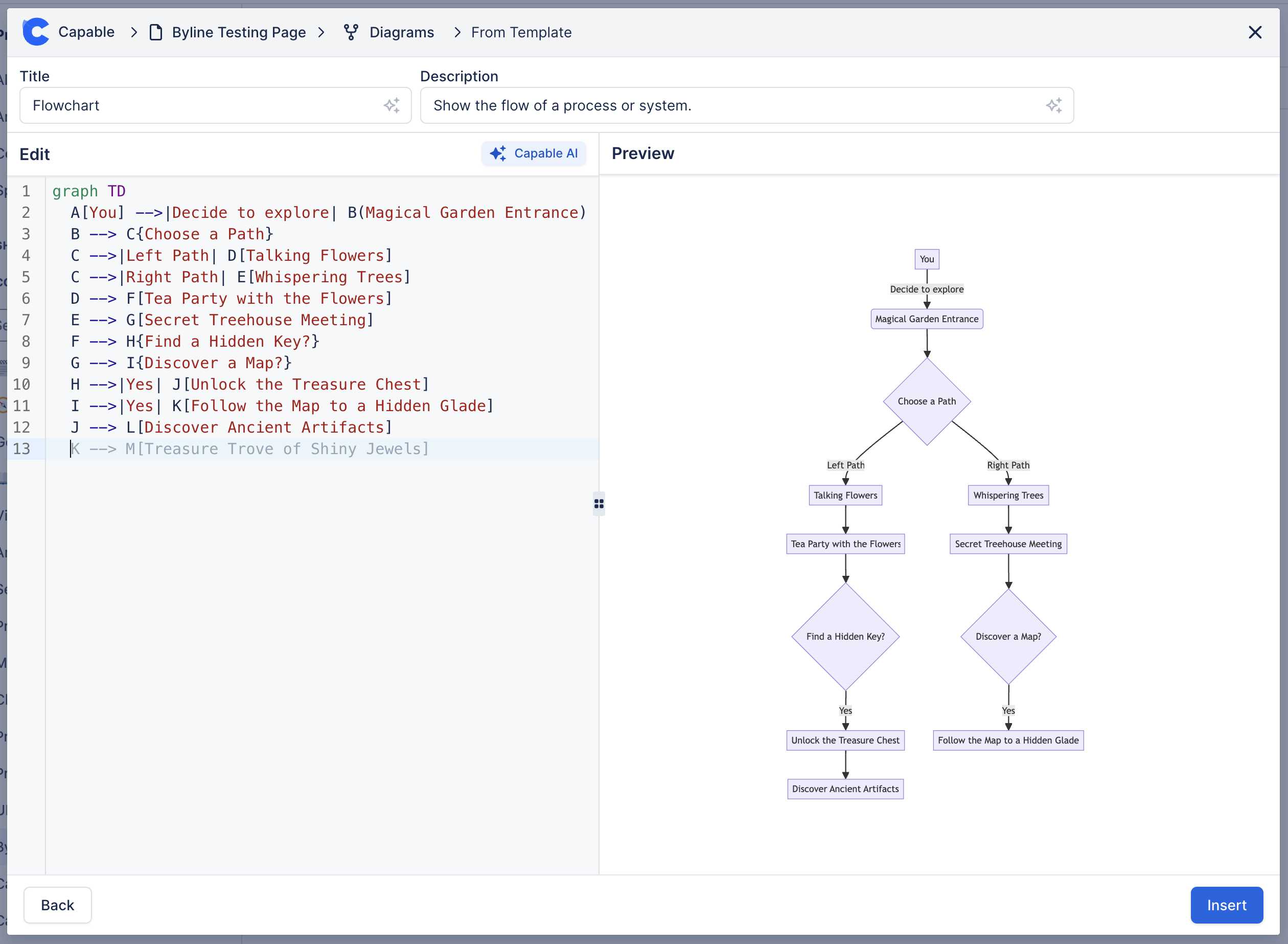
5. Create Diagrams with AI
Leverage AI to enhance your diagramming process. As you type in the Mermaid editor, AI offers smart suggestions to streamline your workflow.
Learn more about creating diagrams with AI >
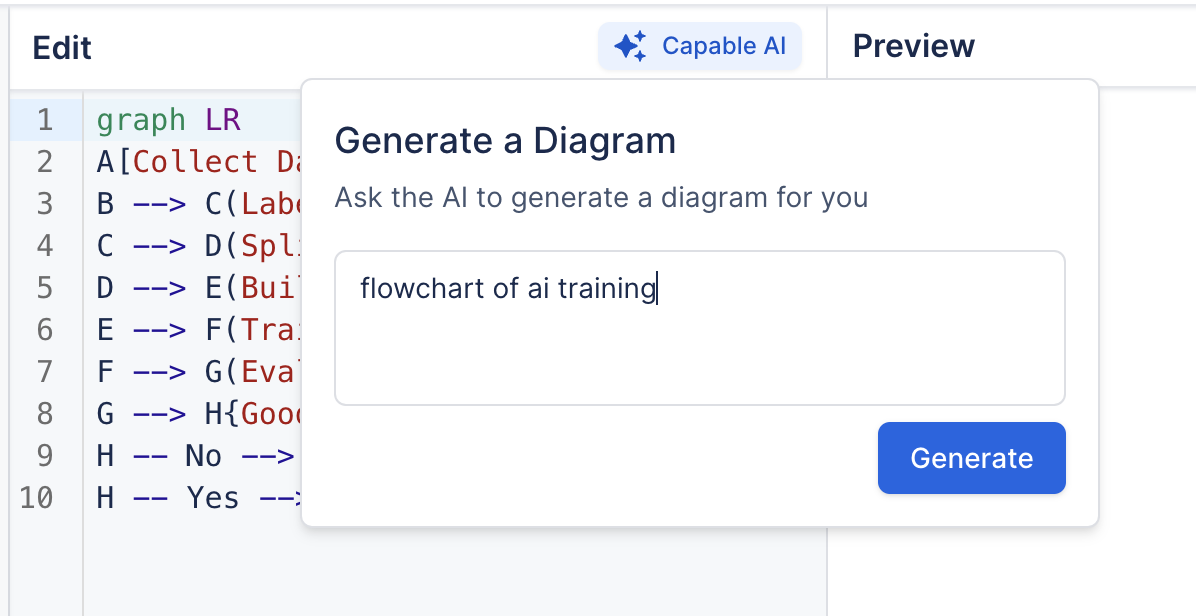
6. View Diagrams on Pages
Easily locate and access your diagrams from any Confluence page. Our app indexes all diagrams, ensuring they are always within reach.
Find out how to view diagrams on pages >
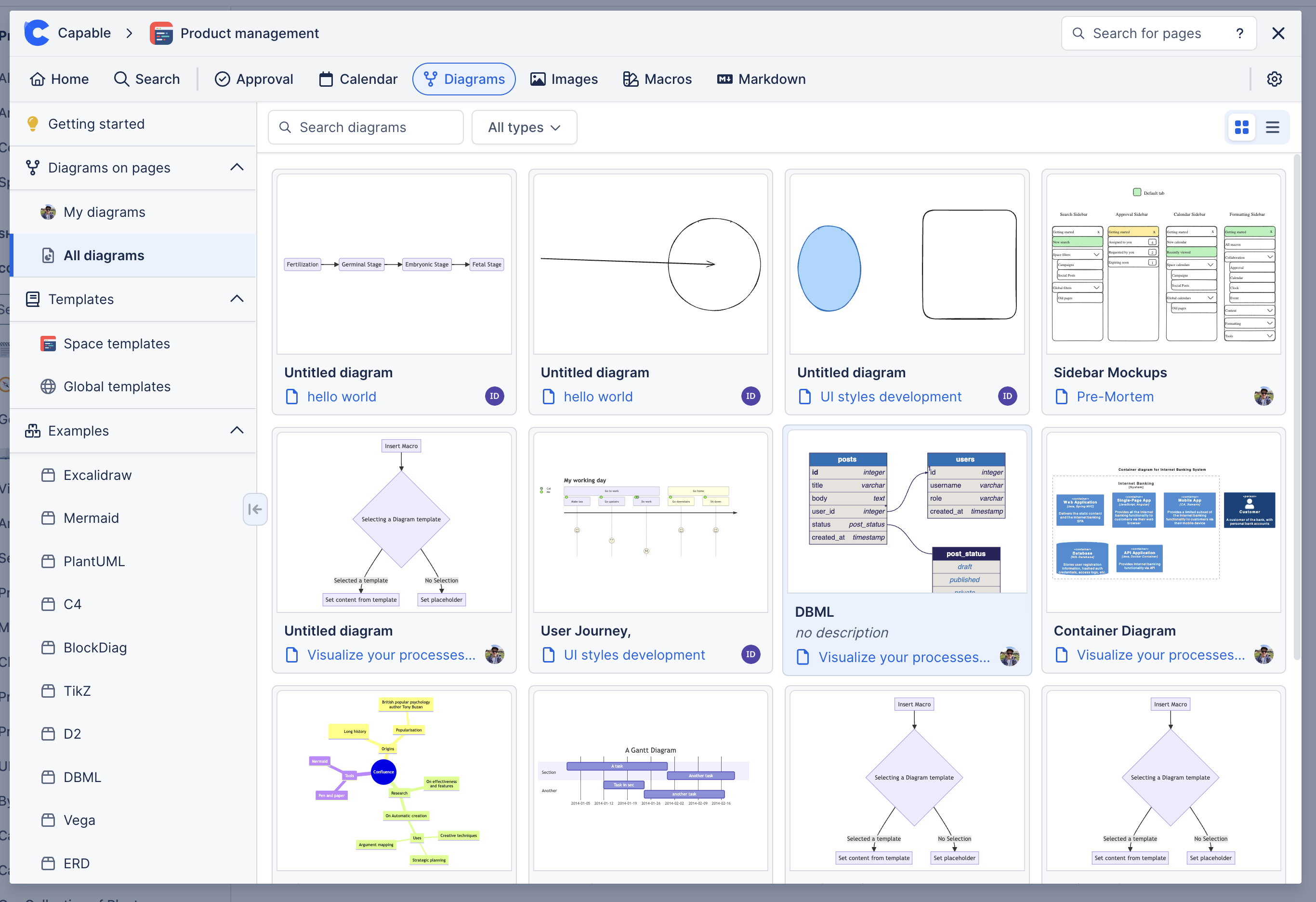
7. Update Diagrams on Pages
Easily update your diagrams with our inline or full-screen editor.
Find out how to update diagrams >
8. Supported Diagram Languages
Explore the variety of diagram languages supported by Capable Diagrams, including Excalidraw, Mermaid, PlantUML, and more.
Learn about supported diagram languages >
