Markdown for Confluence Home
Insert Markdown into Confluence pages from a URL or from customizable templates.
Capable Markdown is a powerful feature that allows you to seamlessly integrate Markdown content into your Confluence pages.
Whether you're pulling Markdown from a URL or utilizing customizable templates, this tool enhances your documentation process by providing flexibility and ease of use.
https://www.youtube.com/watch?v=nEVmL6rwiQ8Insert Markdown into Confluence pages
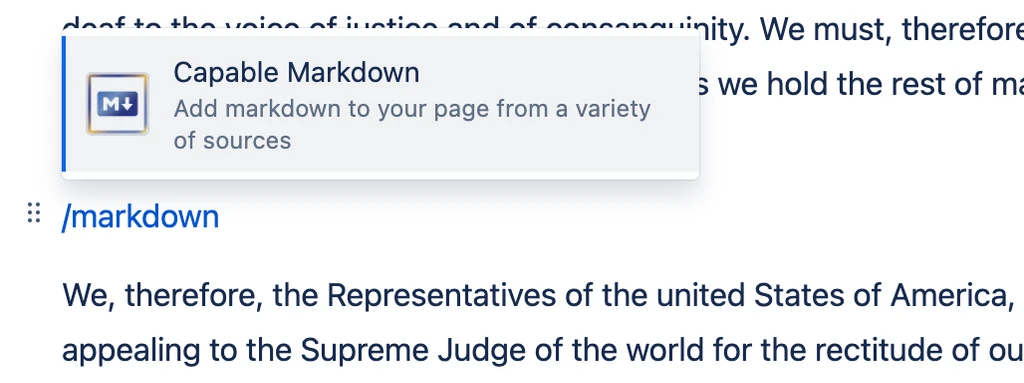
Find out how to insert Markdown →
Insert Markdown from a URL
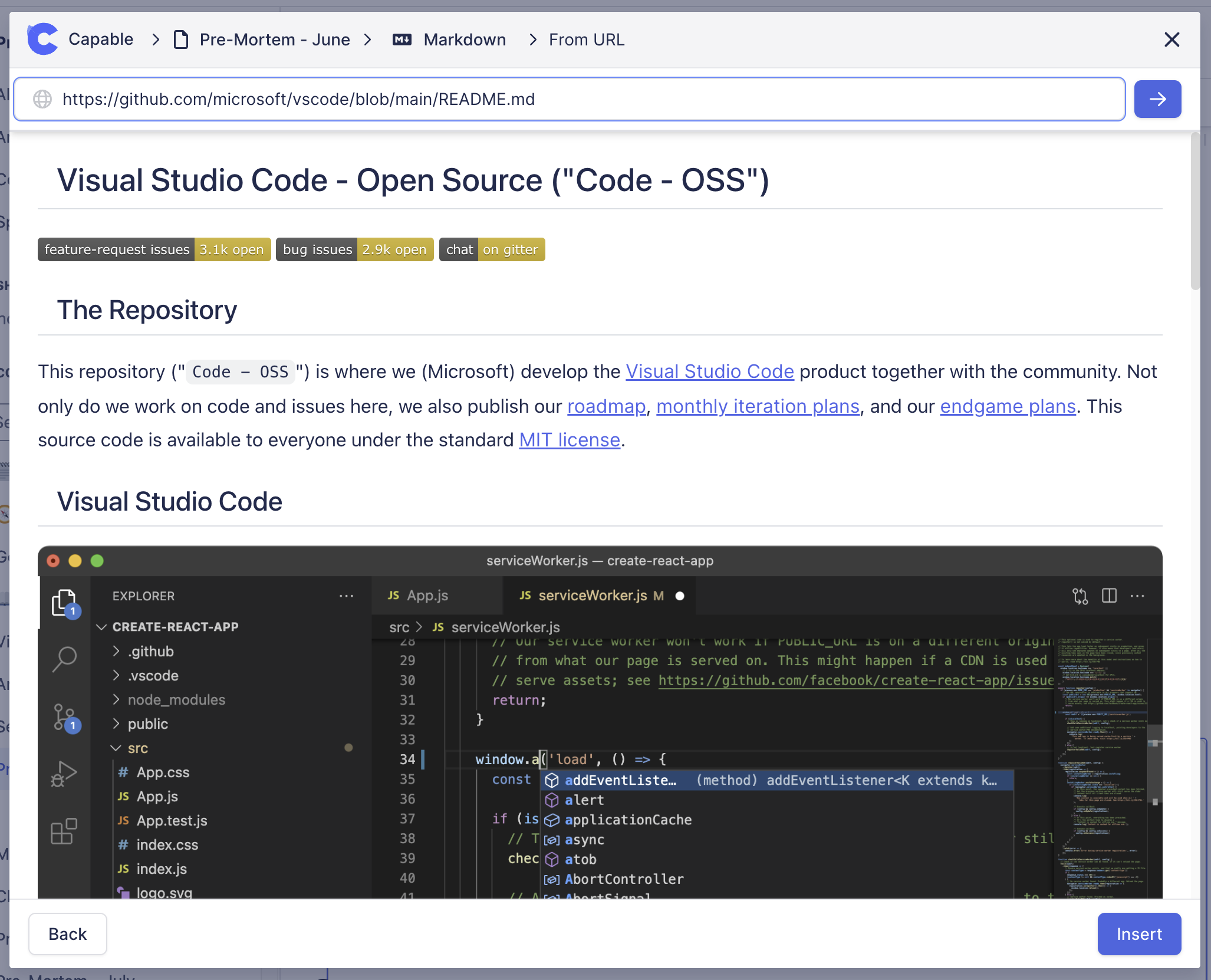
Find out how to embed Markdown from a URL →
Insert Markdown from Scratch
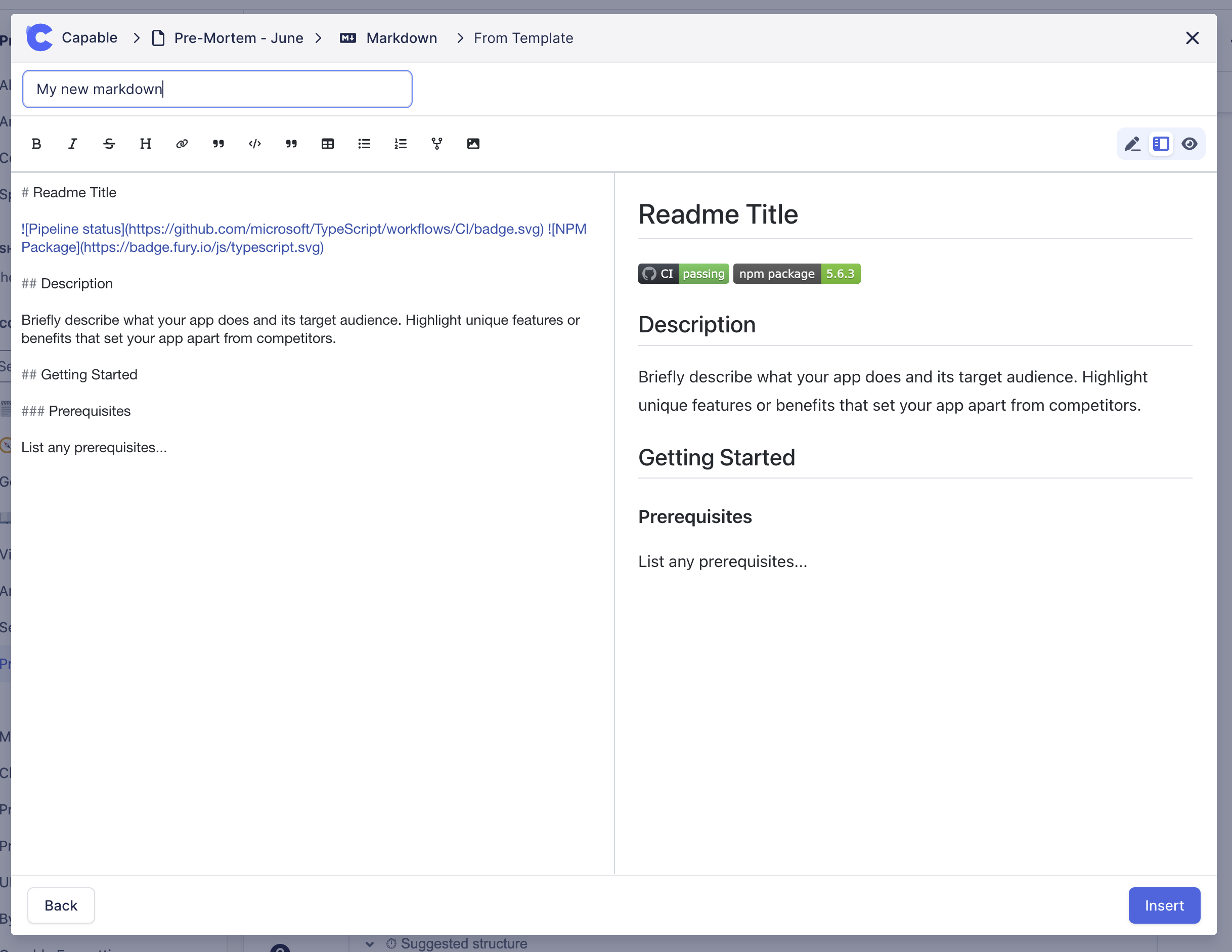
Find out how to insert Markdown from scratch →
Insert Markdown from a template
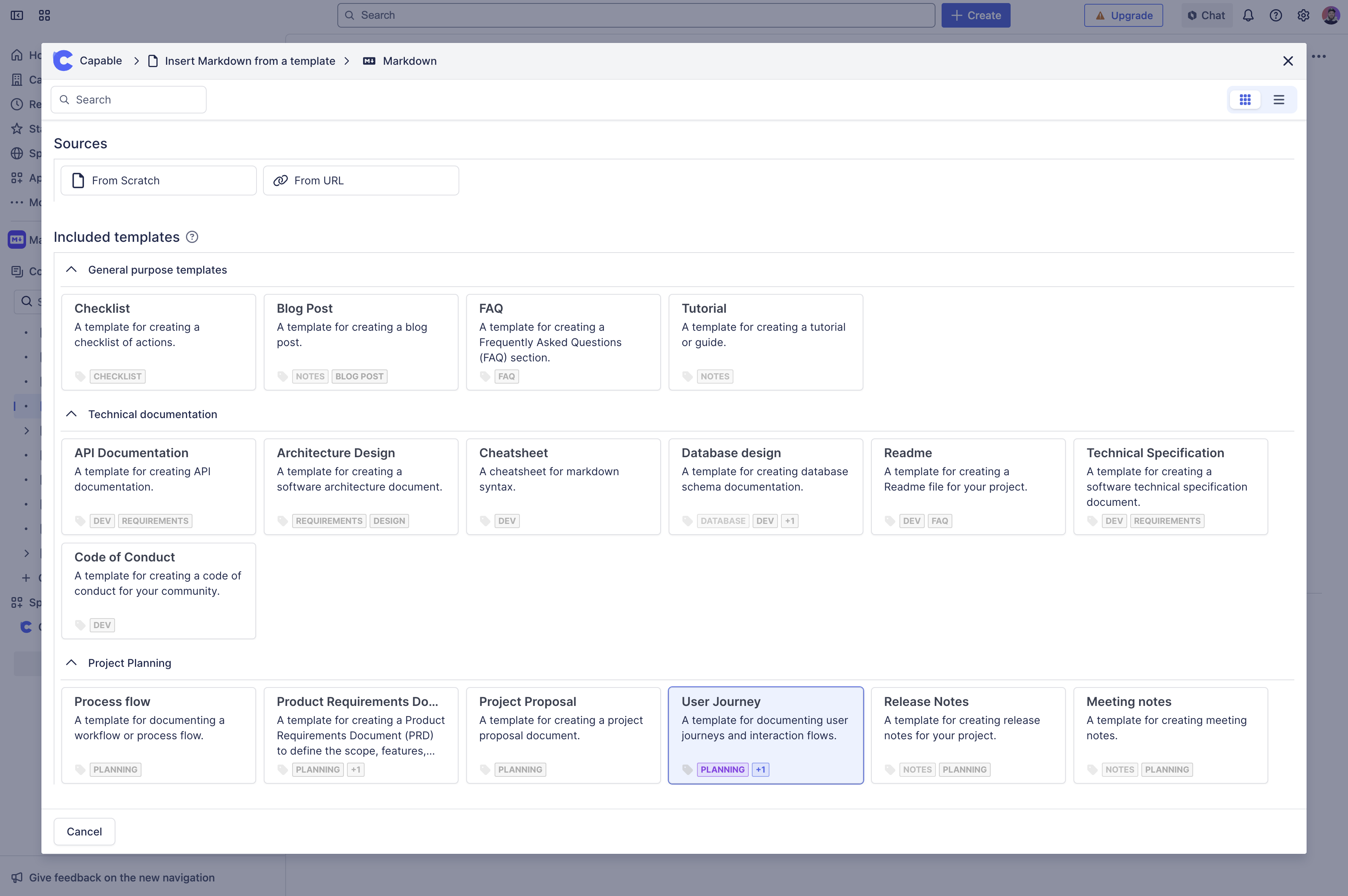
Find out how to insert Markdown from a template →
.png)