Using the text editor
Learn how to use the Text Editor in Capable Diagrams to create Mermaid, PlantUML, C4 and lots more diagram types.
Capable Diagrams for Confluence offers a robust text editor that allows you to create detailed and professional diagrams using simple text syntax. This guide will walk you through the steps to effectively use the text editor for creating diagrams.
Supported features:
AI Autocomplete (Mermaid only)
AI Generate (Mermaid only)
Line numbers
Find and replace
Column select mode
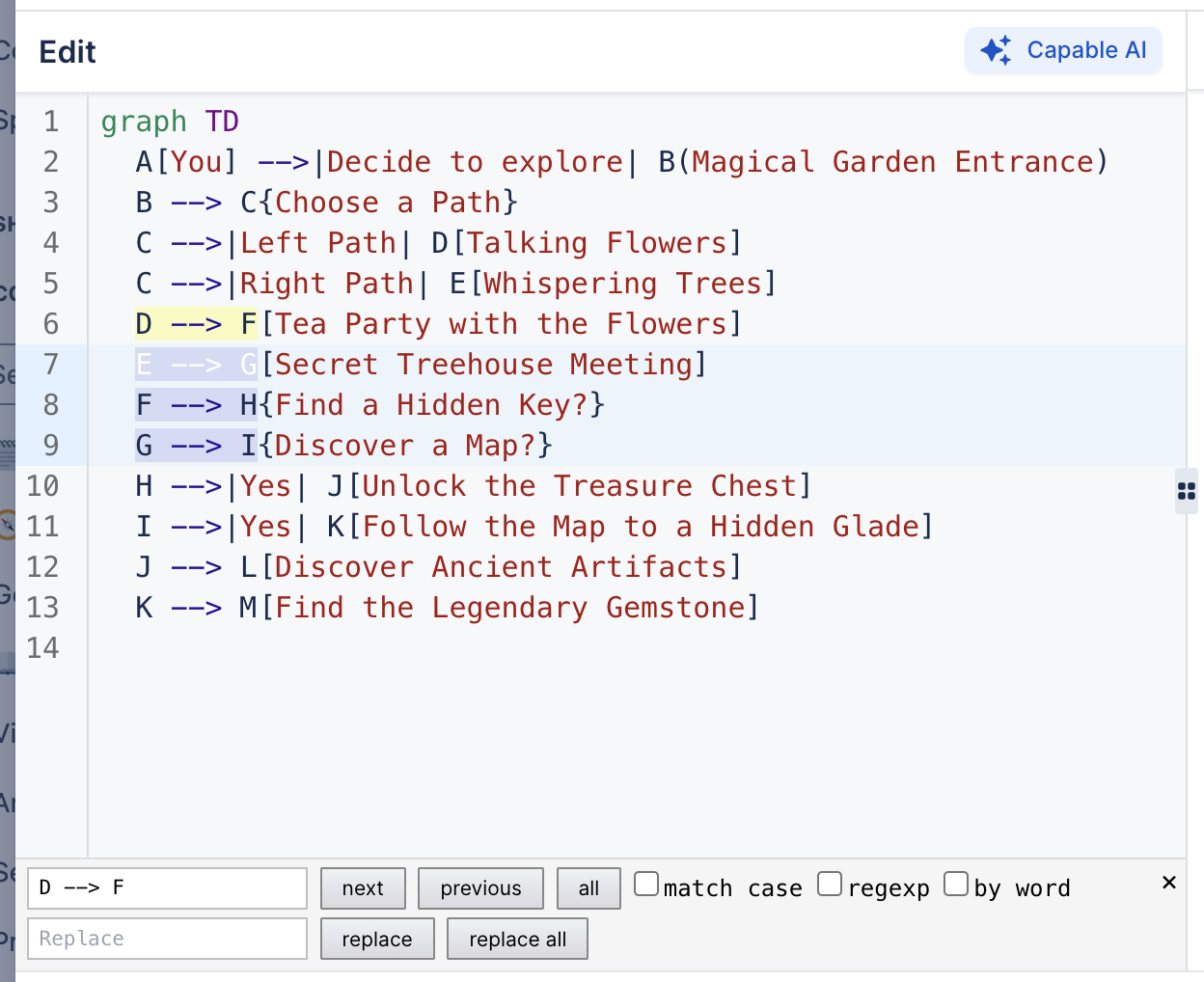
.png)