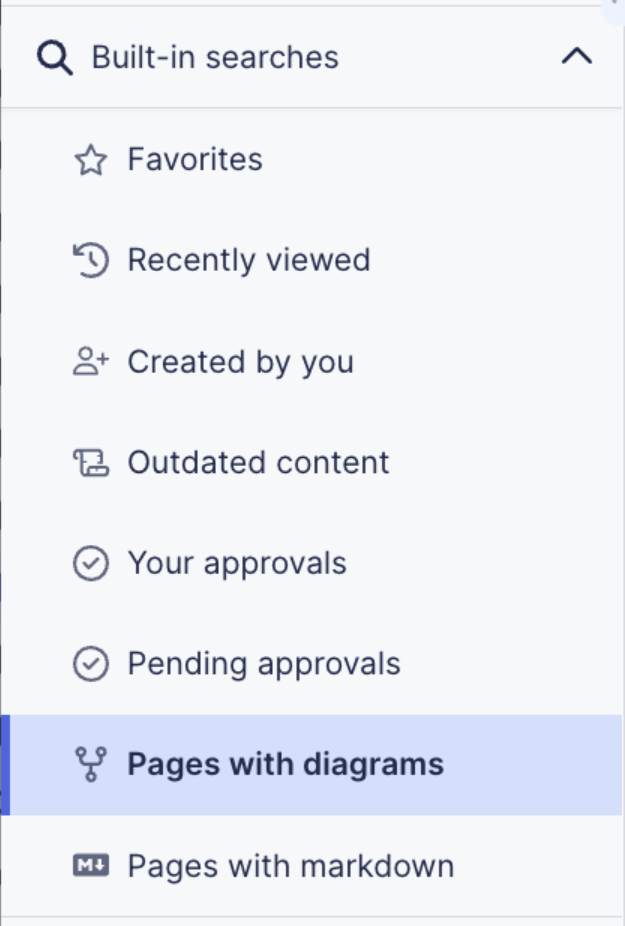Integration with Capable Search
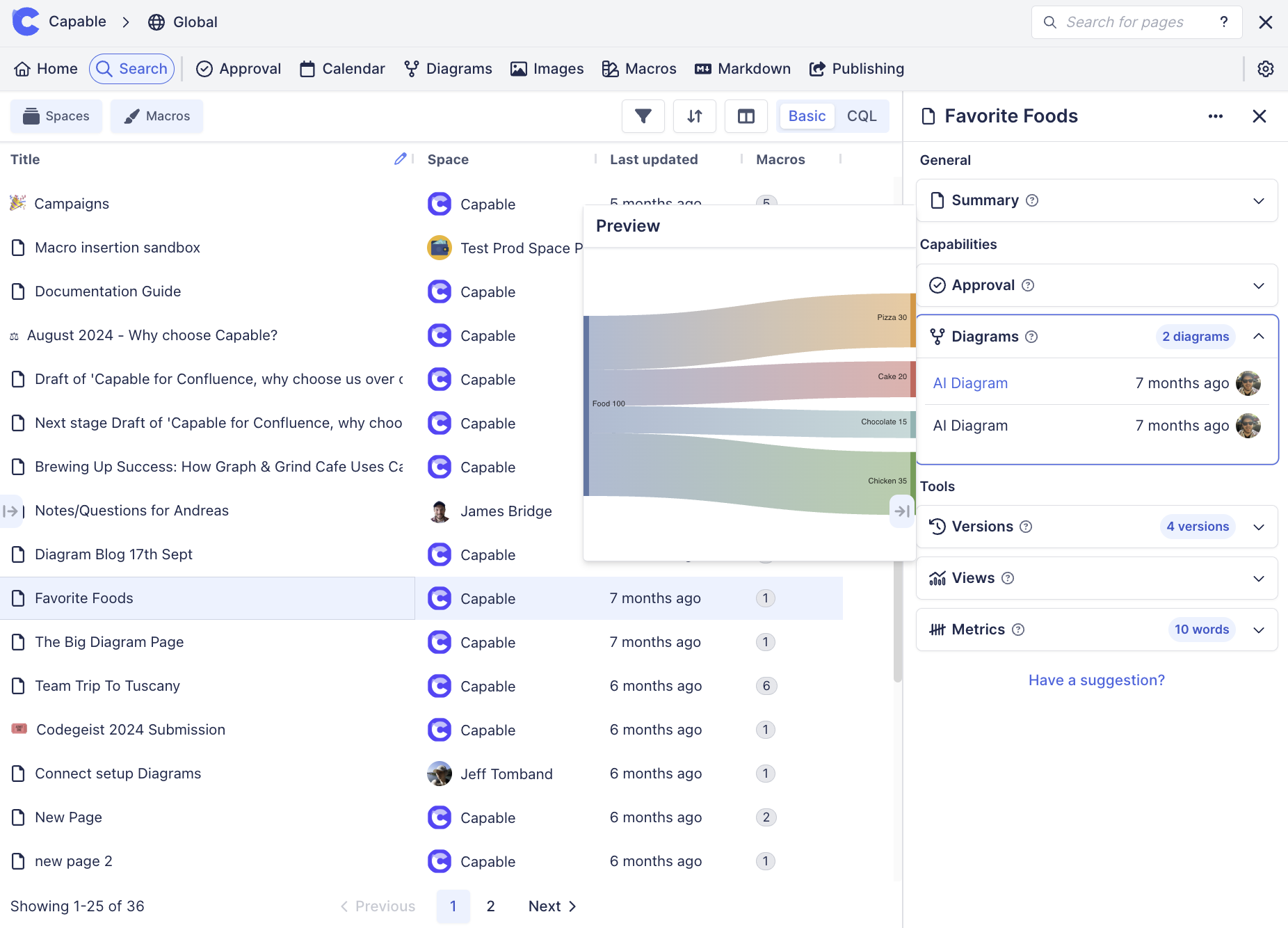
This makes Capable Diagrams not just a creation tool, but a powerful way to navigate and rediscover your visual documentation.
🕒 See What’s New: The ‘Diagrams on Pages’ Tab
Alongside search integration, you can also view your most recently created diagrams in the ‘Diagrams on Pages’ tab inside Capable Diagrams. This is perfect for:
Quickly picking up where you left off
Browsing the latest team updates
Spotting changes without needing to dig through page history
Capable Diagrams helps you keep your visual content close at hand—no more forgotten flowcharts or buried architecture diagrams.
.png)