Configure status column
The Status column is the backbone of your workflow in monday.com, and Workflow Hub relies on this to define and visualize your process. Here's how to set it up:
Navigate to Your Desired Board – Choose the board where you want to implement a workflow. You can use an existing board or create a new one.
Add a Status Column – If your board doesn’t already have one:
Click the “+” button to the right of your existing columns.
Select “Status” from the column types.
Give your column a clear name, such as “Workflow Stage” or “Process Status.”
Define Status Labels – These labels represent the individual steps in your workflow. Examples include:
To Do
In Progress
Under Review
Completed
Blocked
You can customize the labels and colors to fit your team’s terminology and make them visually distinct. Keep your process in mind when naming these statuses, as they will appear throughout your workflow maps.
Best Practices:
Keep it simple: Avoid adding too many statuses that might confuse users.
Use consistent naming: Stick to action-oriented or clear state names.
Review with your team: Confirm the column structure matches your actual process before proceeding to build the workflow.
Once your status column is set, Workflow Hub can reference it to create logic-based transitions and build out a visual representation of your process.
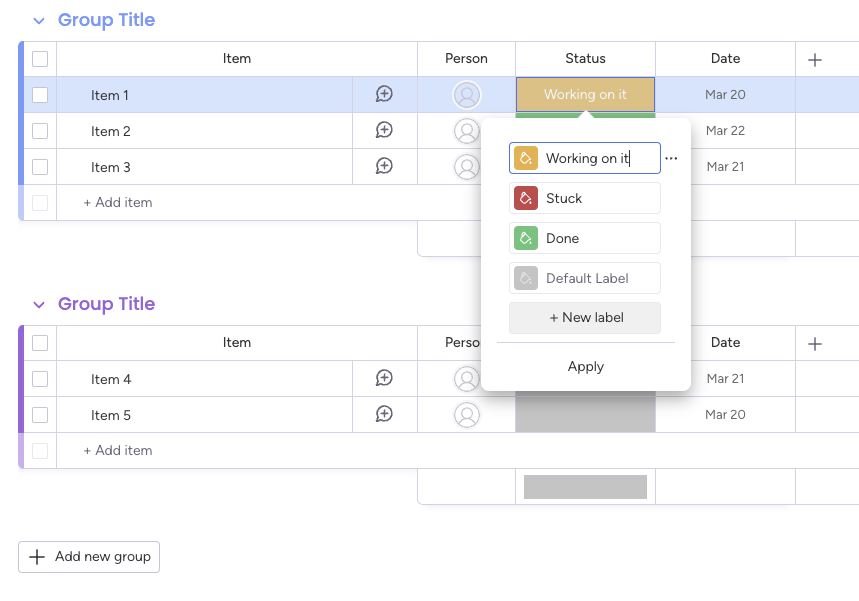
.png)