Disconnect from Slack
Find out how to disconnect Confluence from Slack to no longer receive notifications.
You can disconnect from Slack from either end of the integration.
You only need to disconnect from one side.
Disconnect from Confluence
1. Open Capable
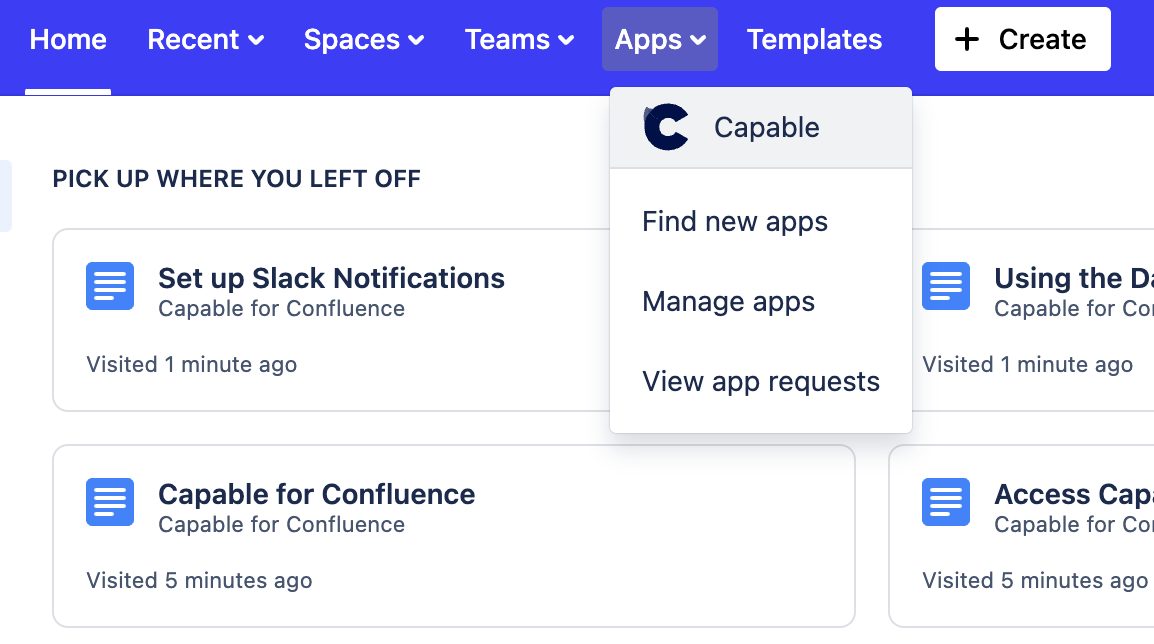
2. Click Settings
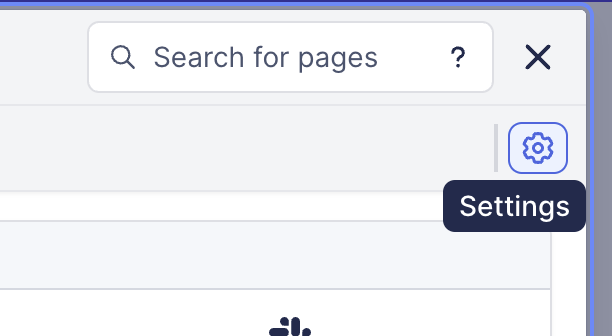
3. Turn the Slack toggle off
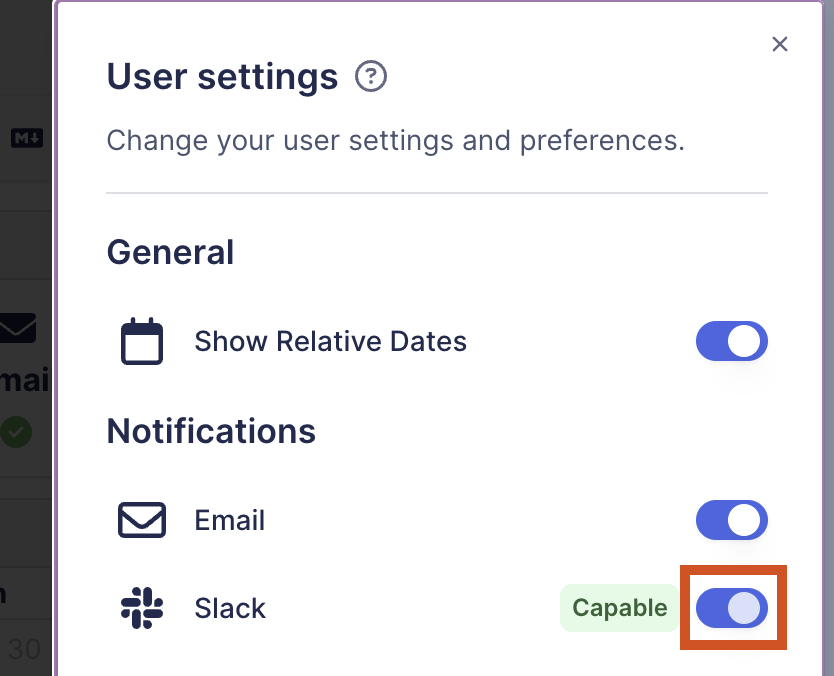
Disconnect from Slack
1. Click on Capable in the Apps section
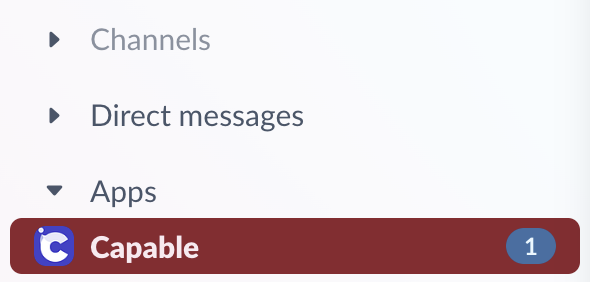
2. Click Disconnect on the Atlassian Site you’d like to remove

.png)