Turn off email notifications
This tutorial will walk you through the steps to disable email notifications from Capable.
Turning off email notifications can be helpful when you have set up Slack notifications and want to reduce the number of emails that you receive.
1. Click on Apps → Capable
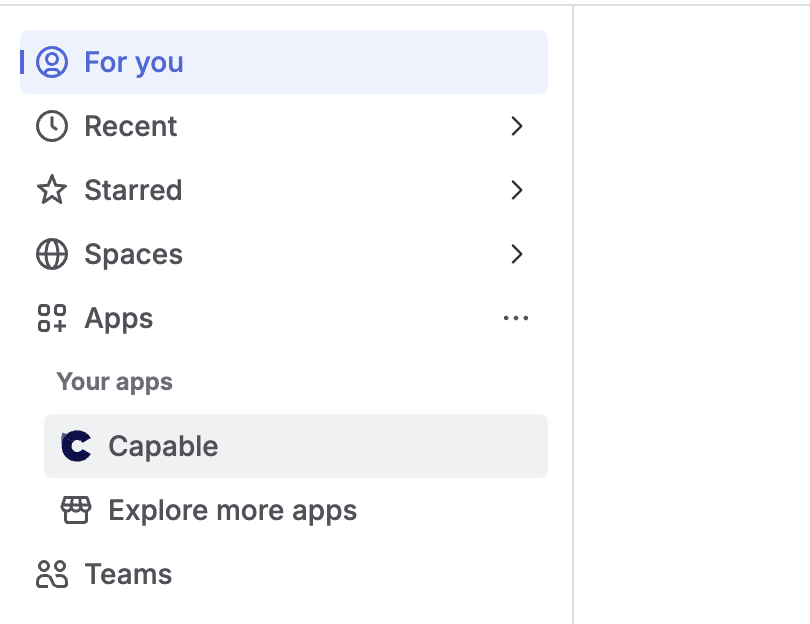
2. Click Settings
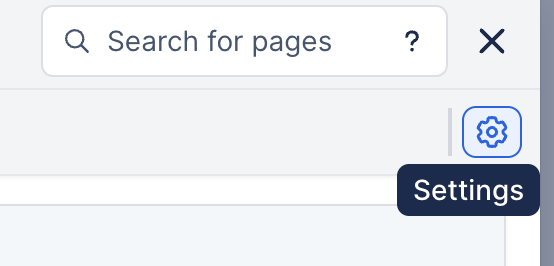
3. Toggle Email notifications on/off
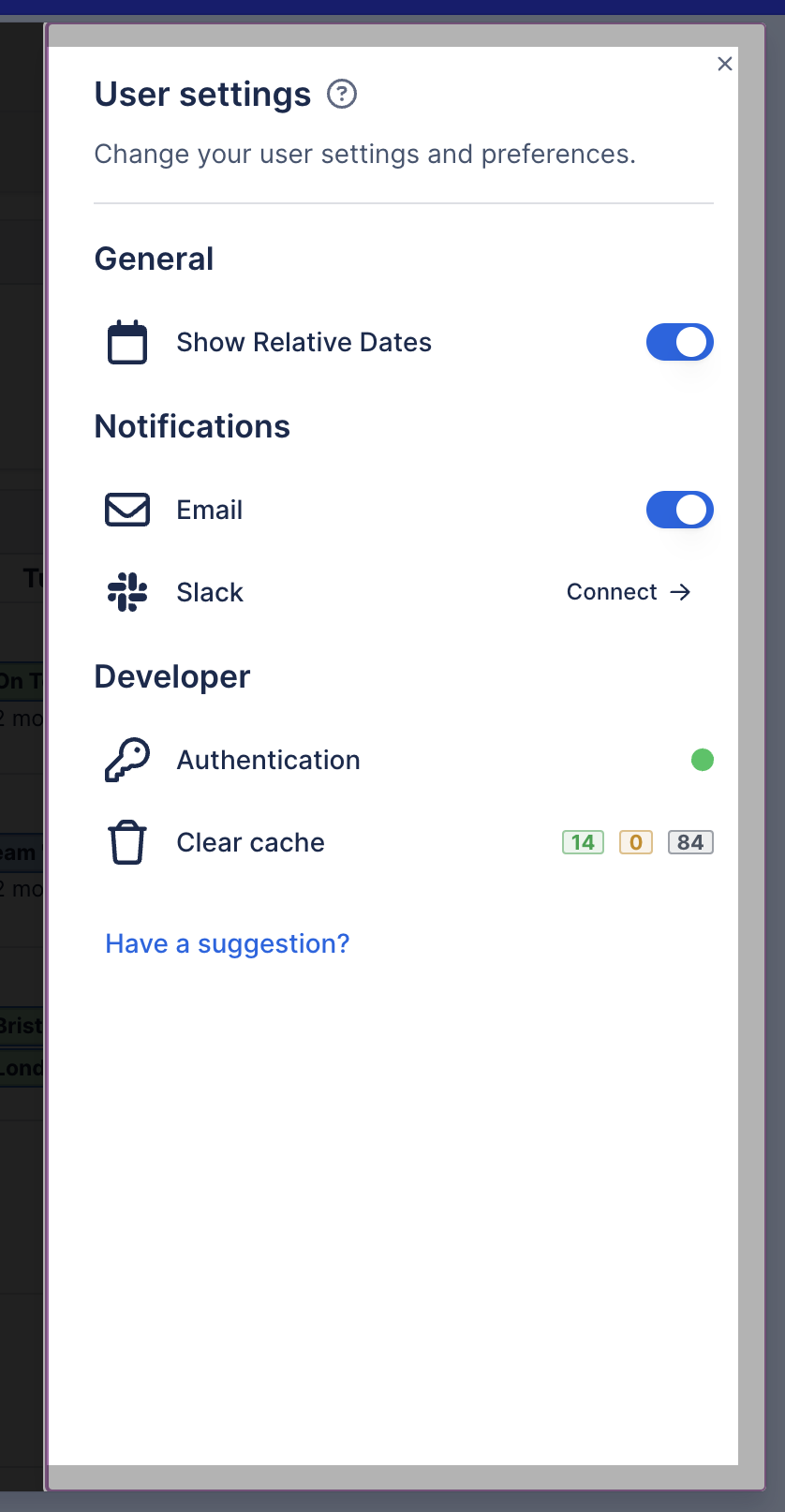
.png)