Turn capabilities on/off
Change which Capabilities (features) are available in your Space - great for reducing clutter, or making capabilities more accessible
Hide Capabilities across the whole site
You can hide capabilities across the entire site by using the global settings page.
.gif?inst-v=7bad521b-1cbb-45f9-b0c5-e61205f8df58)
Hide Capabilities inside a Space
You can change the visibility of capabilities within pages based on the containing Space provided you are a Space Administrator. This will let you set which Capable items appear at the top of a page - you can hide certain capabilities, or set others to always be shown.
You must be a Space Admin to change Capability visibility.
1. Open a Space where you are an Admin
2. Click on ‘Space settings’ in the sidepanel
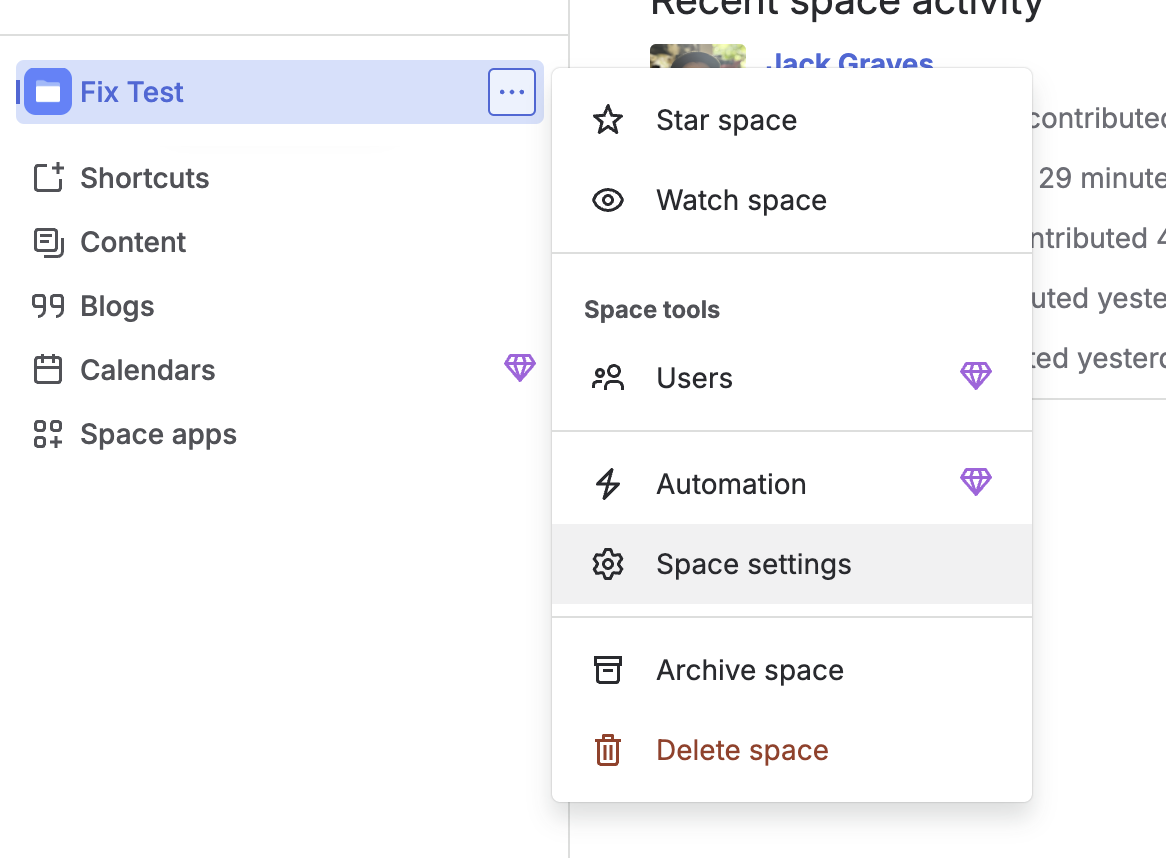
3. Click on ‘Capable’ in the ‘Integrations' section
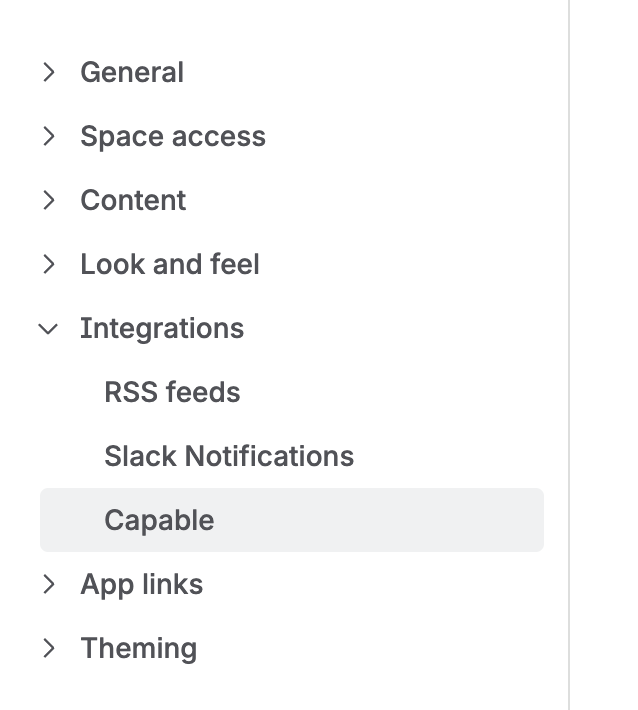
4. Configure capability visibility
Choose which capabilities:
Always On - are always shown at the top of pages,
Always Off - which should always be hidden
Auto - to only show byline items when there is data for them
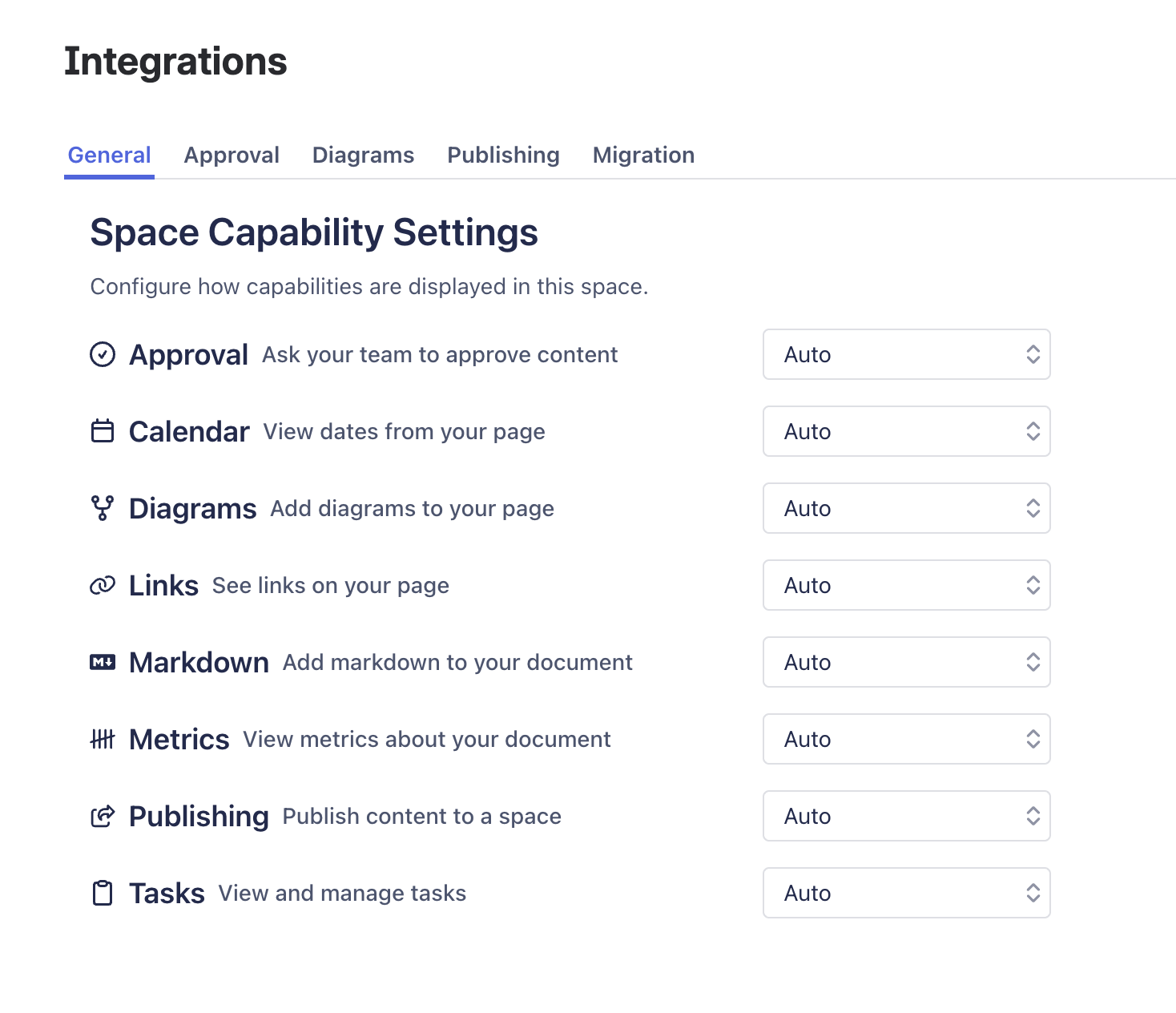
5. See how your changes affect the page byline
The top of the page will now show elements according to your selection - here's an example with dates, markdown and approval pinned.
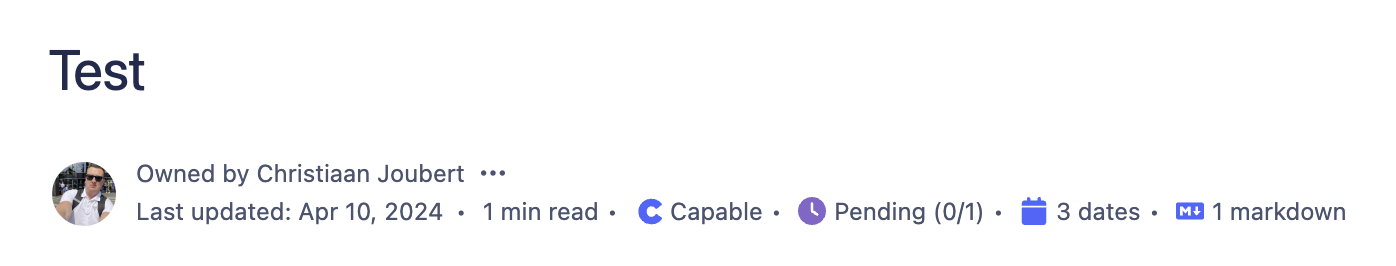
.png)