Accessing help from the app
Capable contains built-in help facilities to help you be efficient in your usage of the App, find out how we make it easy.
1. Getting Started Panels
Throughout the app, you will find Getting Started panels which provide:
A brief overview of the current feature
Links to the interactive tutorials and detailed documentation
A scrollable list of the most useful help articles (click to view the docs)
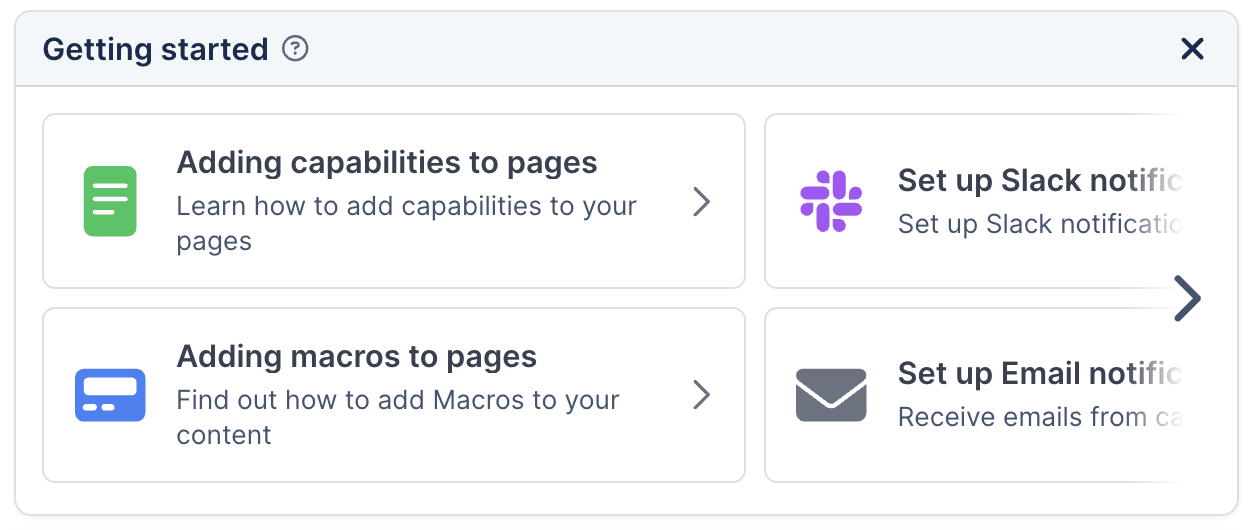
2. Contextual help tooltips and links to the docs
Throughout the interface, you will find (?) symbols, which you can interact with in the following ways:
Hover over the icon to get a brief explanation of the user interface element
Click on the icon to open the full documentation page for the feature
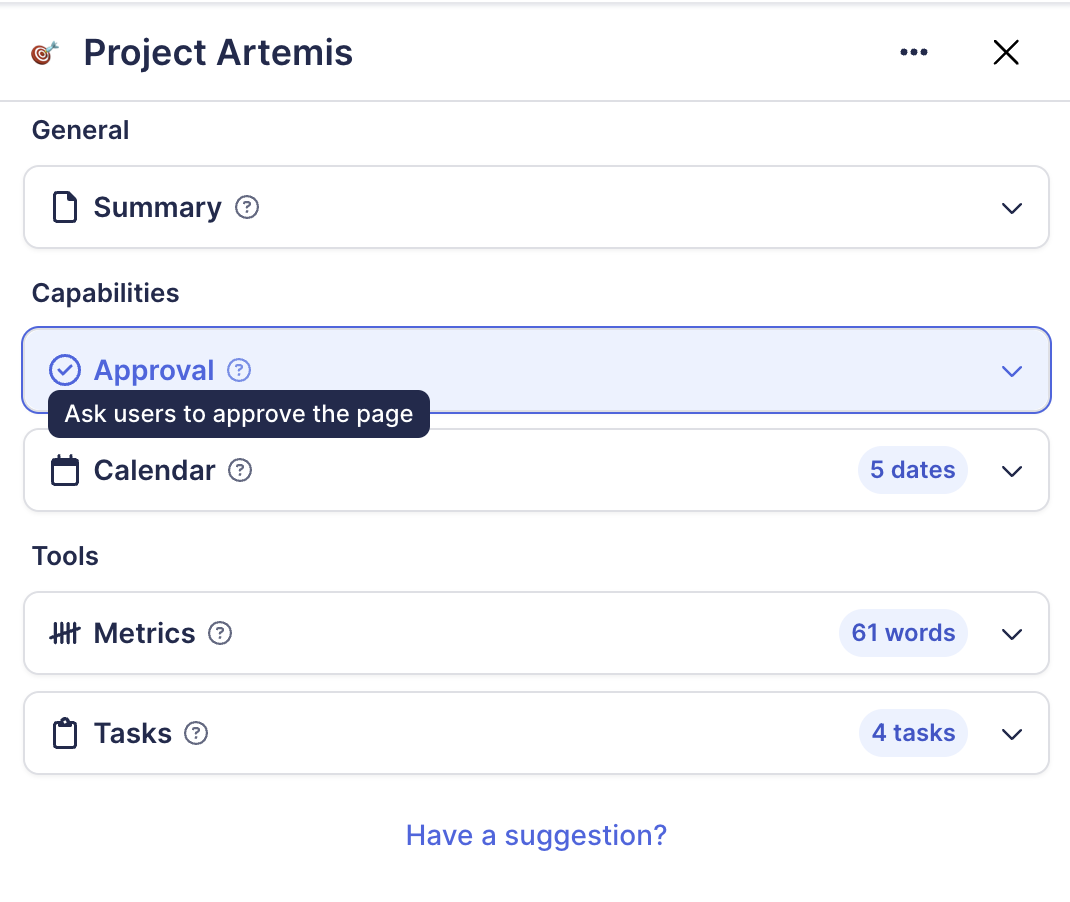
3. Help search in the main interface
Click on the question mark (?) inside the search box in the main interface to search through the help articles and open the documentation directly.
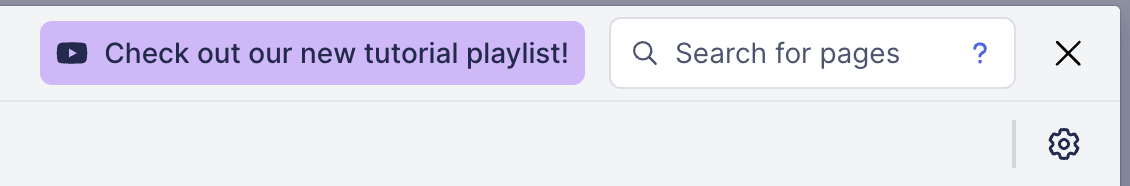
This will provide you with a full text search for finding relevant articles:
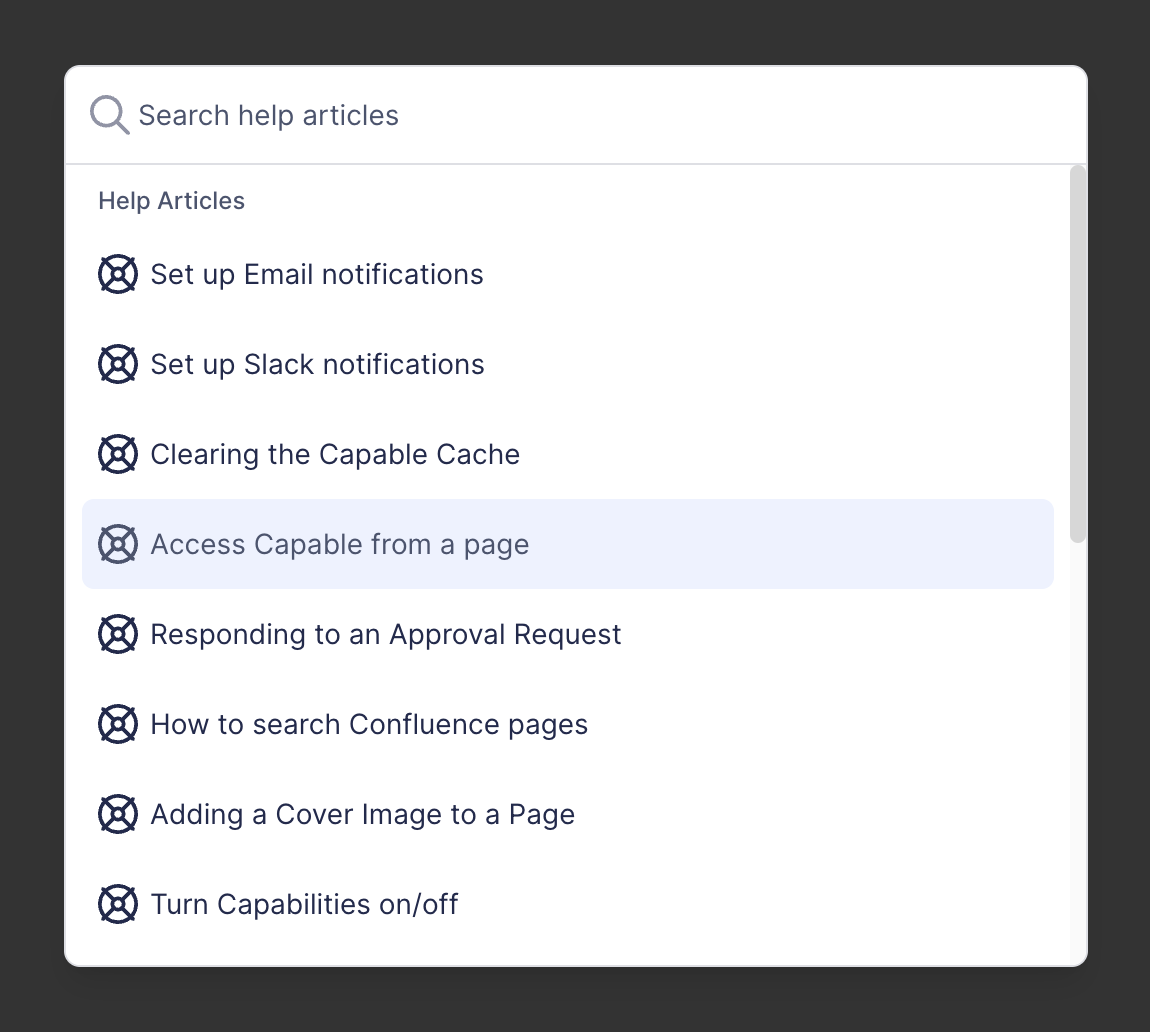
4. Help search in the Confluence page menu
You can search for help articles alongside capabilities and tools in the page menu.
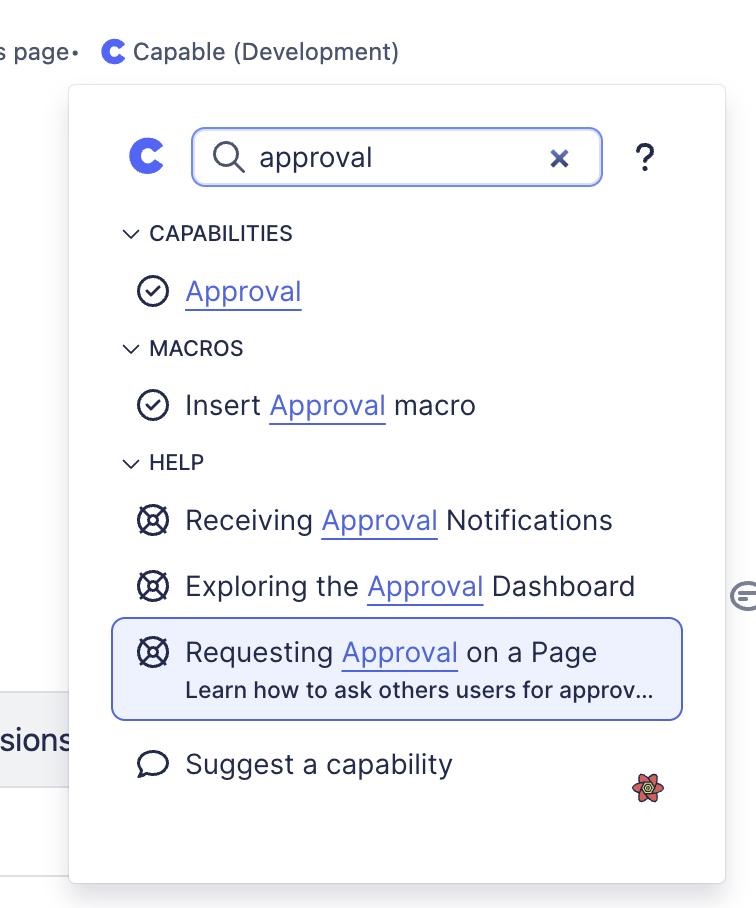
.png)