Access Capable from a space
Find out how to access the main Capable interface from within a Confluence Space.
Whether you need to focus on data within a specific Space or broaden your scope across all Spaces, Capable allows you to easily switch between different data environments.
This feature ensures that you can adapt the data view to match the context of your work, providing targeted insights or a comprehensive overview with just a few clicks.
1. Navigate to a Confluence Space
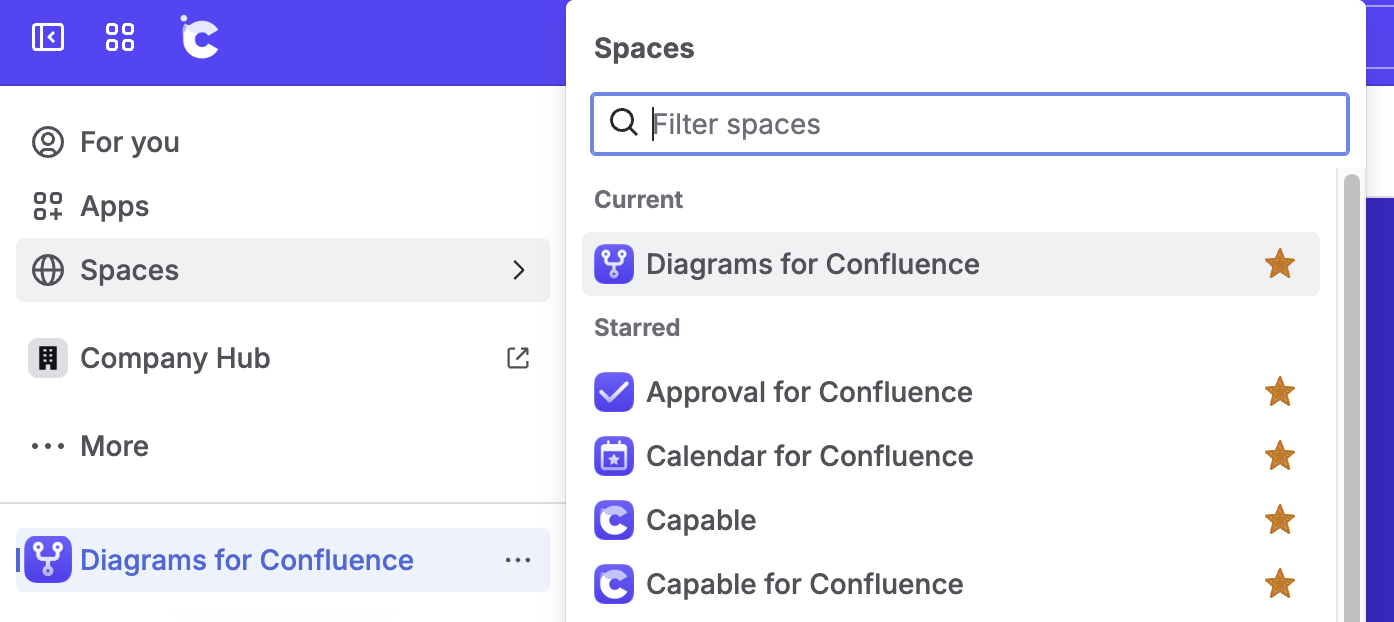
2. Click on Capable in the sidebar
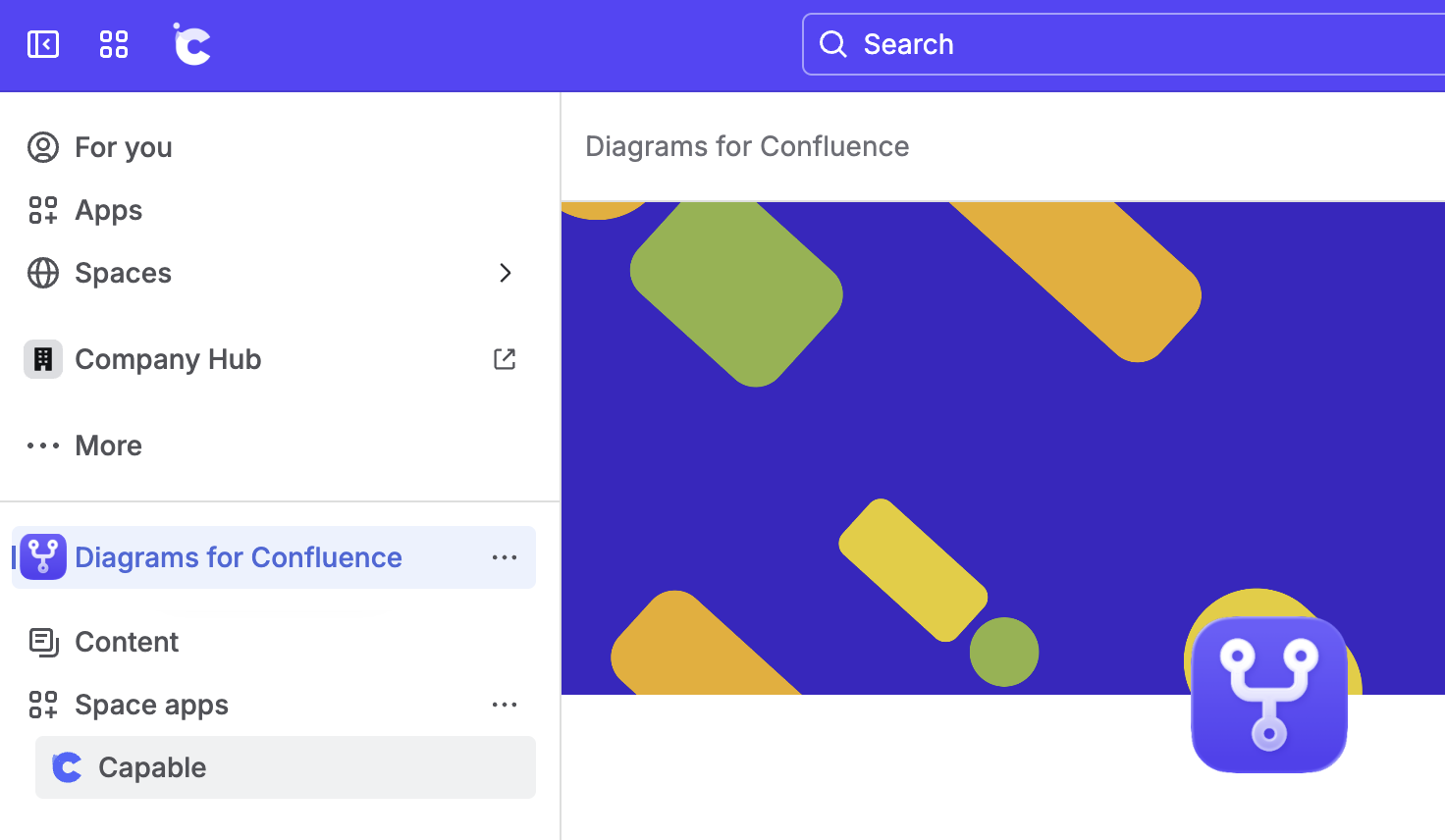
3. Capable will open with data from this current Space
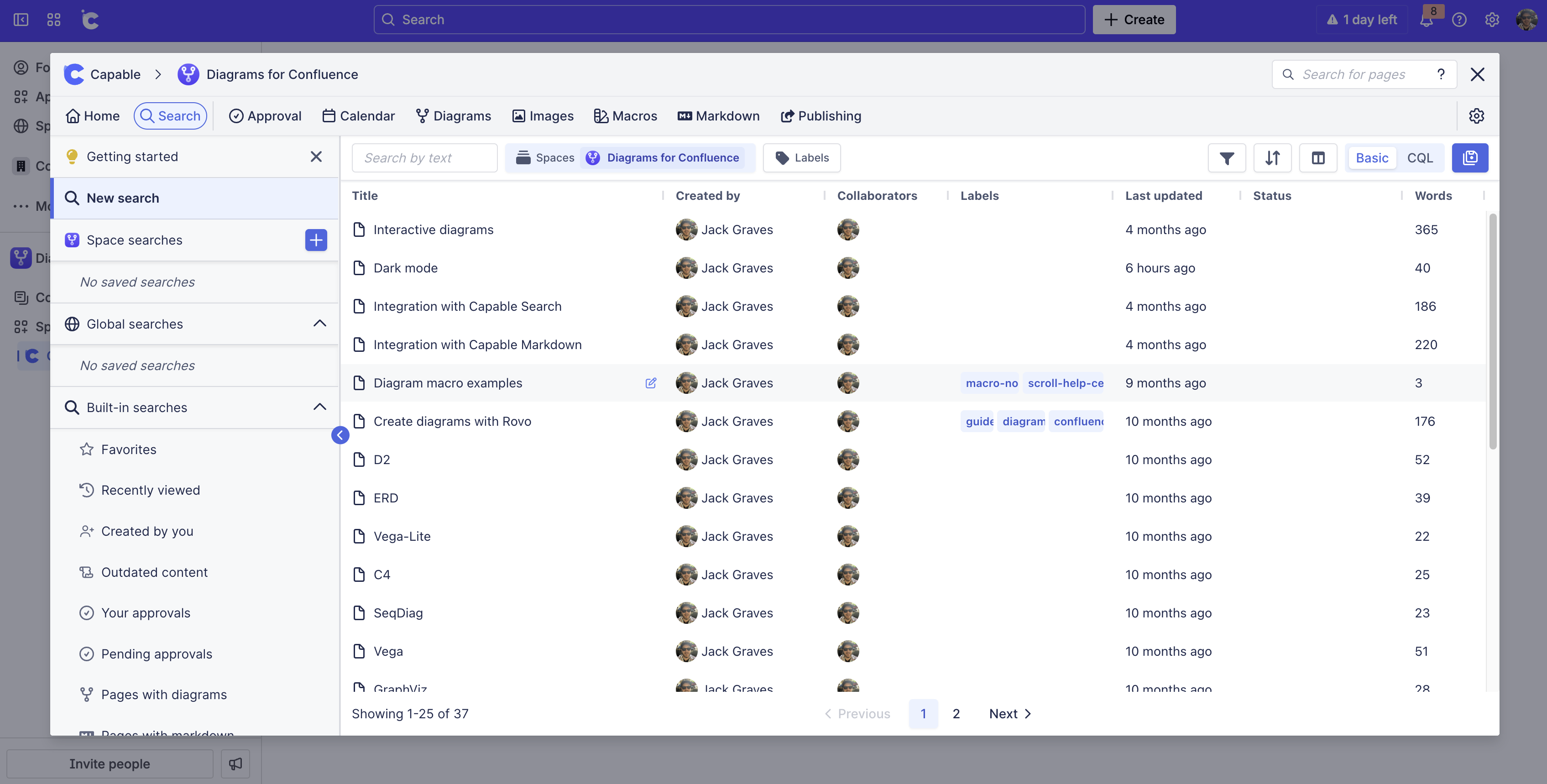
4. You can always change scopes from the Scope menu
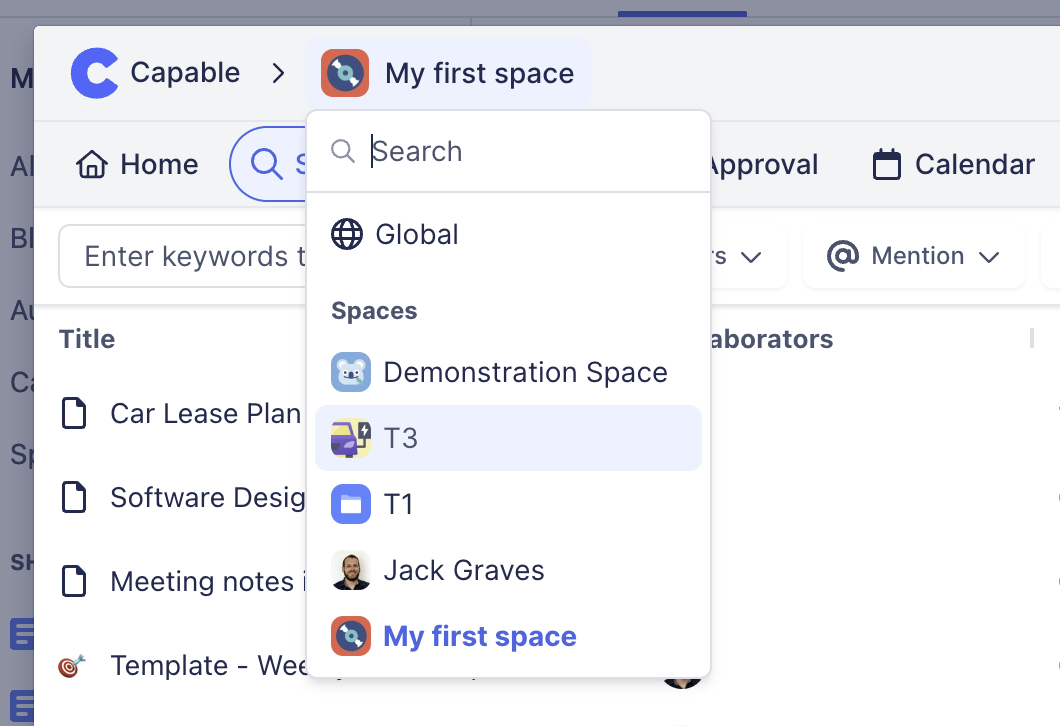
.png)