Attachments Panel
View all attachments within a page, with thumbnails for images - makes it easy to find image assets used across your pages.
The Attachments Panel in Confluence provides a streamlined way to manage and view all attachments within a page. With the added feature of image thumbnails, users can quickly identify and access image assets, enhancing the efficiency of content management across various pages.
This tool is essential for teams looking to maintain a visual inventory of their resources, ensuring that all image assets are easily locatable and usable.
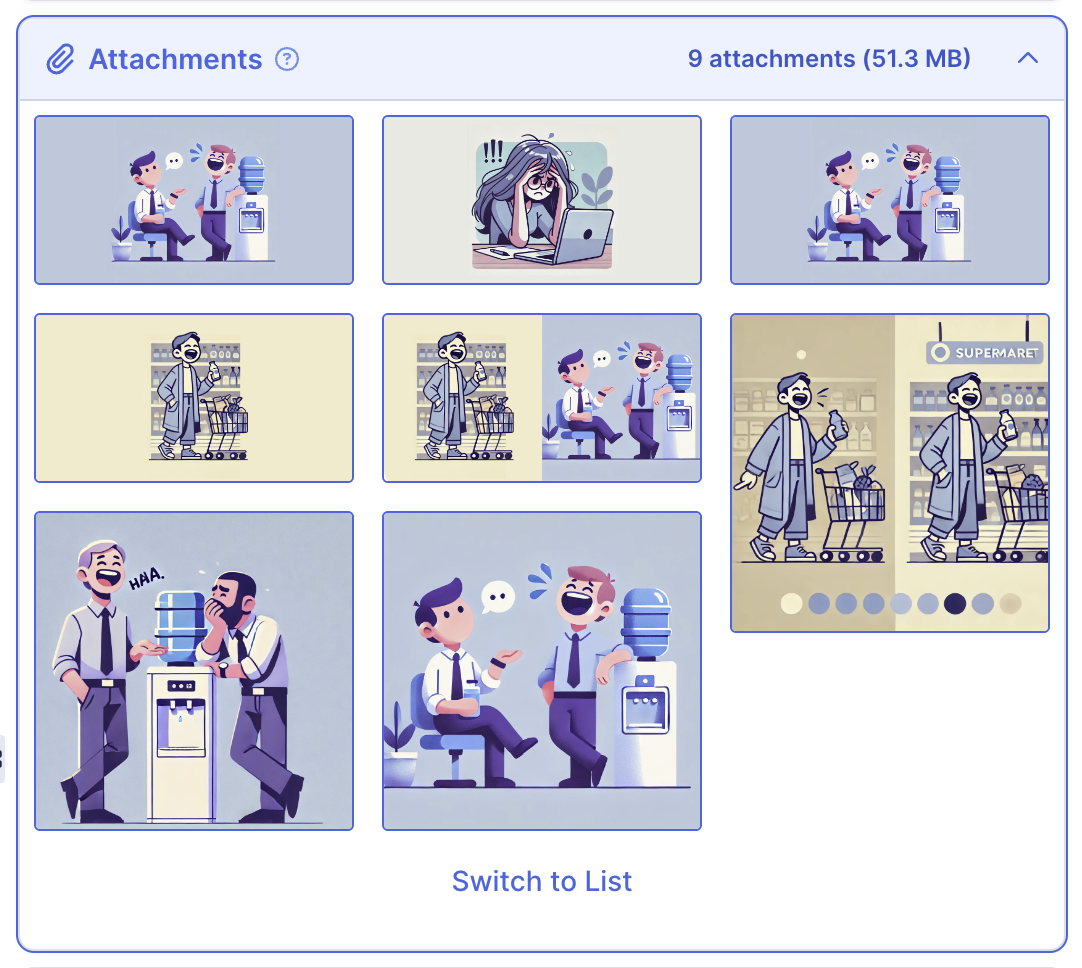
Thumbnail Mode
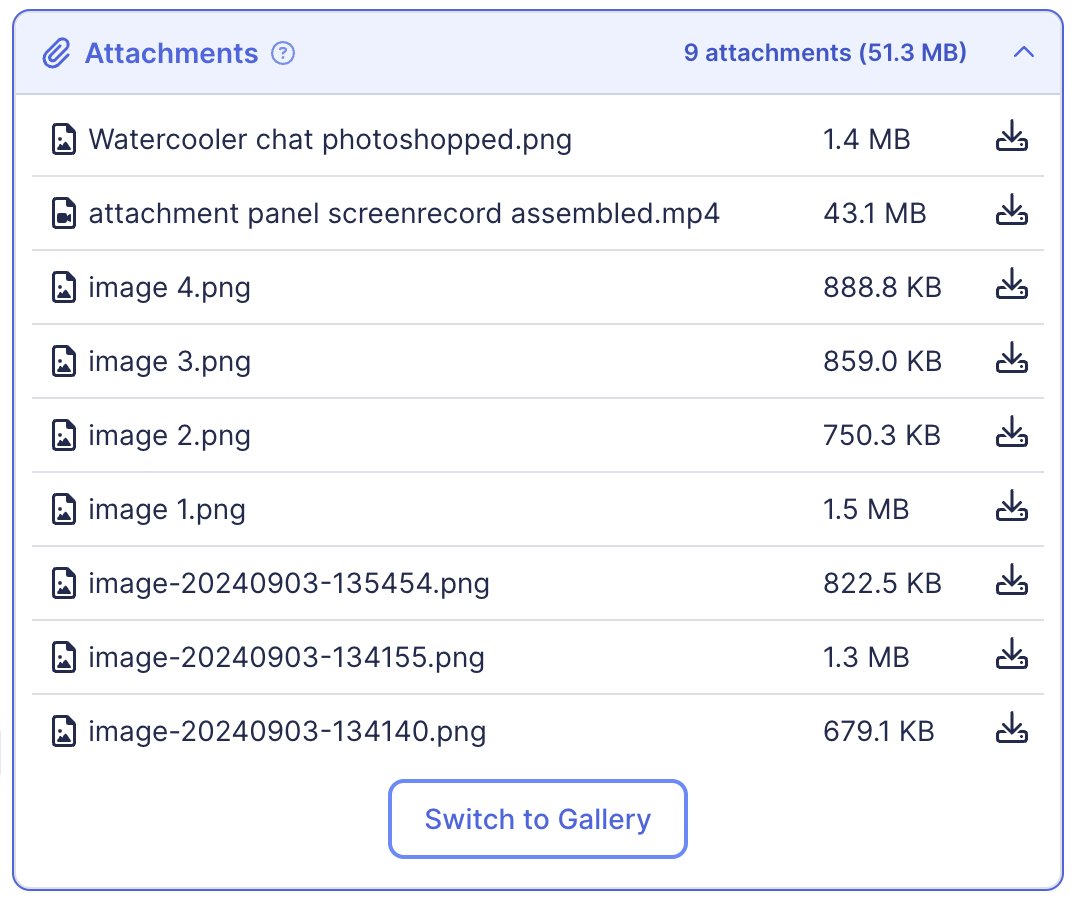
List Mode
.png)