Web extract macro
Fetch data from external sources and embed them into your Confluence pages.
Description | Fetch data from external sources and embed them into your Confluence pages. |
|---|---|
Type | INLINE |
Guest |
|
Anonymous | 🕙 |
The web extract macro provides the ability to fetch data from external sources and embed them into your pages - the following example shows a table in Confluence with values from an external source:
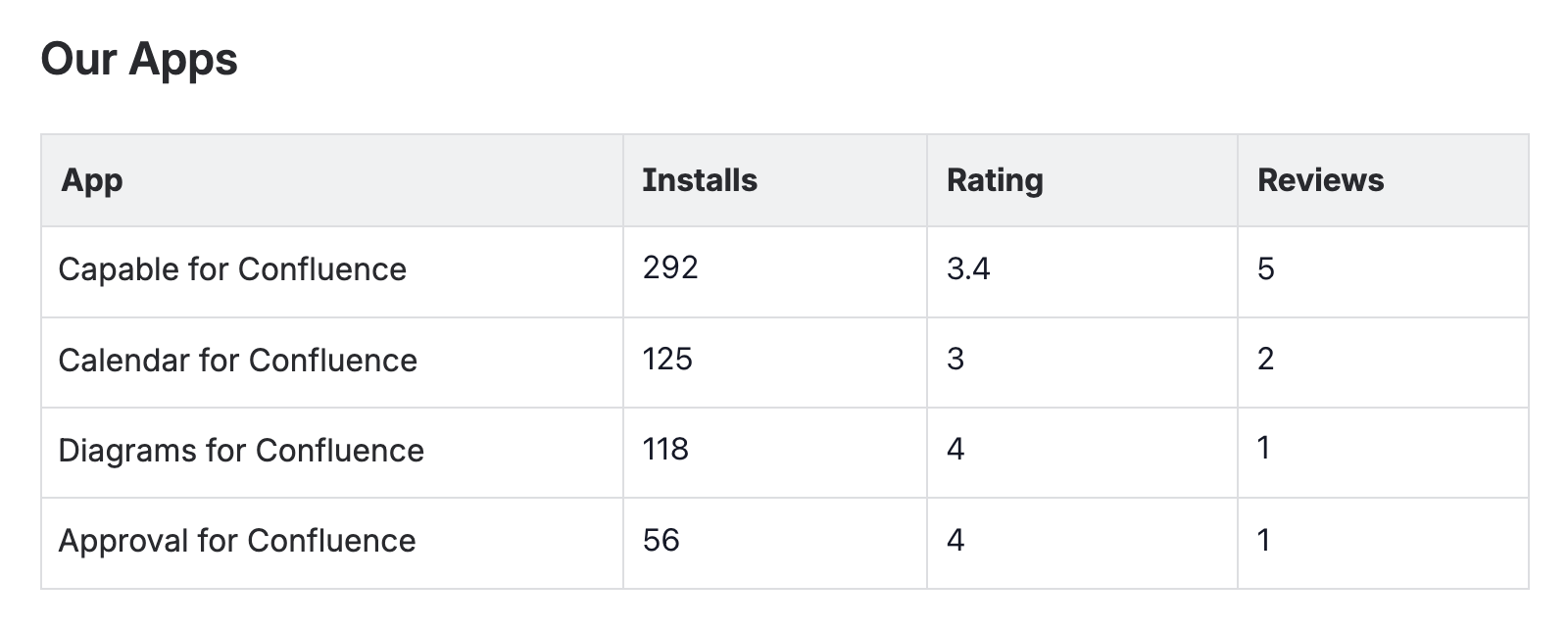
You can insert web extraction macros by typing /extract and hitting enter:
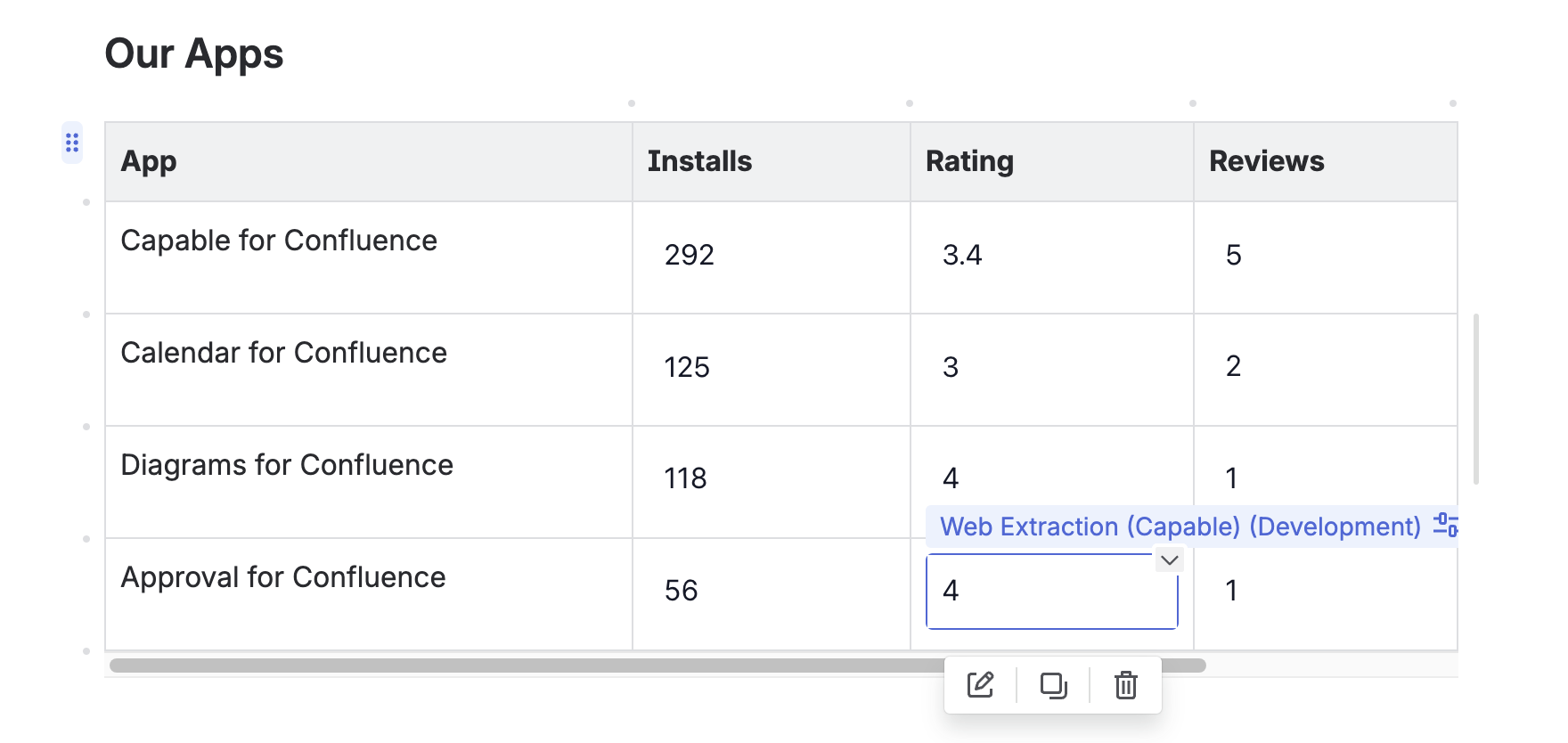
You can then select the JSON source (such as a web API) and the XPath to extract the data:
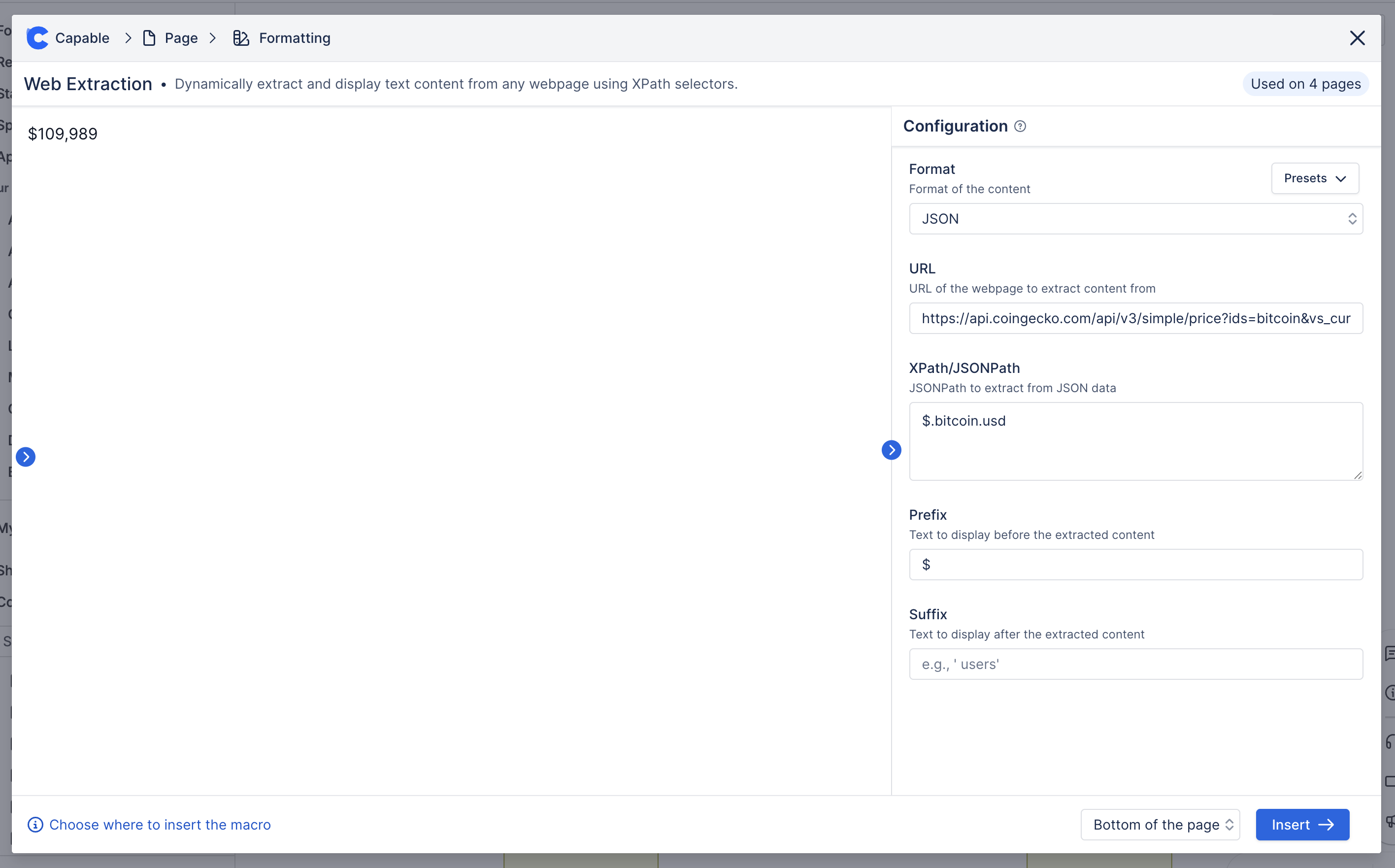
.png)