Compare images macro
Present a side-by-side comparison of two images into your content with the Compare Images Macro.
Description | Compare two images side-by-side using a slider to reveal their differences |
|---|---|
Type | STANDARD |
Guest |
|
Anonymous | 🕙 |
Compare two images side by side with a built-in slider, providing a dynamic and interactive way to highlight differences or similarities.
Whether you’re looking to conduct visual analyses, showcase before-and-after scenarios, or simply enhance your presentations with engaging comparisons, the Compare Images Macro makes it seamless and effective.
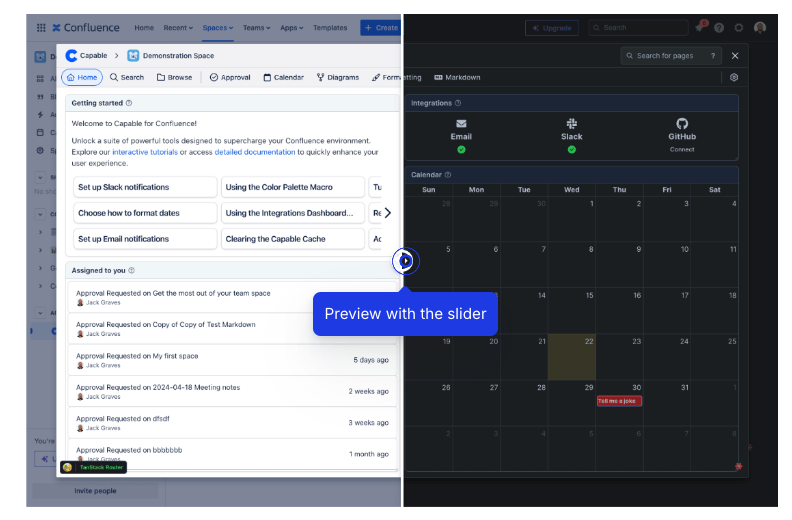
1. Open the editor and type /compare and press Enter
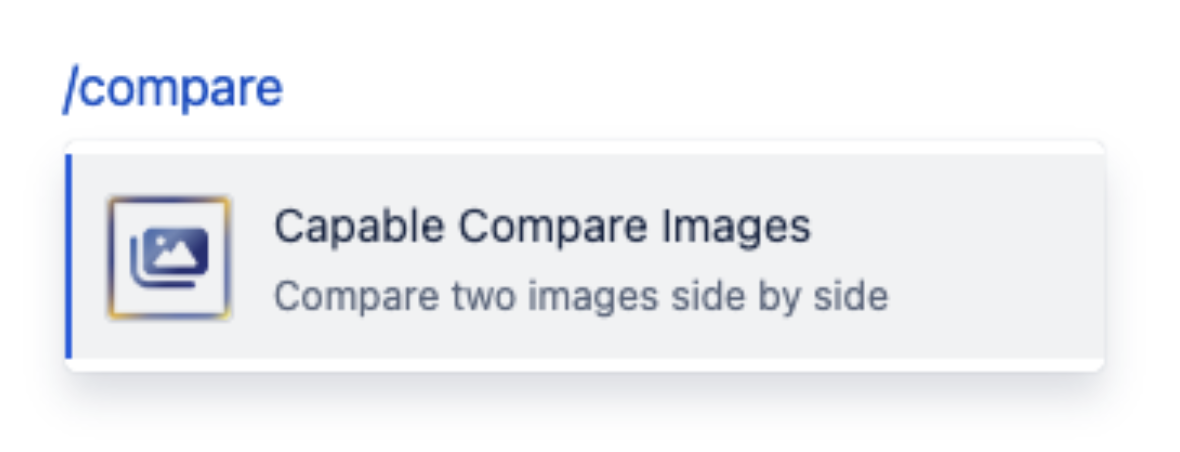
2. Change the options to your desired configuration
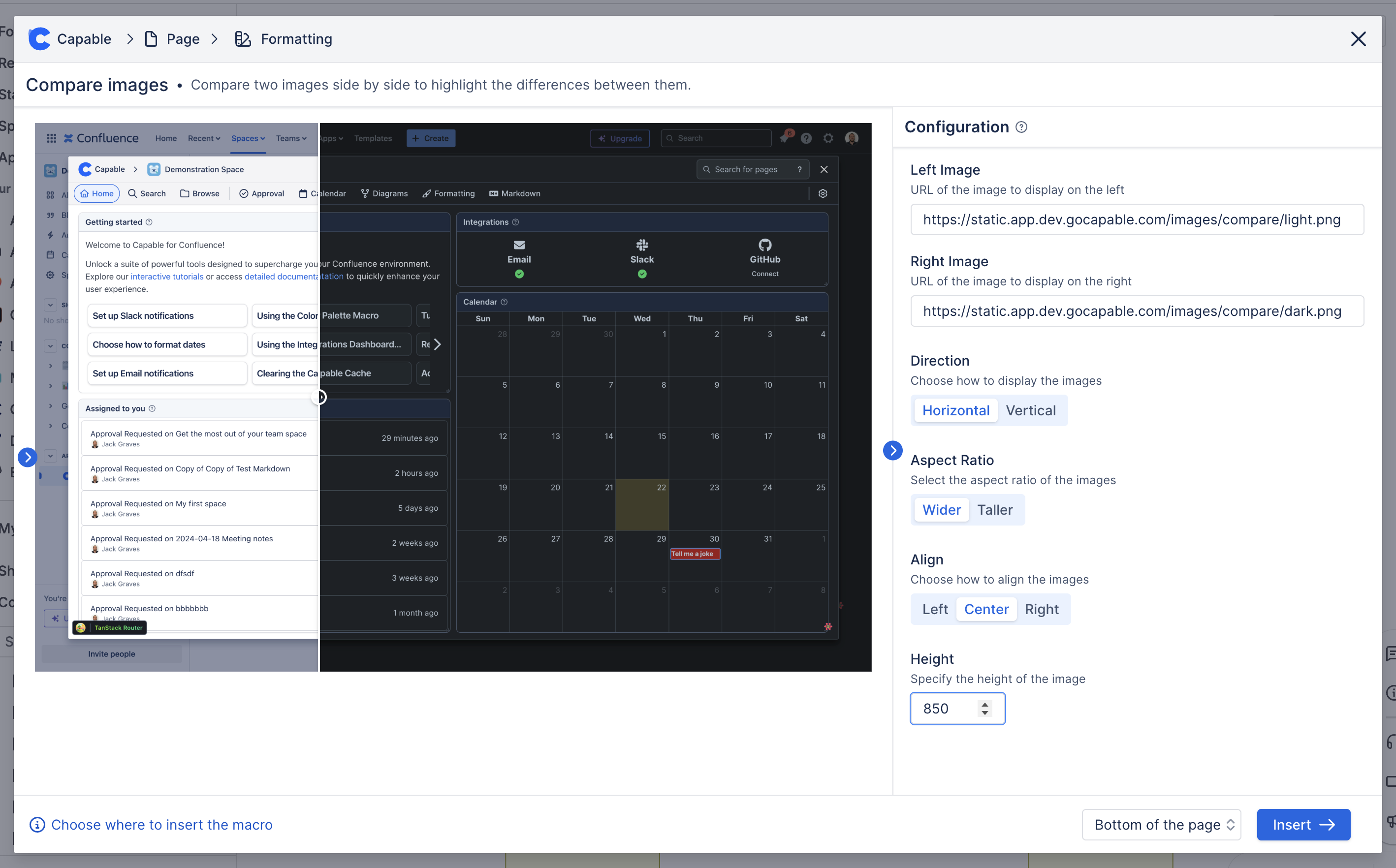
3. Choose the Left and Right Image
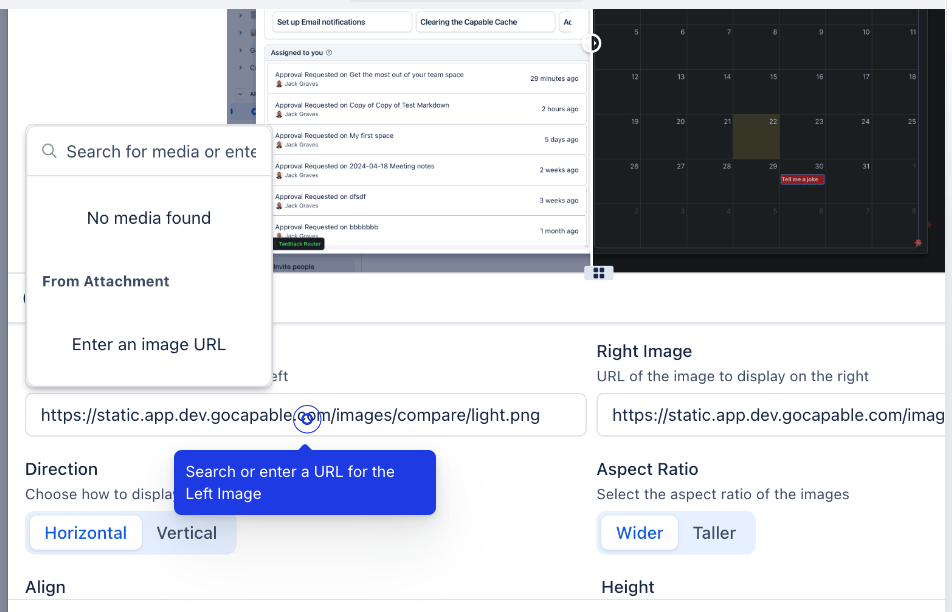
4. Select a direction for the slider
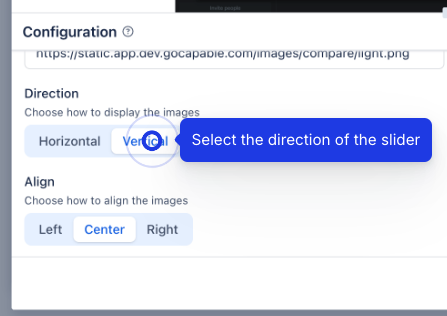
.png)