Color palette macro
Share colors in RGB format to make it easy for your staff to follow your brand identity or user interface colors.
Description | Share color palettes with your team by easily copying and pasting color values and showcasing your brand colors. |
|---|---|
Type | STANDARD |
Guest |
|
Anonymous | 🕙 |
This tutorial will walk you through the process of adding and customizing color schemes directly within your pages, making it simple to align with your brand guidelines or project themes:
Easily show color schemes in your Confluence pages
Copy colors directly from the page with a single click
Easily share your brand color guidelines
1. Create or edit a Confluence page
2. Type /color and press Enter
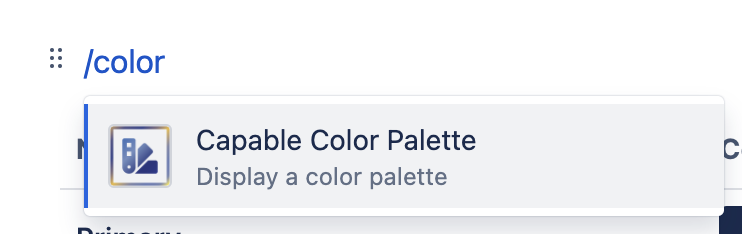
3. Configure the Color palette with live preview
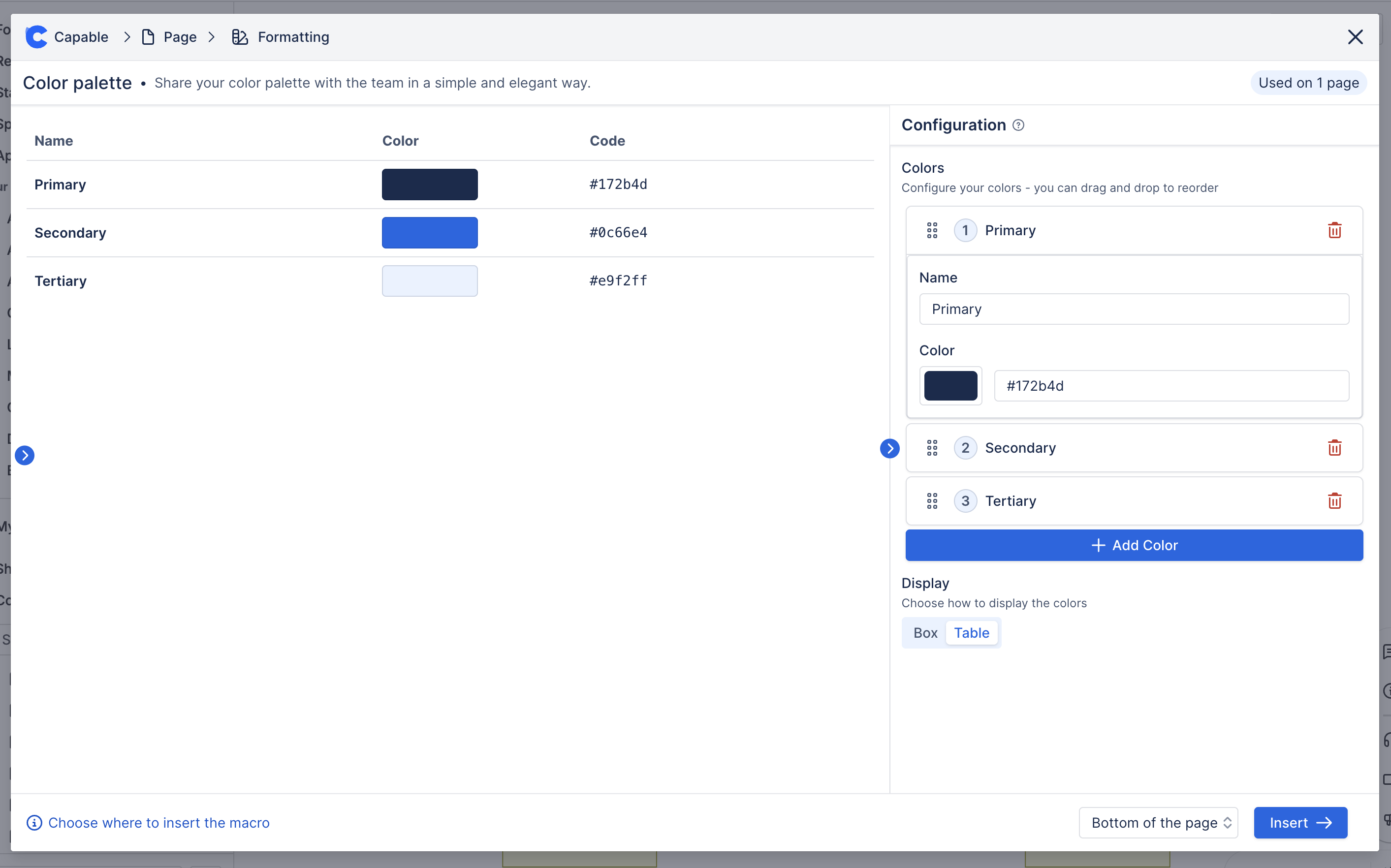
4. Choose your display mode - table or box
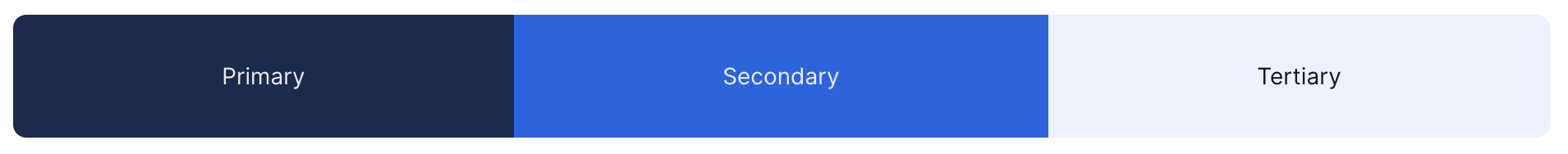
5. Click Save to insert the macro
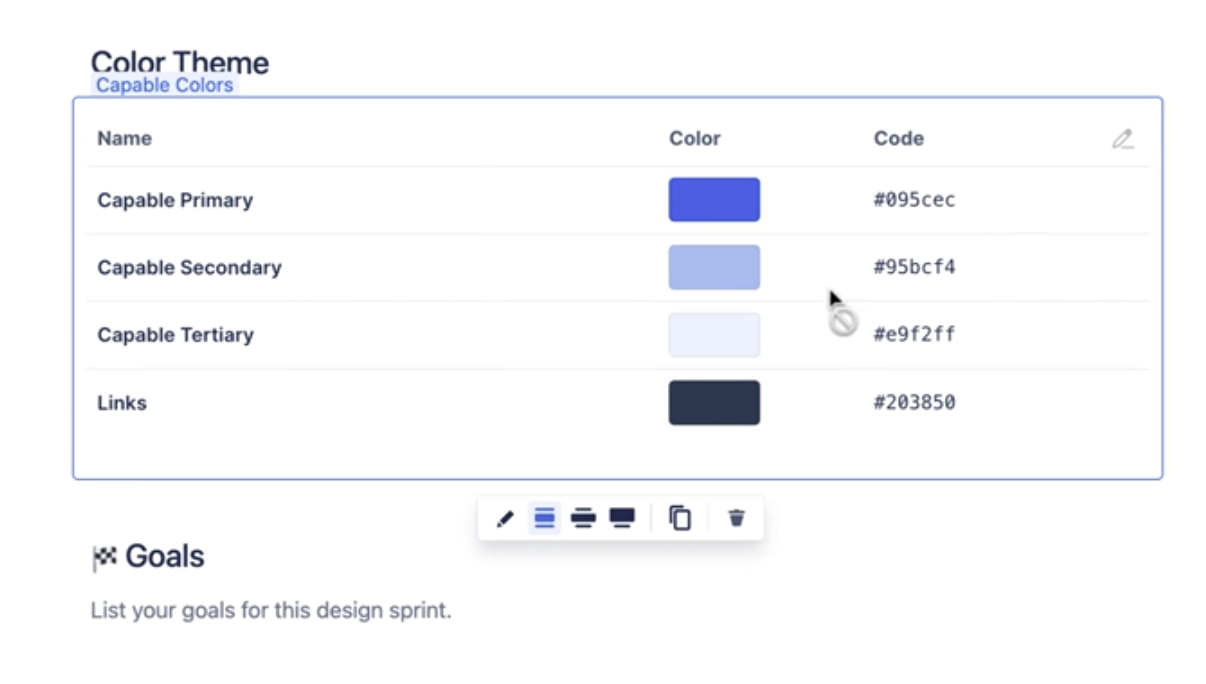
.png)