Animation macro
Add some style to your Confluence pages with colorful animations.
Description | Add smooth animated illustrations to your Confluence pages to make them stand out. |
|---|---|
Type | STANDARD |
Guest |
|
Anonymous | 🕙 |
Animations can make your page more eye-catching and engaging to your audience.
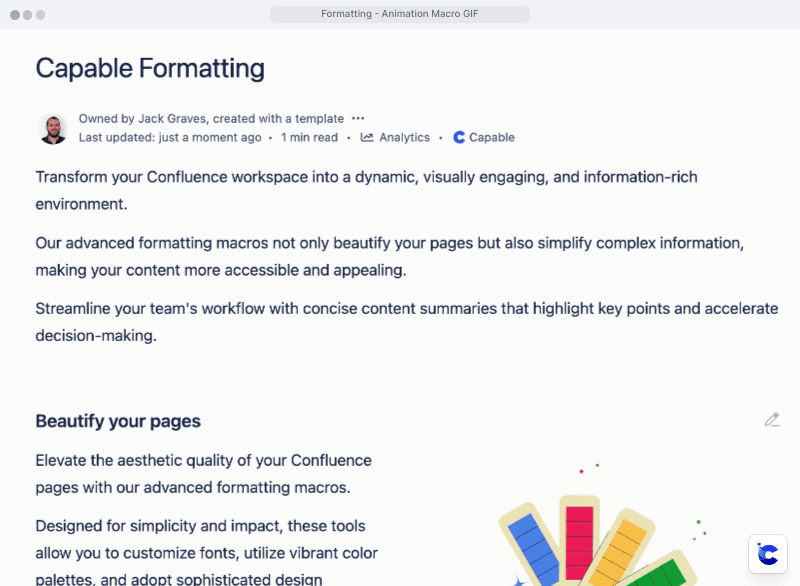
1. Type /anim and press enter

2. Configure the macro and click save
Choose:
the animation asset to use
the height of the animation
whether to loop the animation
how to align the animation
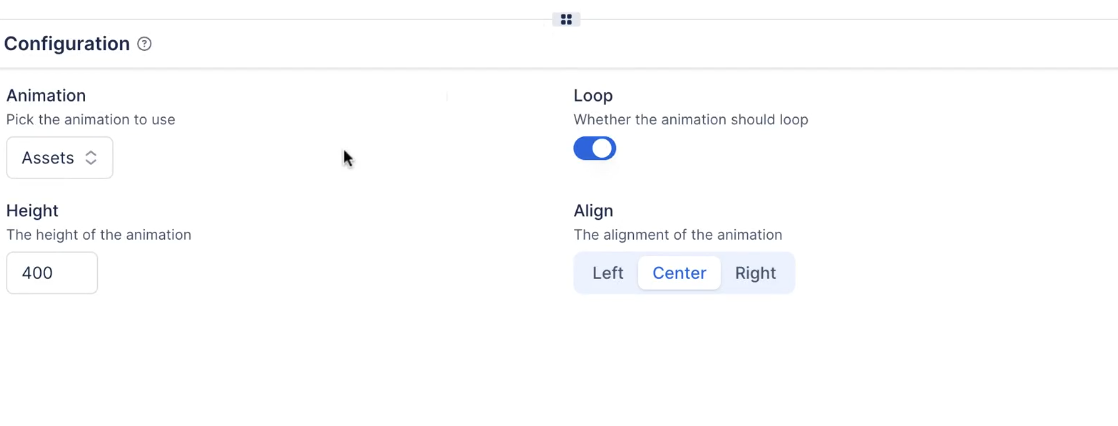
3. You can use layouts to wrap text
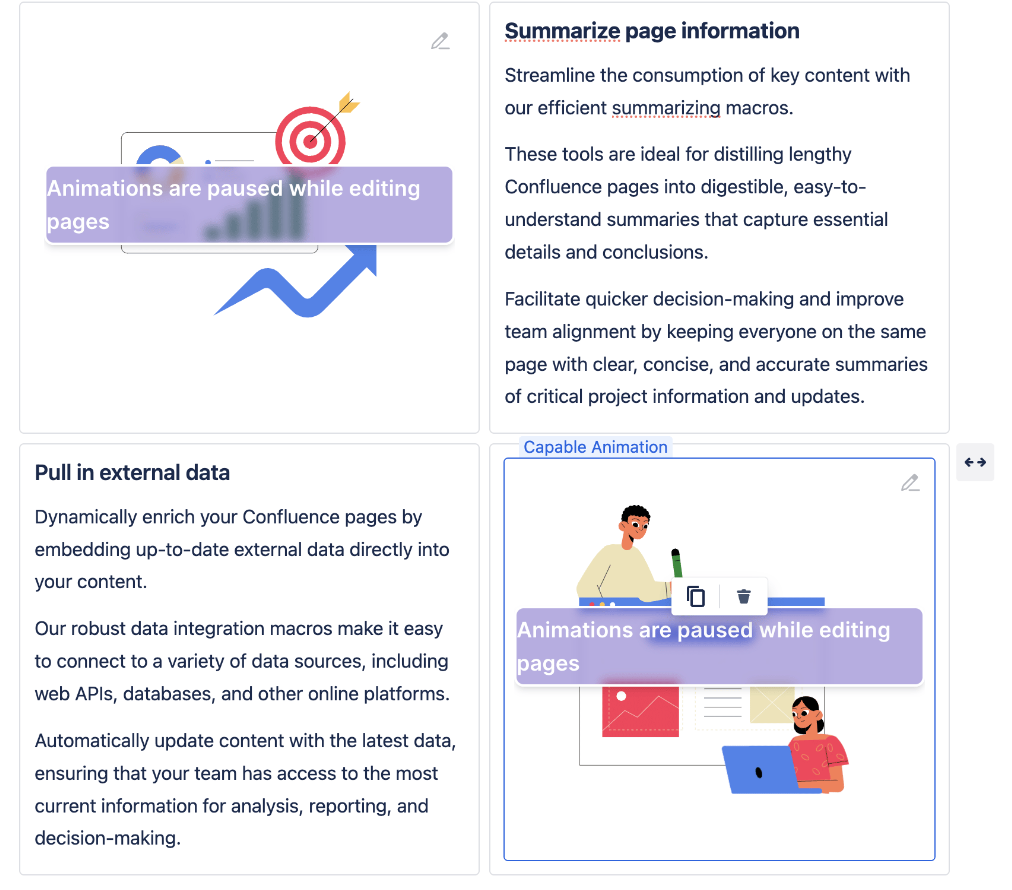
4. Change settings in the Macro Config
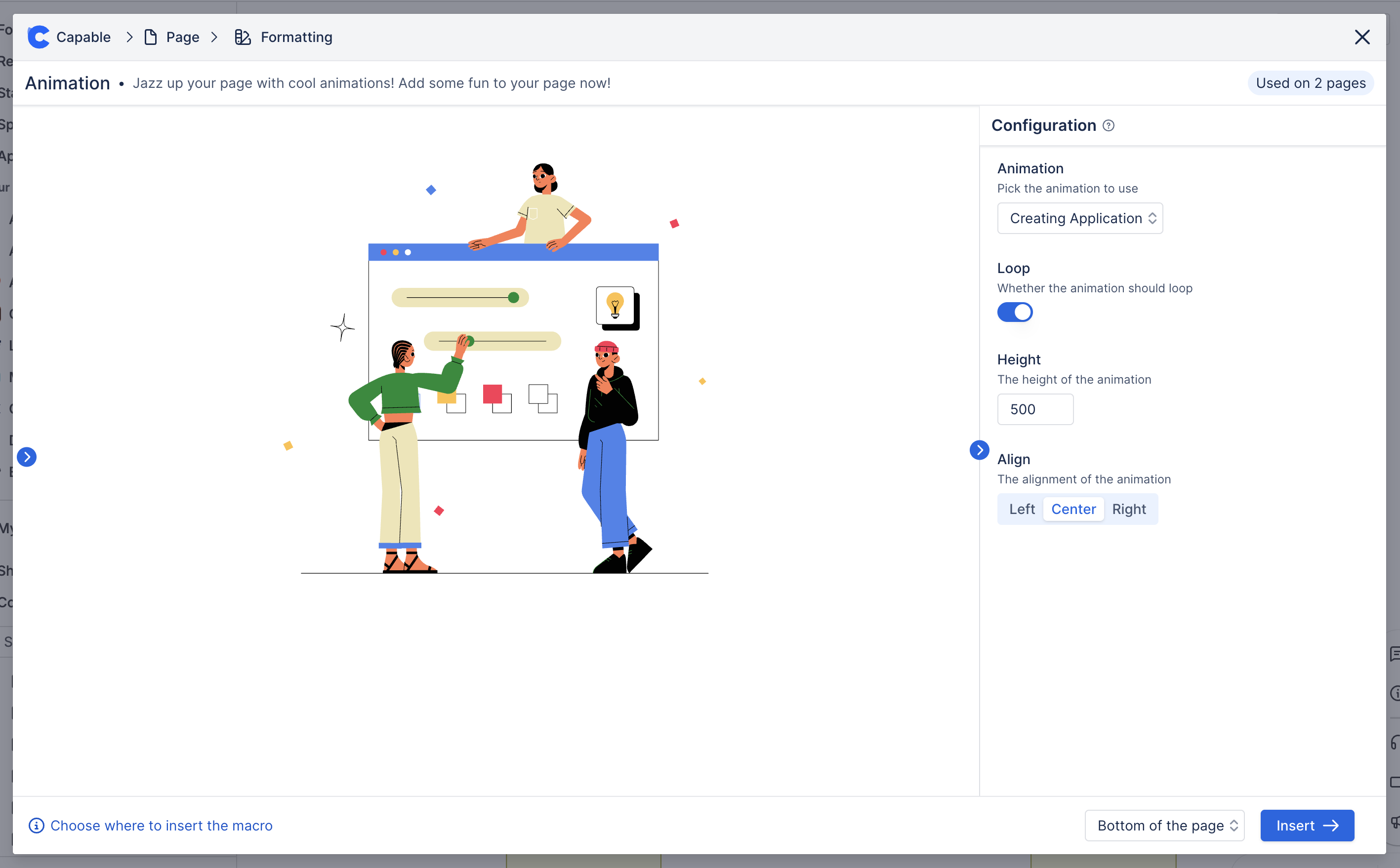
.png)