Footnotes macro
Add footnotes or references to your page, great for providing sources.
Description | Add footnotes within text blocks and expand them using the footnotes summary macro. |
|---|---|
Type | INLINE |
Guest |
|
Anonymous | 🕙 |
The Footnotes and Footnotes Summary macros in our app are designed to enhance your documents by allowing you to include additional information without cluttering the main text. Below is a detailed overview of how to use these macros effectively.
Footnotes Macro
The Footnotes macro enables you to add footnotes inline with your text. This feature is particularly useful for providing citations, explanations, or additional context without interrupting the flow of your main content.
How to Use the Footnotes Macro:
Insert the Macro: Place your cursor where you want to add a footnote in your text.
Add Footnote Text: Use the Footnotes macro to insert your footnote text. This will typically appear as a superscript number or symbol in your document.
Linking: The footnote will automatically link to the corresponding footnote text in the Footnotes Summary section.
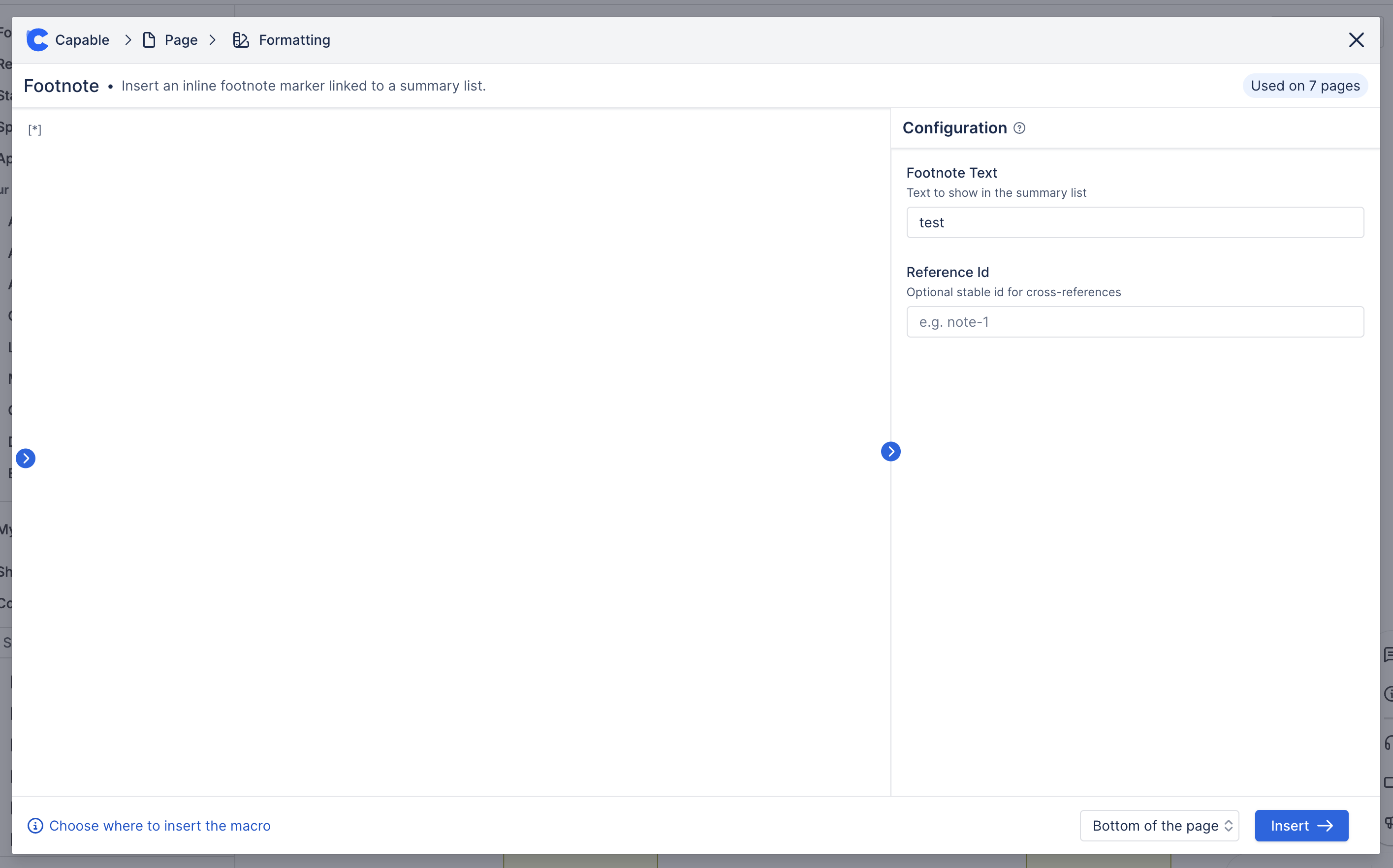
Footnotes Summary Macro
The Footnotes Summary macro displays all the footnote texts in a consolidated block at the end of your document or section. This allows readers to easily reference the additional information without having to search through the text.
How to Use the Footnotes Summary Macro:
Insert the Macro: Place the Footnotes Summary macro at the desired location in your document, typically at the end.
Automatic Compilation: The macro will automatically compile and display all footnotes added throughout the document.
Summary of Features:
Inline Footnotes: Add contextual information without disrupting the main text flow.
Consolidated Summary: Easily accessible footnote texts at the end of the document.
Automatic Linking: Footnotes and their summaries are linked for easy navigation.
By utilizing the Footnotes and Footnotes Summary macros, you can create well-structured and informative documents that enhance the reader's experience.
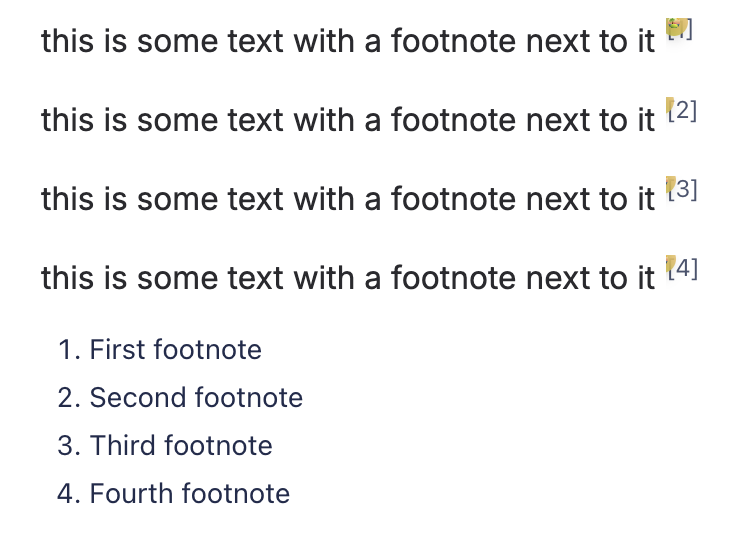
.png)