Revoke Github authentication
Learn how to remove a Github account authentication from Capable.
To revoke GitHub authentication in Confluence, you need to carefully follow these steps to ensure the process is completed correctly and securely:
First, click on your user profile, which is located in the top right corner of the Confluence interface. This is where you can access your personal settings and account options.
Next, from the dropdown menu that appears, select Personal Settings. This section contains various options related to your account configuration.
Then, navigate to the Connected Apps section within your personal settings. This area lists all third-party applications connected to your Confluence account.
Locate the GitHub application in the list of connected apps, and click on the Revoke button next to it to disconnect the integration.
By completing these steps, you will successfully disconnect your GitHub account from Confluence, ensuring that any linked access or permissions are fully removed and no longer active.
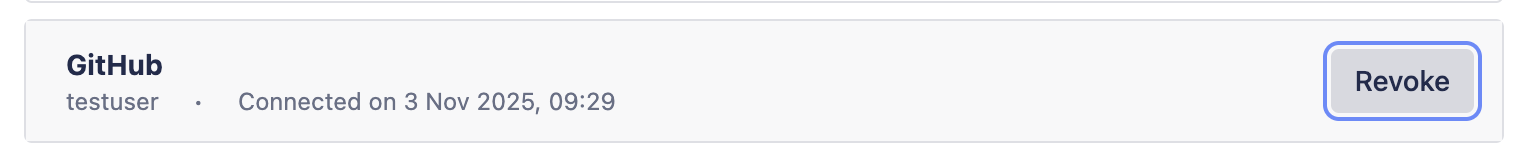
.png)