Create a Calendar
Learn how to create a new Calendar in Capable Calendars.
1. Click on either ‘Capable' or 'Calendars’ in the Apps Menu
Different menu options will be available based on which app you installed.
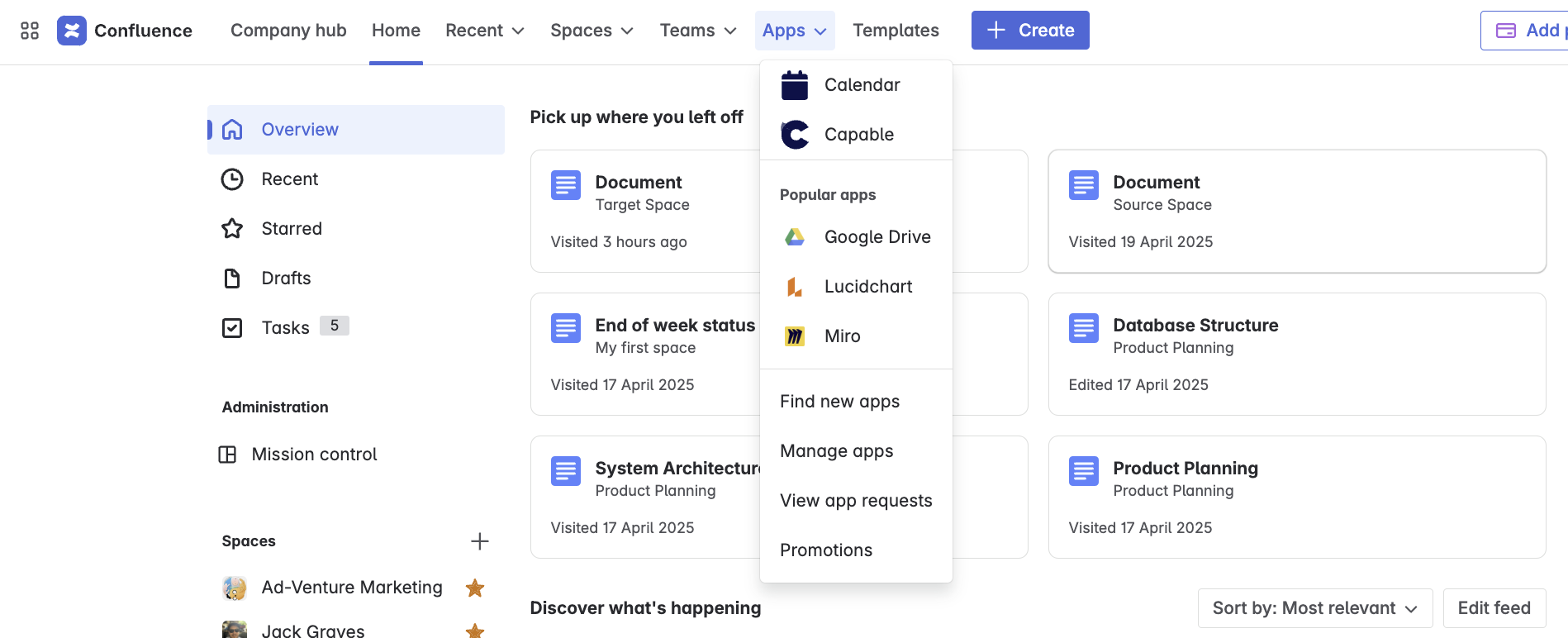
2. Once in the Calendar page, click ‘Create’
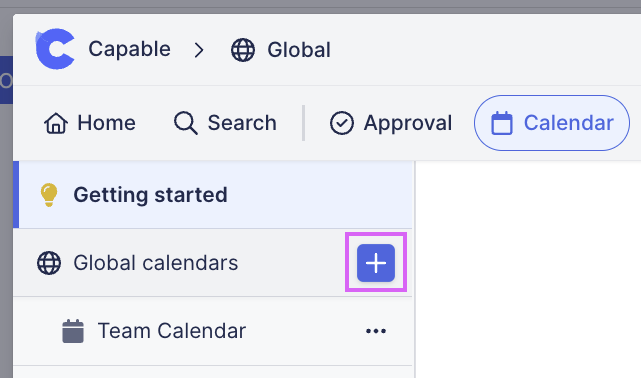
3. Configure the Calendar options
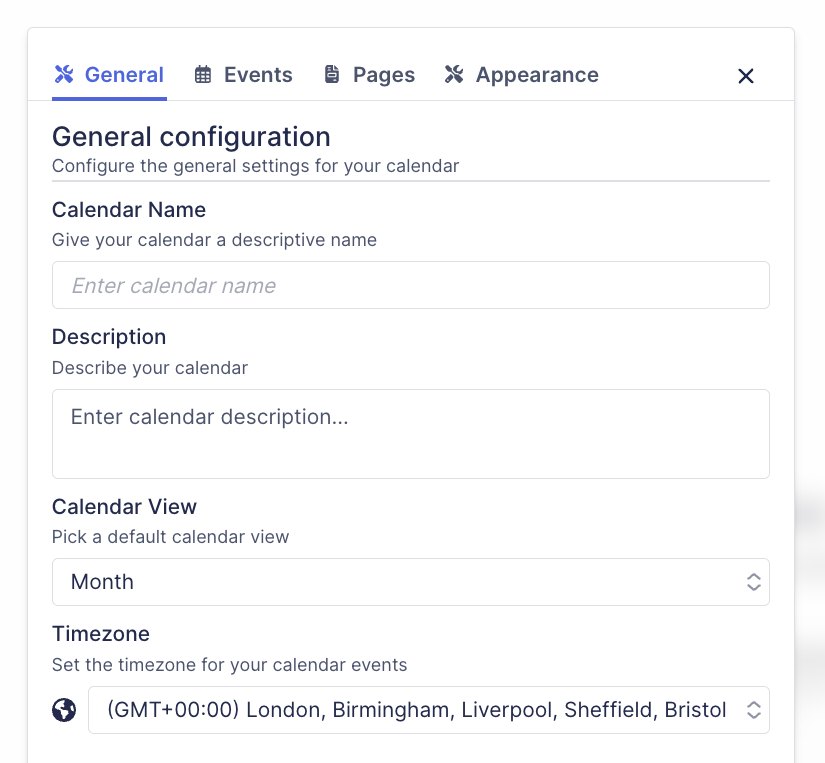
4. Your Calendar is now live!
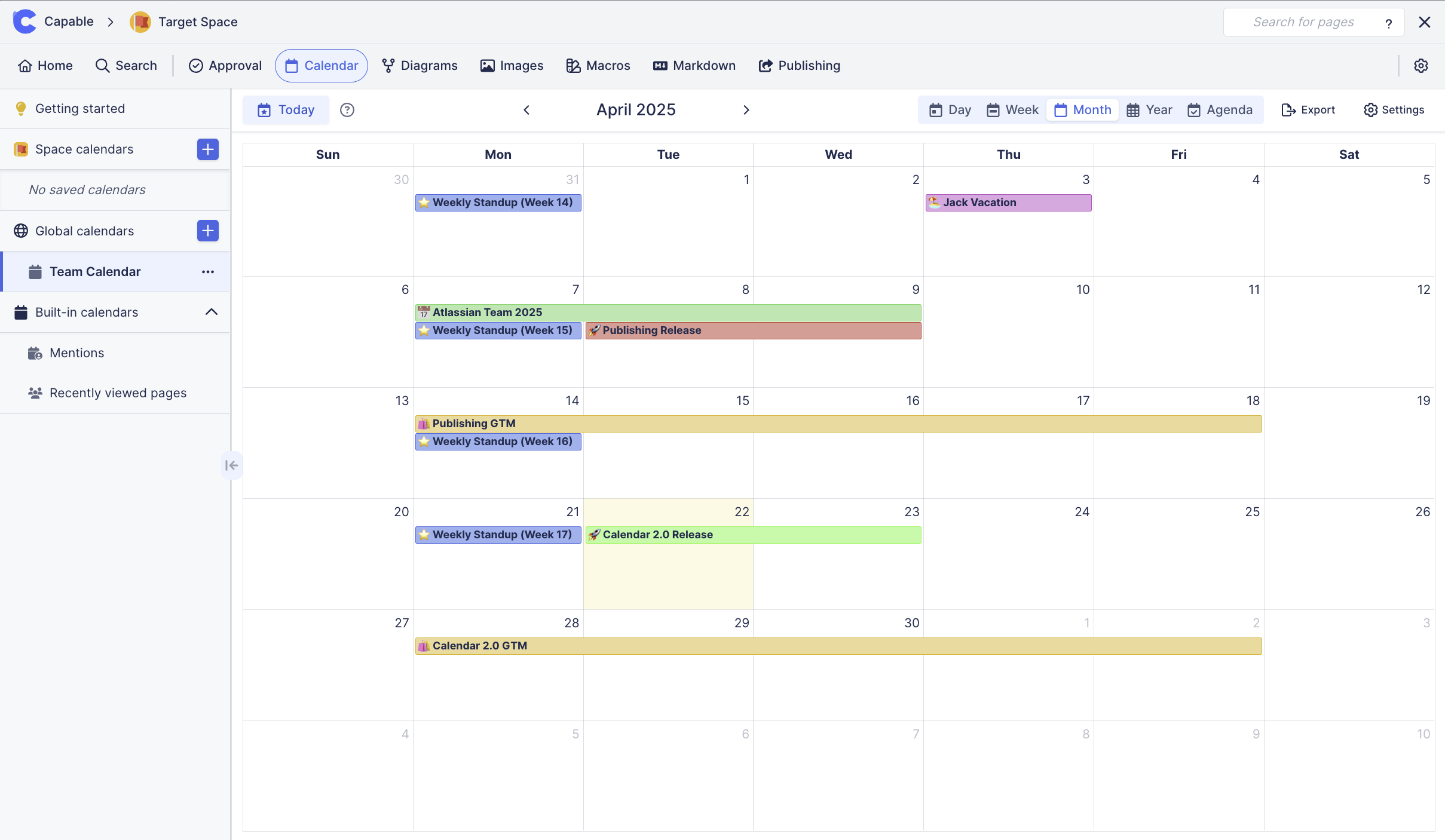
.png)