Change Calendar Settings
A guide on opening and customizing a calendar.
1. Open a Calendar
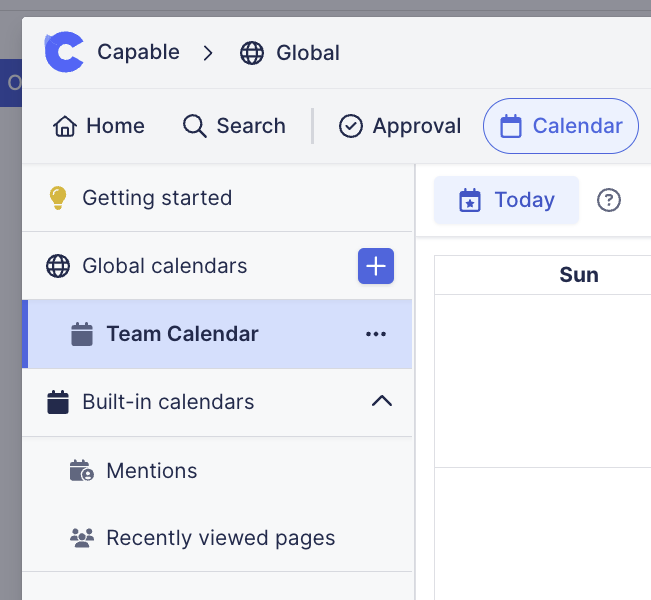
2. Click on ‘Settings’ in the top right
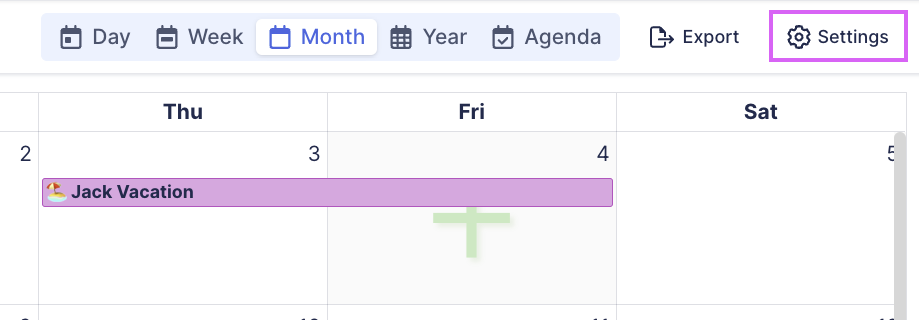
3. Customize the Calendar options
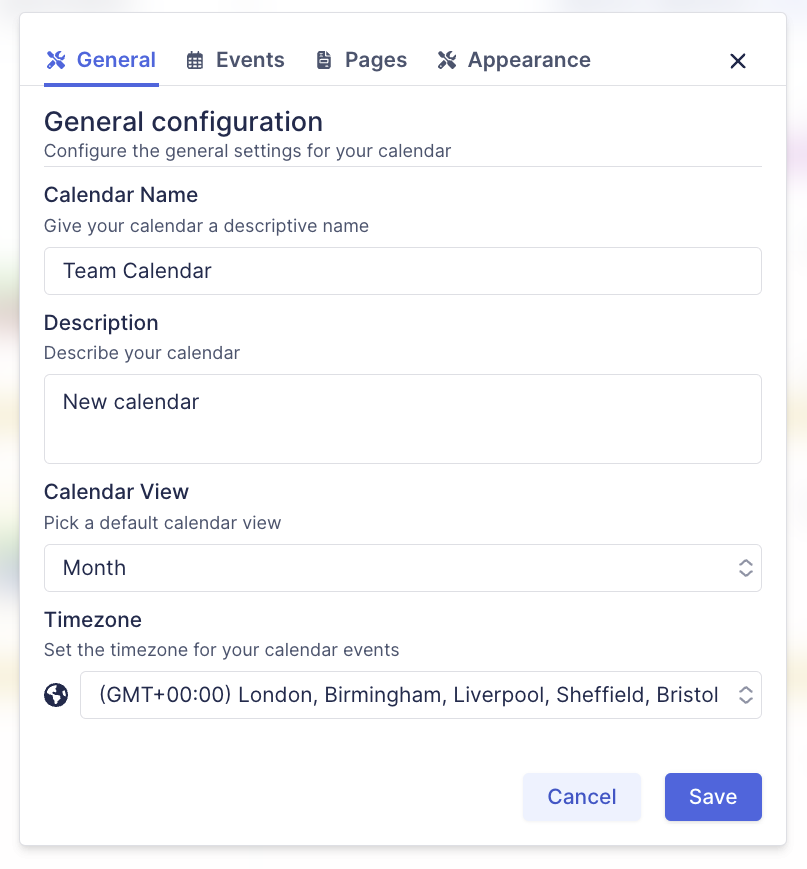
Configure general options
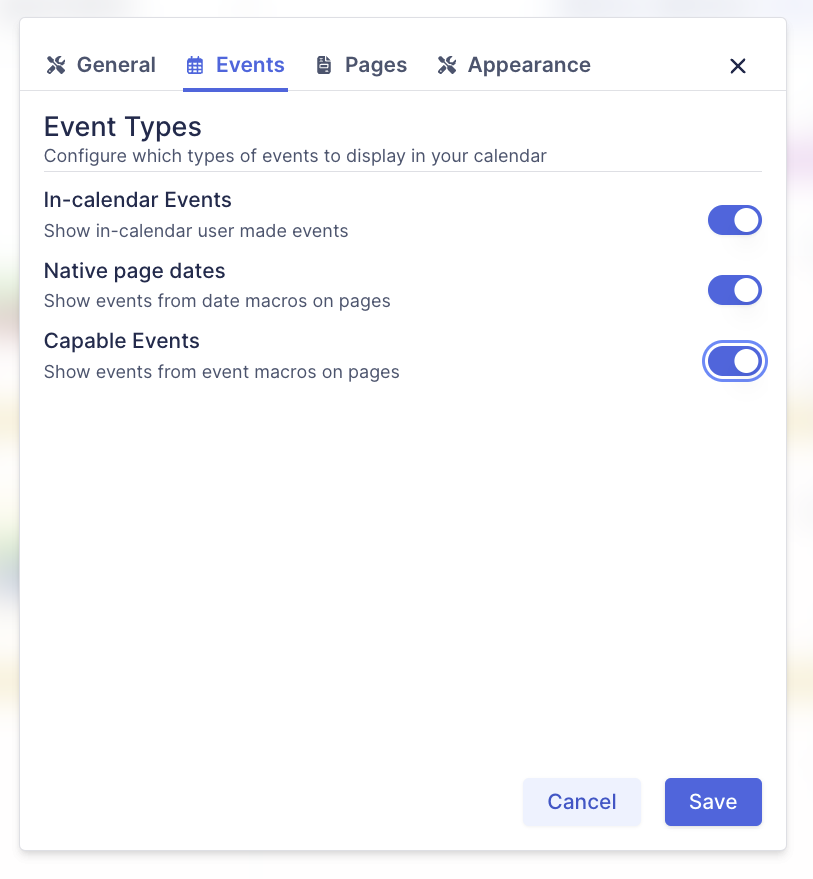
Configure what is shown
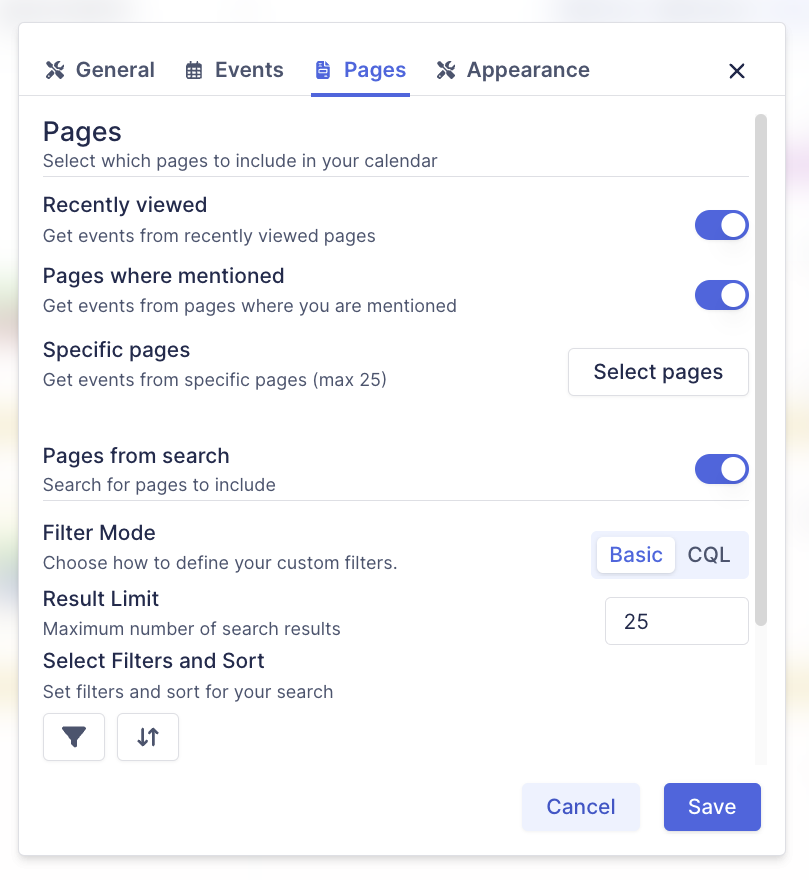
Configure page events (if enabled)
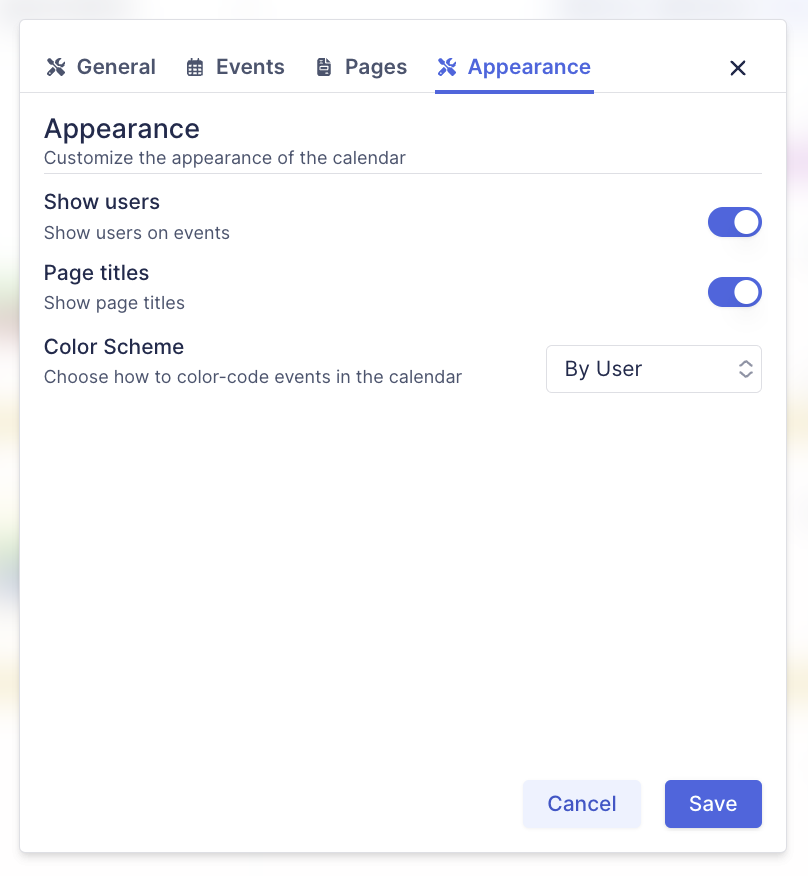
Configure appearance
.png)