Set up Slack notifications
Find out how to configure Slack notifications.
Integrating Slack with Capable for Confluence allows you to receive important updates directly in your Slack channels, ensuring your team stays informed and efficient.
Here’s how you can set up Slack notifications in just a few easy steps.
https://www.youtube.com/watch?v=h9Gnp_NZ5Sk&t=5s1. Open a Confluence page
2. Open Capable → Approval
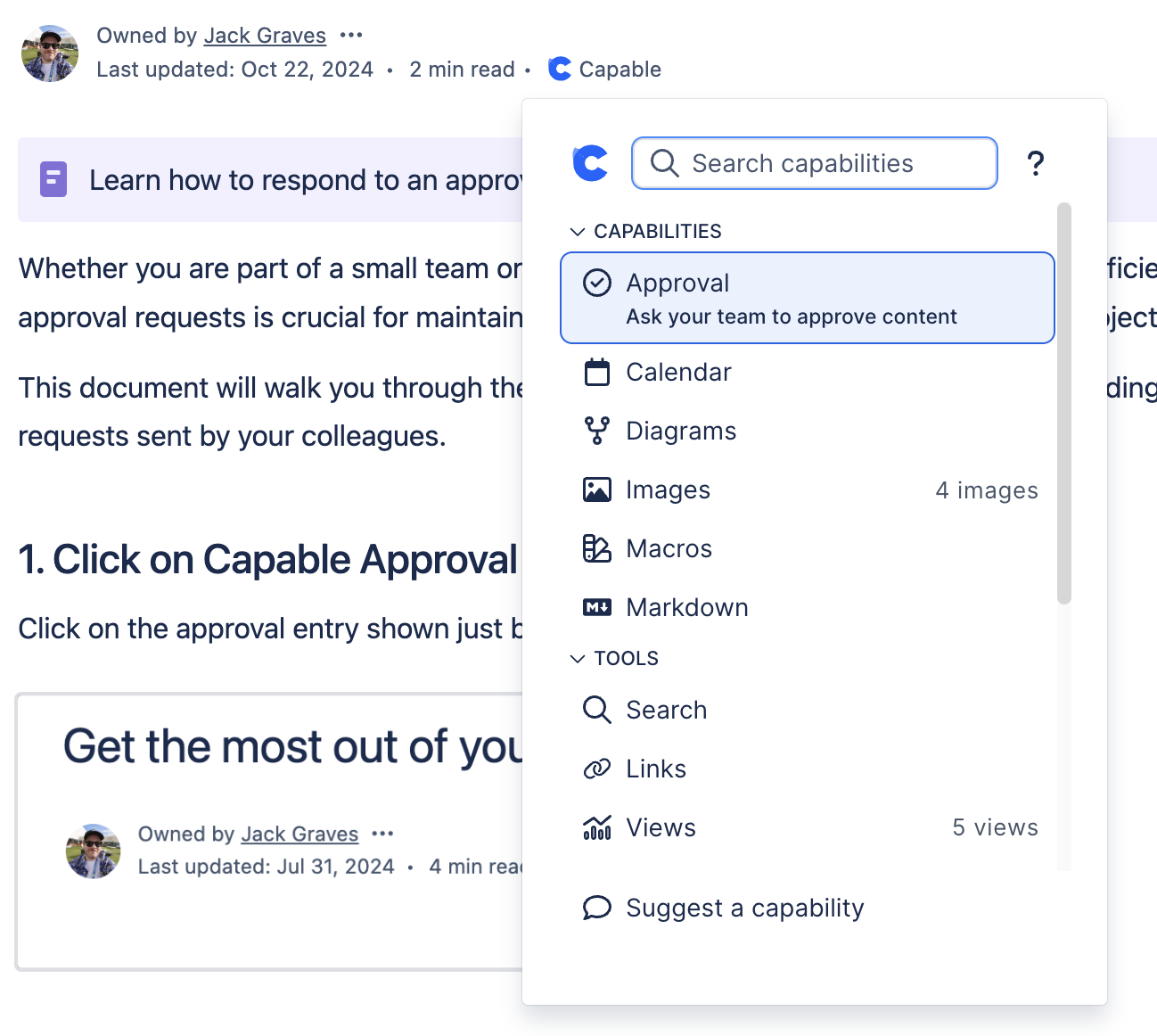
3. Click on ‘Connect to Slack’
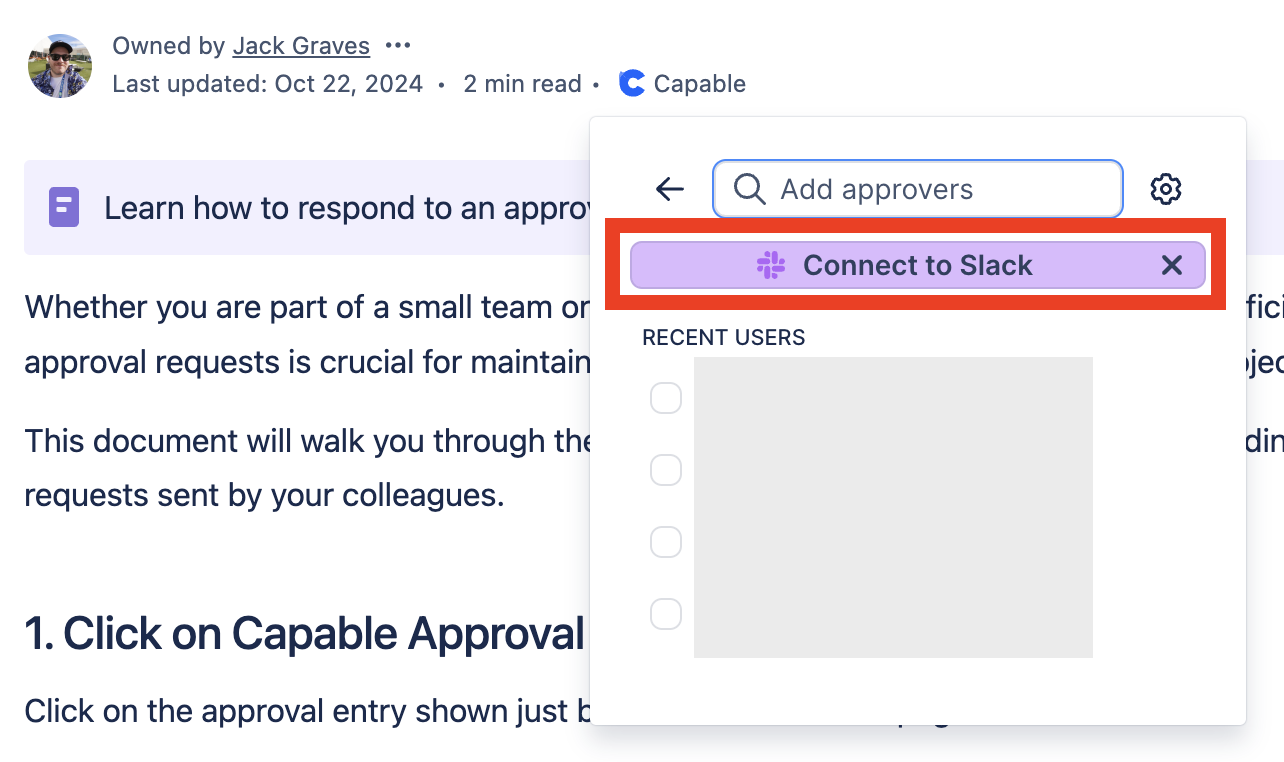
.png)