Configure approval thresholds
Set Thresholds for Approvals and Rejections.
Whether you need approvals from a select group or want to establish a threshold for rejections, this feature allows you to customize the process to fit your organizational needs with:
Minimum Approval Thresholds:
Description: Set a minimum number of approvals required for a document to be approved. This feature is flexible, allowing for a percentage or fixed number of approvals relative to the total approvers asked.
Common Use Case: For general decisions, requiring a simple majority may suffice, whereas critical decisions might need a higher threshold to pass.
Rejection Criteria:
Description: Define how many rejections are needed to veto a document. This helps prevent progress on documents that have significant opposition.
Common Use Case: In sensitive or high-stake projects, a small number of critical rejections (e.g., 2 out of 10) can be set to ensure broad consensus.
By implementing these settings, you can maintain a balance between control and flexibility, making the approval process both rigorous and efficient.
By default:
approval is required from all recipients, and
one rejection will mark the page as rejected.
1. Click on Capable Approval

2. Select users for approval
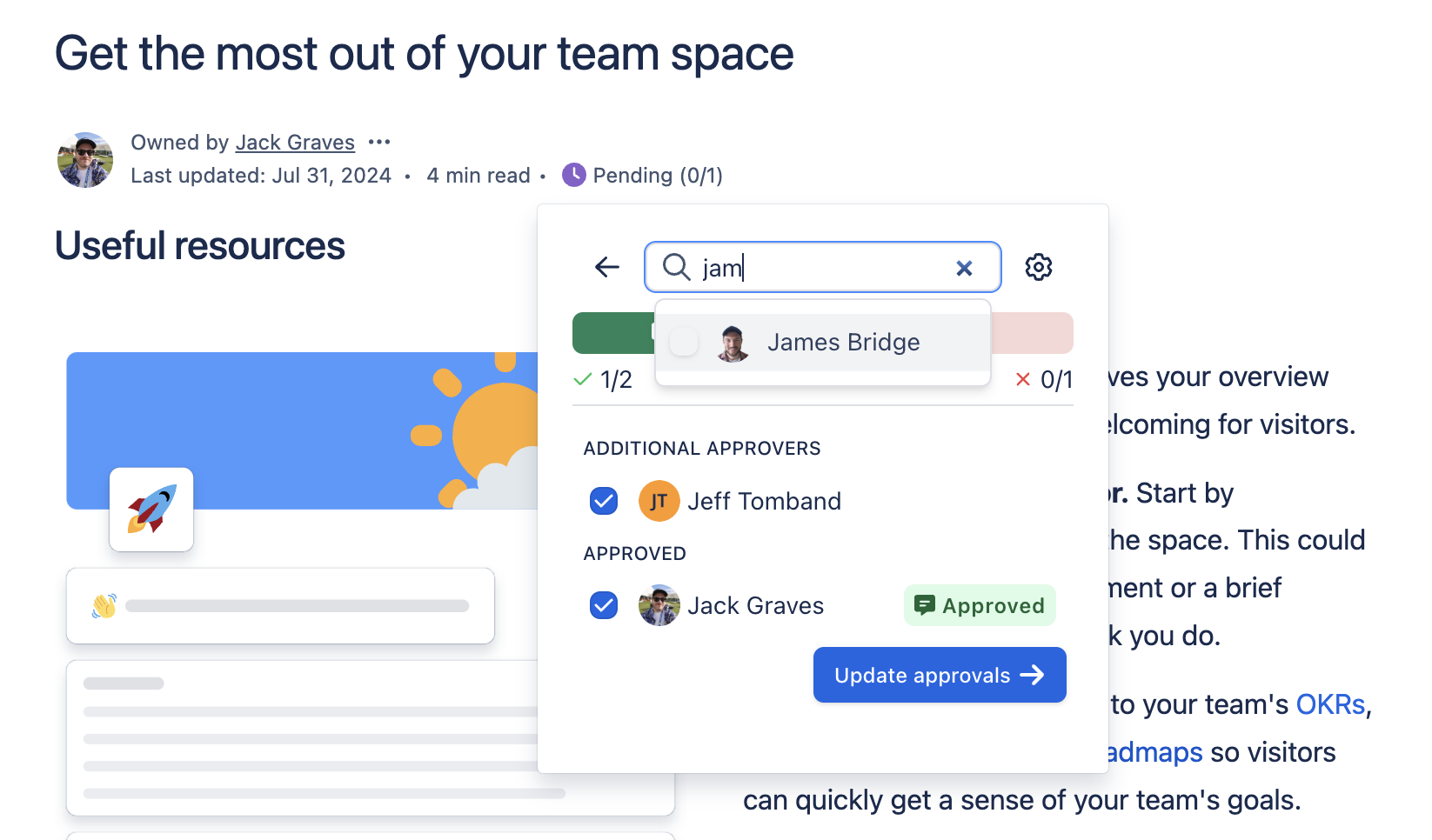
3. See how many responses are required with the status bar
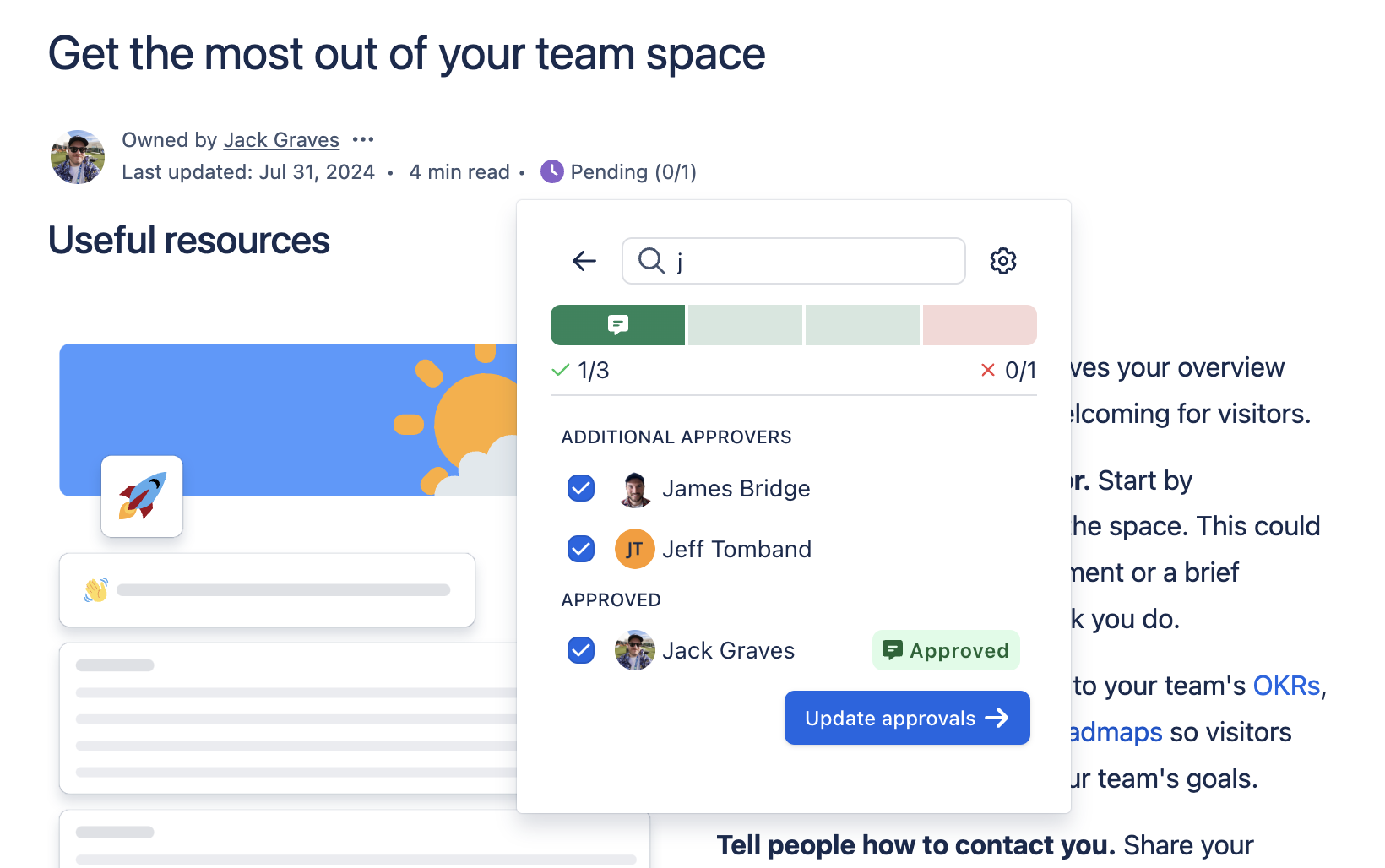
4. Click on the Settings cog to change thresholds
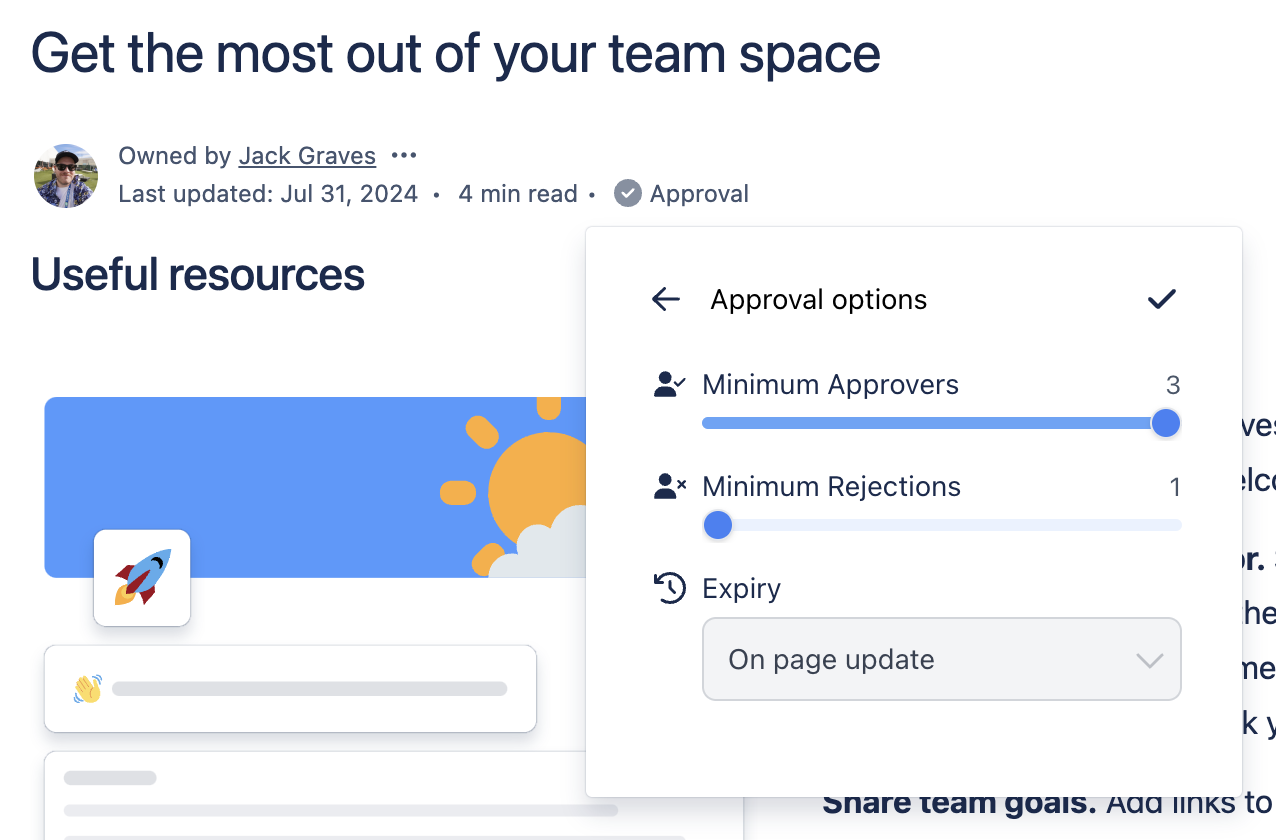
5. Visualise the thresholds with the status bar
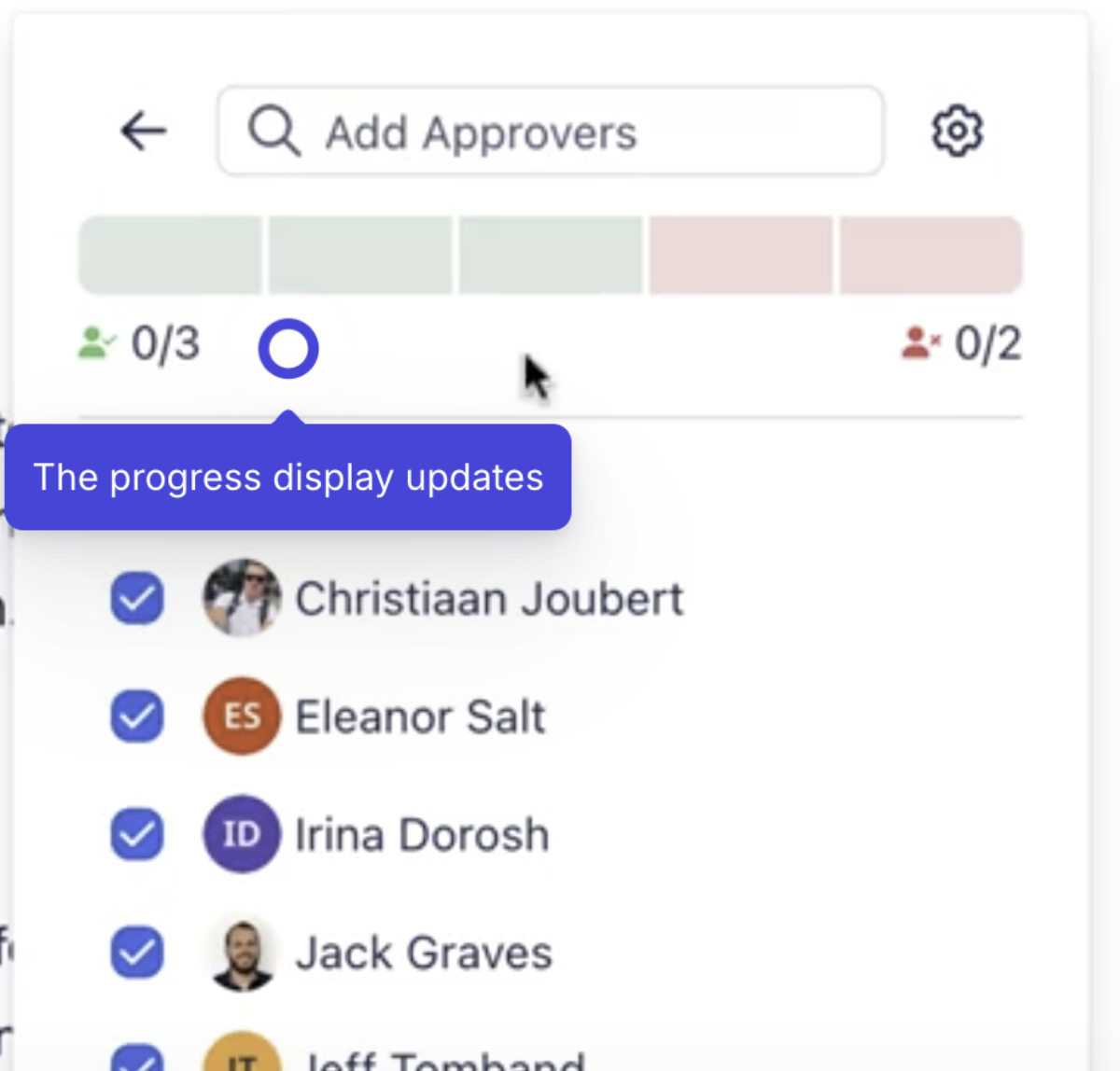
.png)