Approval macro view modes
Take a look at the available view modes for the approval macro.
Metadata View
View an overview of the approval state of the page.
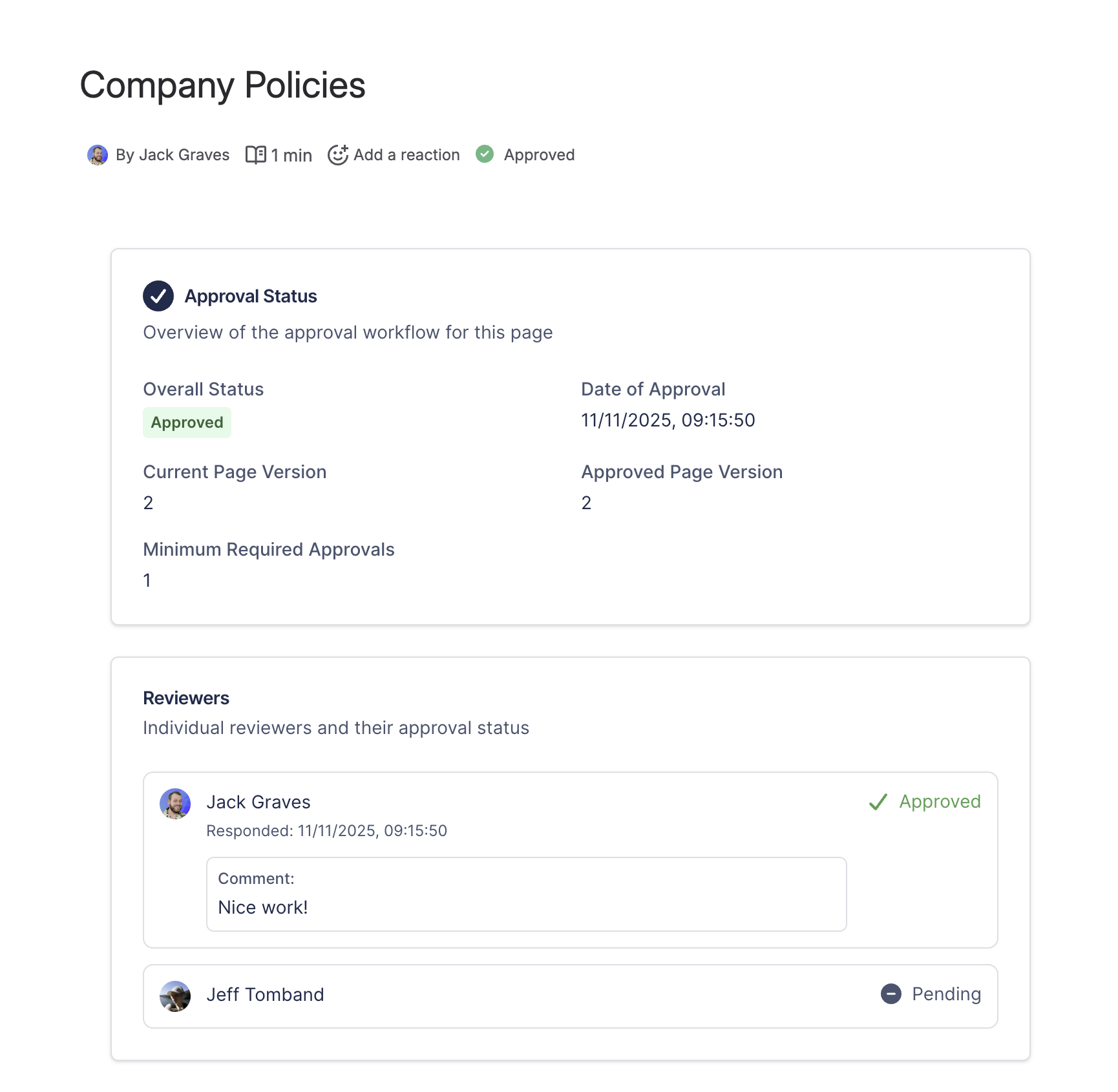
Banner View
Show the current status of the page approval. Add it to the top of your page to make it easy to see the progress of the page in the workflow.
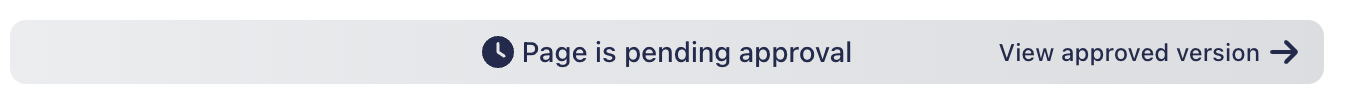
History View
Show versions of the page along with their approval status.
Click on a version to read the comments and individual responses.
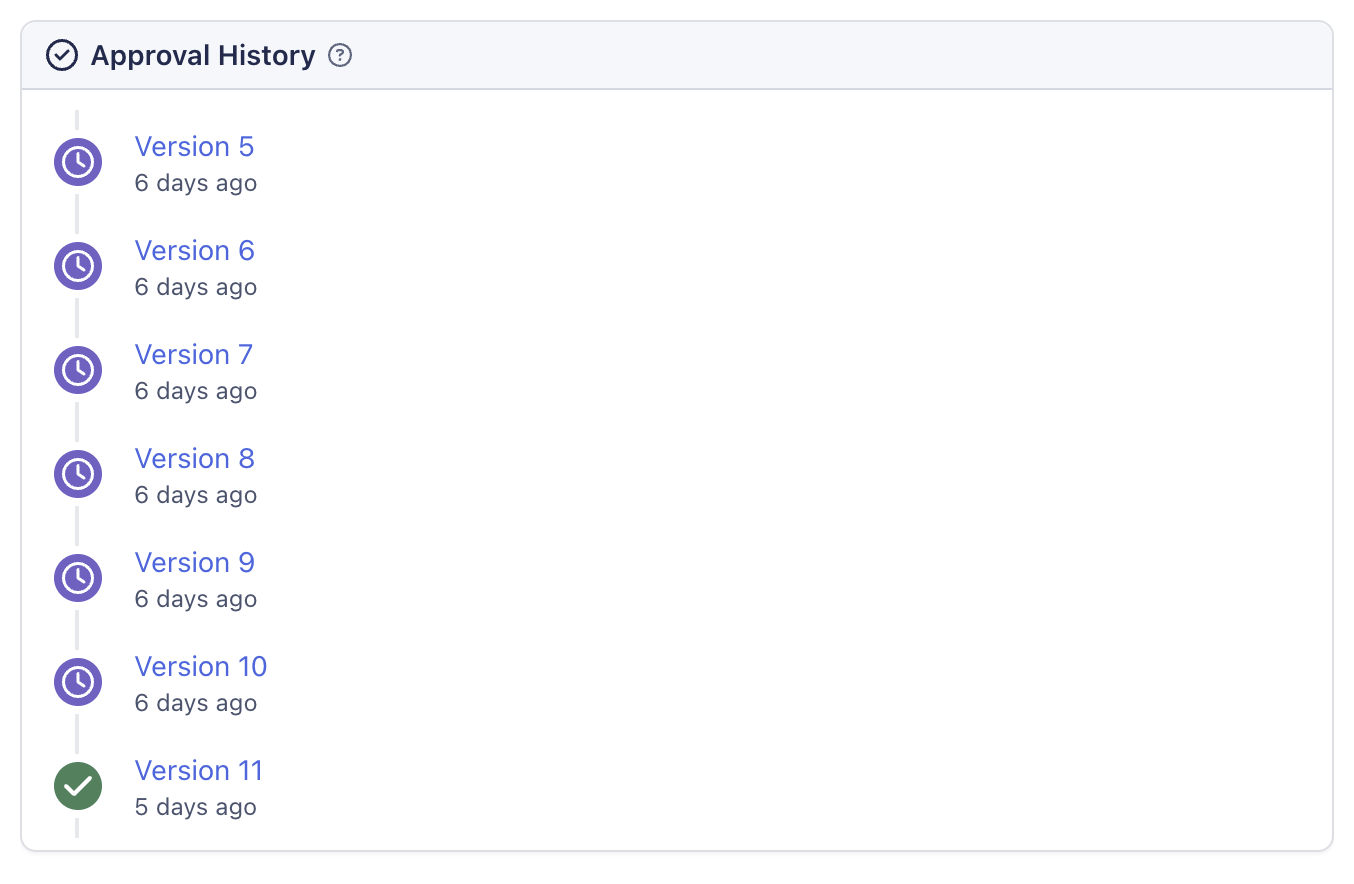
Response View
Provide an easy way to respond to approval requests and see the current status of each recipient.
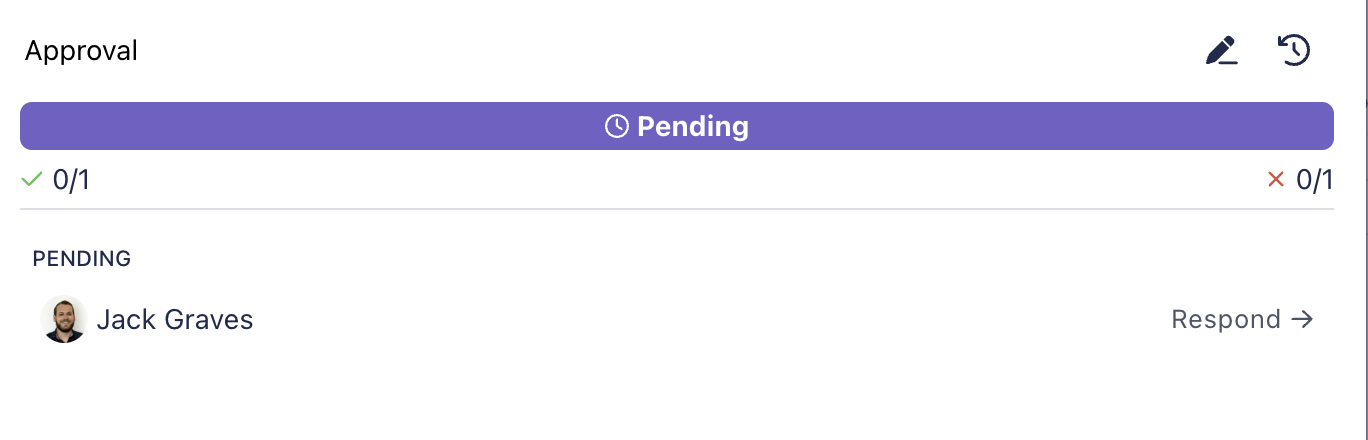
.png)